filmov
tv
Excel Quick Tips - How to use the SUMIFS function

Показать описание
Excel Quick Tips - How to use the SUMIFS function
The Syntax is as follows:
=SUMIFS(Sum Range, Criteria 1 Range, Criteria 1, Criteria 2 Range, Criteria 2, etc.)
Where:
Sum Range means what it is you're wanting to sum up
Criteria Range means the series of data that has criteria you want to consider
Criteria here means what specific criteria from the range you want to sum against
In our example we grab the volume range to sum, then our criteria range comes from our region ID column and we sum against our criteria list, which are the unique regions.
Have fun!
#excel #exceltips #analytics #data #dataanalytics #excelfunctions #tmbanalytics #SUMIFS
The Syntax is as follows:
=SUMIFS(Sum Range, Criteria 1 Range, Criteria 1, Criteria 2 Range, Criteria 2, etc.)
Where:
Sum Range means what it is you're wanting to sum up
Criteria Range means the series of data that has criteria you want to consider
Criteria here means what specific criteria from the range you want to sum against
In our example we grab the volume range to sum, then our criteria range comes from our region ID column and we sum against our criteria list, which are the unique regions.
Have fun!
#excel #exceltips #analytics #data #dataanalytics #excelfunctions #tmbanalytics #SUMIFS
10 Best Excel Tips for Beginners
50 Ultimate Excel Tips and Tricks for 2020
Excel Shortcut Keys | Full Guide
Excel Shortcuts You SHOULD Know!
Top 20 Microsoft Excel Tips & Tricks
7 Excel Time Hacks Everyone Should Know | Learn Excel the FAST Way!
Excel Quick Tips - How to create a data table using keyboard shortcuts
Microsoft Excel for dummies - learn the basics of Excel
Tracking Your Weight Loss Journey in Excel Made Easy
Excel Quick Tip #2 - The Quickest Way to put Dollar Signs into a Formula - Wise Owl
Most Useful Excel Keyboard Shortcuts
The Beginner's Guide to Excel - Excel Basics Tutorial
Excel for Beginners - The Complete Course
Excel Pivot Table EXPLAINED in 10 Minutes (Productivity tips included!)
How to use VLOOKUP in Microsoft Excel
Excel Quick Tip: A Shortcut to AutoSum
Top 10 Most Important Excel Formulas - Made Easy!
TOP 10 Excel Shortcuts in 1 Minute #shorts
Excel Formulas and Functions Tutorial
Delete Empty Rows with these Excel Shortcuts #shorts
Excel Quick Tip: How to Make Charts Auto Update
Excel Quick Tips - Insert Row / Column Shortcut with No Mouse #excel #exceltips #analytics
Three Ways to Create Excel Shortcuts
Autofit Columns and Rows in Excel
Комментарии
 0:14:04
0:14:04
 0:50:17
0:50:17
 0:15:39
0:15:39
 0:08:48
0:08:48
 0:25:38
0:25:38
 0:22:31
0:22:31
 0:00:44
0:00:44
 0:07:08
0:07:08
 0:11:10
0:11:10
 0:00:21
0:00:21
 0:09:22
0:09:22
 0:21:47
0:21:47
 0:54:55
0:54:55
 0:13:22
0:13:22
 0:02:38
0:02:38
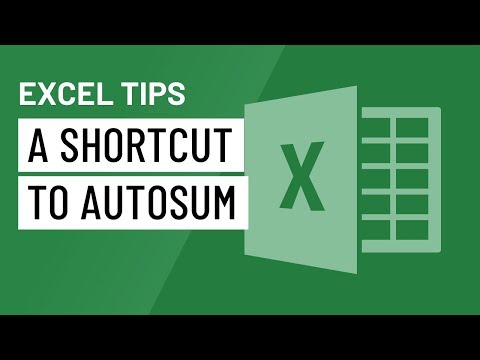 0:01:16
0:01:16
 0:27:19
0:27:19
 0:00:58
0:00:58
 0:12:29
0:12:29
 0:00:26
0:00:26
 0:01:31
0:01:31
 0:00:59
0:00:59
 0:13:48
0:13:48
 0:00:32
0:00:32