filmov
tv
How to Replace LED Strips in LG LED TV - 55LF 55LB NC55 - Fixing Bad LED Backlights

Показать описание
LED Strip Backlighting Replacement Video
LG TV Models:
55LF6000-UB AUSCLOR
55LF6000-UB BUSCLOR
55LF6090-UB
55LF6000-UB BUSYLJR
55LB5900-UV BUSWLJR
55LF6000-UB BUSYLJR
55LB5900-UV BUSDLJR
55LB5900-UV BUSCLJR
55LF6000-UB BUSCLJR
55LF6100-UA
55LY340C-UA BUSDLJR
Try all repairs and troubleshooting at your own risk.
In this video we will show how to replace the LED strips in certain LG TVs.
This is a generic tutorial, and if your TV model is listed in the video description, the general process shown in this video should apply to your TV, even if there are some small differences.
When replacing LED strips, you will have to remove the panel.
Removing the panel can be very difficult. If your TV panel is damaged during the replacement process, you will have to get a replacement TV.
Start by removing the screws and the back cover off the TV.
Disconnect the cables to the speakers and set the speakers aside.
Disconnect the cables to the t-con board and to the scan drive boards. Remove the screws and the plastic cover over the t-con.
Remove the screws on the metal covers that are over the scan drive boards.
Remove the screws for the TV bezel.
Adjust the tabs and remove the metal covers.
Release the scan drive boards.
When releasing the scan drive boards, disconnect the ribbon cables on the scan drive board. These cables are the ones that connect from the scan drive board to the t-con board.
Remove the remaining bezel screws.
Flip the TV over and remove the bezel.
Flip up the scan drive boards and tape them to the TV panel.
Release the tabs and tape on the side of the panel to release it from the chassis.
Release the tabs on the filter frame and remove it from the chassis.
Tape the corners of the light filters before removing them, to keep them in order and together.
Lift and remove the light filters.
Pinch the reflector clips to remove them from the panel.
Remove the clips on the front side of the chassis.
You will need to push them to the side and then lift to remove them.
Remove the reflector sheet.
Take pictures of the original LED strips to help when reinstalling the replacements.
You will want pictures of the strips connected to the cables in the order that they go in.
Disconnect the cables from the LED strips.
Using a five in one tool, or something similar, remove the LED strips.
It may help to use a five in one tool and something to push the tool from the back.
Install the replacement LED strips. They may be sticky on one side, but we will use some double sided tape, just to be sure they adhere to the chassis.
It may happen that an LED lens gets knocked off when installing the LED strips. If this happens, and you need to use that strip, you can use super glue or hot glue to put the lens back in place.
Install the replacement LED strips and reconnect them to the cables. Be sure they are properly aligned.
Install the reflector and begin installing the clips.
Reinstall the light filters and remove the tape.
Reinstall the filter frame.
Reinstall the panel.
Reconnect the tabs and tape on the sides of the panel.
Release the scan drive boards.
Reinstall the bezel.
Align the scan drive boards and the tabs and reinstall the metal covers.
Install the screws for the metal covers and bezel.
Reinstall the plastic t-con cover and reconnect the ribbon cable to the main board.
Reconnect the speakers.
Reinstall the back cover.
TV Repair Made Easy™
LG TV Models:
55LF6000-UB AUSCLOR
55LF6000-UB BUSCLOR
55LF6090-UB
55LF6000-UB BUSYLJR
55LB5900-UV BUSWLJR
55LF6000-UB BUSYLJR
55LB5900-UV BUSDLJR
55LB5900-UV BUSCLJR
55LF6000-UB BUSCLJR
55LF6100-UA
55LY340C-UA BUSDLJR
Try all repairs and troubleshooting at your own risk.
In this video we will show how to replace the LED strips in certain LG TVs.
This is a generic tutorial, and if your TV model is listed in the video description, the general process shown in this video should apply to your TV, even if there are some small differences.
When replacing LED strips, you will have to remove the panel.
Removing the panel can be very difficult. If your TV panel is damaged during the replacement process, you will have to get a replacement TV.
Start by removing the screws and the back cover off the TV.
Disconnect the cables to the speakers and set the speakers aside.
Disconnect the cables to the t-con board and to the scan drive boards. Remove the screws and the plastic cover over the t-con.
Remove the screws on the metal covers that are over the scan drive boards.
Remove the screws for the TV bezel.
Adjust the tabs and remove the metal covers.
Release the scan drive boards.
When releasing the scan drive boards, disconnect the ribbon cables on the scan drive board. These cables are the ones that connect from the scan drive board to the t-con board.
Remove the remaining bezel screws.
Flip the TV over and remove the bezel.
Flip up the scan drive boards and tape them to the TV panel.
Release the tabs and tape on the side of the panel to release it from the chassis.
Release the tabs on the filter frame and remove it from the chassis.
Tape the corners of the light filters before removing them, to keep them in order and together.
Lift and remove the light filters.
Pinch the reflector clips to remove them from the panel.
Remove the clips on the front side of the chassis.
You will need to push them to the side and then lift to remove them.
Remove the reflector sheet.
Take pictures of the original LED strips to help when reinstalling the replacements.
You will want pictures of the strips connected to the cables in the order that they go in.
Disconnect the cables from the LED strips.
Using a five in one tool, or something similar, remove the LED strips.
It may help to use a five in one tool and something to push the tool from the back.
Install the replacement LED strips. They may be sticky on one side, but we will use some double sided tape, just to be sure they adhere to the chassis.
It may happen that an LED lens gets knocked off when installing the LED strips. If this happens, and you need to use that strip, you can use super glue or hot glue to put the lens back in place.
Install the replacement LED strips and reconnect them to the cables. Be sure they are properly aligned.
Install the reflector and begin installing the clips.
Reinstall the light filters and remove the tape.
Reinstall the filter frame.
Reinstall the panel.
Reconnect the tabs and tape on the sides of the panel.
Release the scan drive boards.
Reinstall the bezel.
Align the scan drive boards and the tabs and reinstall the metal covers.
Install the screws for the metal covers and bezel.
Reinstall the plastic t-con cover and reconnect the ribbon cable to the main board.
Reconnect the speakers.
Reinstall the back cover.
TV Repair Made Easy™
Комментарии
 0:03:54
0:03:54
 0:03:41
0:03:41
 0:01:49
0:01:49
 0:12:24
0:12:24
 0:07:56
0:07:56
 0:16:30
0:16:30
 0:04:29
0:04:29
 0:06:40
0:06:40
 13:43:28
13:43:28
 0:13:10
0:13:10
 0:09:55
0:09:55
 0:00:17
0:00:17
 0:03:20
0:03:20
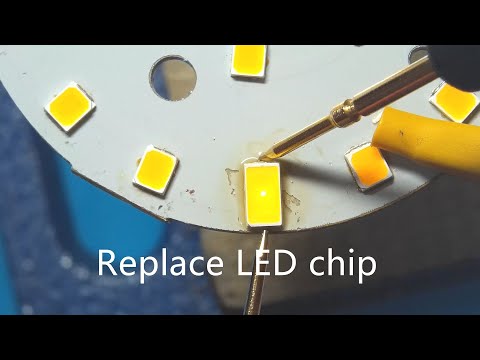 0:05:44
0:05:44
 0:09:39
0:09:39
 0:08:35
0:08:35
 0:07:10
0:07:10
 0:03:53
0:03:53
 0:00:08
0:00:08
 0:00:58
0:00:58
 0:12:14
0:12:14
 0:08:44
0:08:44
 0:00:49
0:00:49
 0:00:59
0:00:59