filmov
tv
Unreal Engine 5 | Open World Tutorial Using World Partition

Показать описание
Hello guys welcome back to another video. In this video I want to show you guys how you can create Open World Maps in Unreal Engine 5, using the new World Partition tools. World Partition, divides the map into a grid, which can be used to stream in and out information on your map. This enables you to create massive open world maps, with very little setup needed.
Here are the heightmaps I created:
Join the discord:
Here are the heightmaps I created:
Join the discord:
Building Open Worlds in Unreal Engine 5 | Unreal Fest 2022
Learn How to Open and Close Doors in Unreal Engine 5
HOW TO DOWNLOAD & INSTALL UNREAL ENGINE 5.3 🎮 | Getting Started with UE5 | Learn UE5 For FREE
Make An Open World Map in 20 Mins | Unreal Engine 5
Unreal Engine 5 | Open World Tutorial Using World Partition
How to Create an Opening Cinematic in Unreal Engine 5
How To Make A Massive Open World Map In Unreal Engine 5
Large worlds in UE5: A whole new (open) world | Unreal Engine
Unreal Engine 5.4 Character Cloner Motion Design Tutorial In Under 4 Mins
Create a Massive Open World Map in 15 minutes - Unreal Engine 5
Unreal Engine 5 Beginner Tutorial - UE5 Starter Course
Unreal Engine 5 Beginner Tutorial | Getting Started (2022)
Create an Open World Map in 10 min - Unreal Engine 5
Open Doors In Unreal Engine Using Control Rig (Part 1)
How to Create a MASSIVE Open World Landscape (100 km2 map) - Unreal Engine 5 Tutorial
Create Massive World in 30 min - Unreal Engine 5.1 and Gaea
How To Open And Close A Door In Unreal Engine 5 | Efficient Methods And An In-Depth Explanation
Free Template: Unreal Engine 5 Open World / Multiplayer Pixel Streaming
IRON MAN™ - Open World Game in Unreal Engine 5 | Fan Concept
Unreal Engine 5 Tutorial: How to make a Door that opens! #ue5 #unrealenginetutorial
Google Maps in Unreal Engine 5 is INSANE!! (Tutorial)
Create An Open World Snow Landscape Part #1 - Unreal Engine 5 Tutorial
Opening/Closing Door Tutorial Unreal Engine 4/5
This Unreal Engine 5 Superman Demo is MIND BLOWING [4K]
Комментарии
 0:49:42
0:49:42
 0:10:07
0:10:07
 0:04:53
0:04:53
 0:20:01
0:20:01
 0:19:56
0:19:56
 0:05:49
0:05:49
 0:17:57
0:17:57
 0:29:32
0:29:32
 0:03:29
0:03:29
 0:16:02
0:16:02
 5:00:00
5:00:00
 0:46:45
0:46:45
 0:09:12
0:09:12
 0:33:14
0:33:14
 0:20:37
0:20:37
 0:18:39
0:18:39
 0:19:37
0:19:37
 0:12:16
0:12:16
 0:02:35
0:02:35
 0:05:57
0:05:57
 0:06:27
0:06:27
 0:44:34
0:44:34
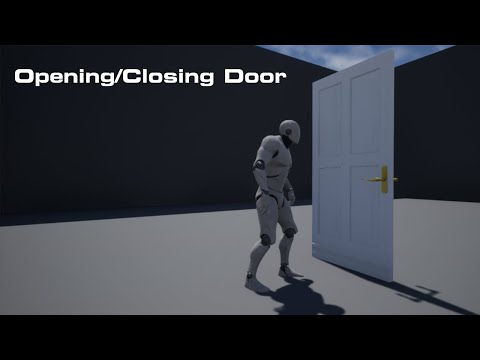 0:05:54
0:05:54
 0:10:10
0:10:10