filmov
tv
SAMSUNG TV DIY CALIBRATION

Показать описание
If you are not a CR member check your local library for the print edition.
Consumer Reports Optimized Picture Settings for 65" OLED Samsung QN65S90C
Picture Mode: Filmmaker Mode
Aspect Ratio: 16:9 Standard (Fit to Screen: On)
Contrast: 46
Shadow Detail: 0
Gamma: BT.1886: -1
Color: 27
Tint: 0
Sharpness: 0
Color Tone: Warm 2
Brightness: 29
Picture Clarity Settings: Custom (Blur Reduction: 10)
Film Mode: Auto
Color Space Settings: Auto
Peak Brightness: High
All remaining settings should be set to "off" or zero "0".
Any individual R,G, or B color sub-controls should remain at their default settings.
SAMSUNG TV DIY CALIBRATION
How to use Smart Calibration on Samsung TV with SmartThings app
New Samsung DIY TV Calibration App Promises Perfect Pictures For All
How to Access Secret 'Service Menu' for All Samsung TVs
Best OLED and QLED Picture & Art Settings for 2024 Samsung The Frame and All Samsung TVs
Samsung TV - Fix Choppy Motion Blurry Action Scenes
Samsung Frame TV motion sensor fix
How to Factory Reset (Back to Original Settings) on Samsung Smart TV
How to adjust your TV settings for the best picture quality
Samsung HDTV picture calibration.
Can You Calibrate a Monitor WITHOUT a Colorimeter?
Fix for Samsung TV color LCD display problem
Slow Samsung TV? Easy Fix to Run Fast
How to turn on Samsung Smart TV
How to Fix Samsung Smart TV Remote Not Working (Clarity Crystal 4K UHD Sero Terrace NEO QLED Frame)
SAMSUNG TV PICTURE ROTATE || PICTURE UPSIDE DOWN ON TV || SAMSUNG TV FLIP SCREEN
How to unlock hotel Samsung TV menu.
Samsung TV: How to Enable HDMI-CEC-ARK-eARK (Anynet+) AU8000 Series
Samsung TV White Spots on Screen: Easy Fix Guide
Setting Up My NEW Samsung Frame TV!
The Samsung Frame - Best Tips and Questions Answered
Samsung Smart TV: How to Reset Picture- No Picture, Black Screen, Flickering or Lines on Screen etc.
Samsung tv remote sensor location
Samsung S95B 4k,1080 sdr calibrated settings copied free for you guys Enjoy new better picture
Комментарии
 0:07:00
0:07:00
 0:03:53
0:03:53
 0:03:00
0:03:00
 0:02:51
0:02:51
 0:05:49
0:05:49
 0:01:15
0:01:15
 0:01:11
0:01:11
 0:02:39
0:02:39
 0:08:17
0:08:17
 0:06:31
0:06:31
 0:09:54
0:09:54
 0:02:16
0:02:16
 0:03:48
0:03:48
 0:00:15
0:00:15
 0:02:32
0:02:32
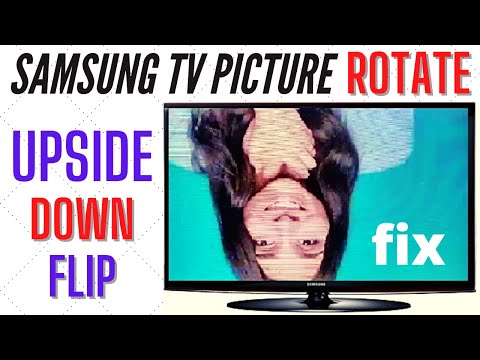 0:01:34
0:01:34
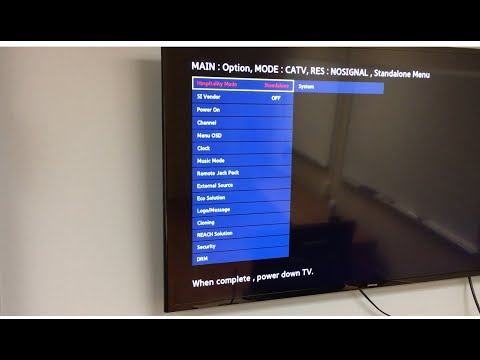 0:00:54
0:00:54
 0:02:05
0:02:05
 0:04:36
0:04:36
 0:00:38
0:00:38
 0:15:03
0:15:03
 0:01:20
0:01:20
 0:00:17
0:00:17
 0:01:27
0:01:27