filmov
tv
How to Access Secret 'Service Menu' for All Samsung TVs
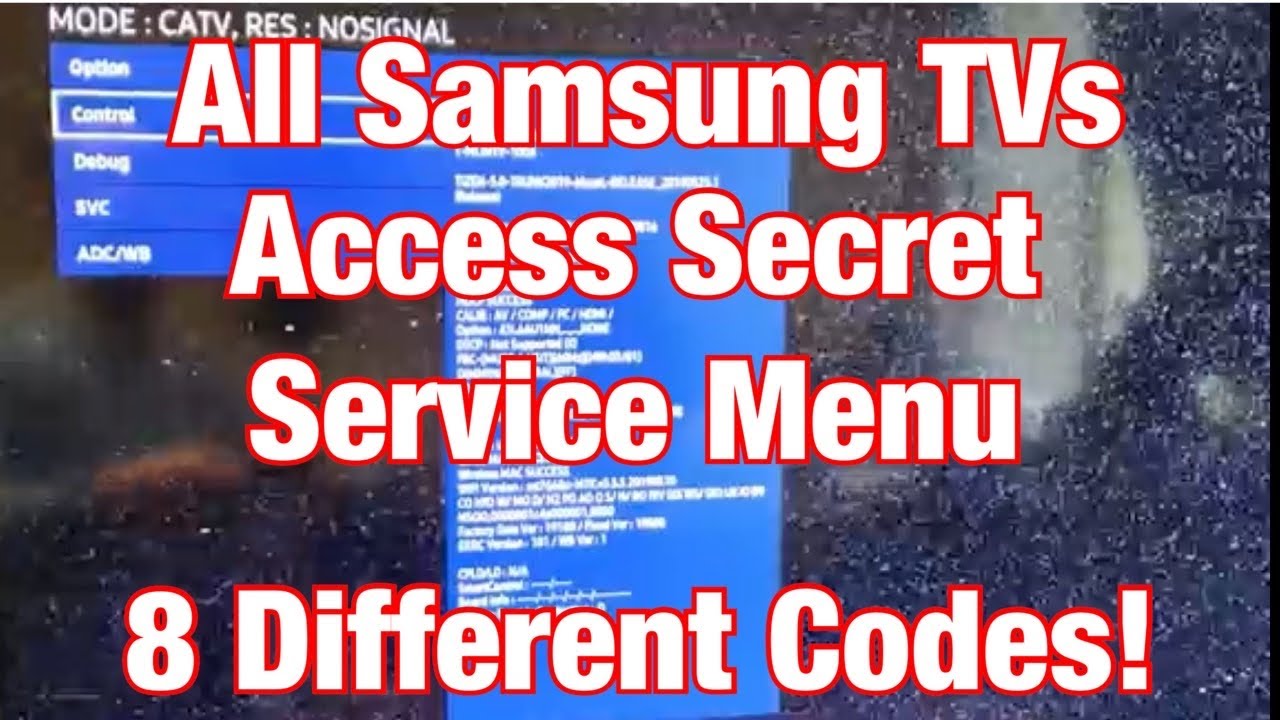
Показать описание
In this tutorial i show you how to access the secret service menu on all Samsung TVs (Smart TVs and Non Smart TVs). Many of you here are looking for the hospitality mode, hotel mode, or peak mode.
There are many service menu codes depending on your Samsung TV model. You can try each code below until it works.
1) Keep TV on then press: Mute + 1 + 1 + 9 + Enter (Its the button in the middle of the Left/Right/Down/Up arrows and may be labeled as OK or Select as well.
2) Power Off TV then press: Info + Settings + Mute + Power
3) Power Off TV then press: Mute + 1 + 1 + 9 + Power
4) Power Off TV then press: Mute + 1 + 8 + 2 + Power
5) Power Off TV then press: Sleep + P.STD + Mute + Power
6) Power Off TV then press: P.STD + Menu + Sleep + Power
7) Power Off TV then press: Display/Info + P.STD + Mute + Power
8) Power Off TV then press: Display/Info + Menu + Mute + Power
Plz comment which code worked for TV. Also any codes I left out plz let others know as well. Thanks and good luck!
-----My Gear for Youtube videos-----
Disclaimer: The above links are affiliate links meaning if you buy products using those links i will receive a small commission.
There are many service menu codes depending on your Samsung TV model. You can try each code below until it works.
1) Keep TV on then press: Mute + 1 + 1 + 9 + Enter (Its the button in the middle of the Left/Right/Down/Up arrows and may be labeled as OK or Select as well.
2) Power Off TV then press: Info + Settings + Mute + Power
3) Power Off TV then press: Mute + 1 + 1 + 9 + Power
4) Power Off TV then press: Mute + 1 + 8 + 2 + Power
5) Power Off TV then press: Sleep + P.STD + Mute + Power
6) Power Off TV then press: P.STD + Menu + Sleep + Power
7) Power Off TV then press: Display/Info + P.STD + Mute + Power
8) Power Off TV then press: Display/Info + Menu + Mute + Power
Plz comment which code worked for TV. Also any codes I left out plz let others know as well. Thanks and good luck!
-----My Gear for Youtube videos-----
Disclaimer: The above links are affiliate links meaning if you buy products using those links i will receive a small commission.
Комментарии
 0:02:51
0:02:51
 0:14:54
0:14:54
 0:10:44
0:10:44
 0:05:33
0:05:33
 0:29:28
0:29:28
 0:02:07
0:02:07
 0:10:00
0:10:00
 0:02:58
0:02:58
 0:04:46
0:04:46
 0:11:48
0:11:48
 0:02:36
0:02:36
 0:05:50
0:05:50
 0:09:18
0:09:18
 0:01:00
0:01:00
 0:07:44
0:07:44
 0:00:33
0:00:33
 0:02:19
0:02:19
 0:05:03
0:05:03
 0:15:22
0:15:22
 0:05:02
0:05:02
 0:15:52
0:15:52
 0:13:07
0:13:07
 0:05:13
0:05:13
 0:11:10
0:11:10