filmov
tv
Using Many-to-Many Relationships in Microsoft Access to Track Employee Certifications, Courses, etc.

Показать описание
Learn how to create a many-to-many relationship in Microsoft Access. This is useful to track relationships between multiple records on BOTH sides of the relationships. For example: students to classes. Each student can be enrolled in multiple classes, and each class can contain multiple students. I'll show you how to set up a Junction Table to track these relationships.
Lucas in Anchorage, Alaska (a Platinum Member) asks: "I need to track employee training, when they took the certification test, and when their certification expires. I need a list of which employees have certifications expiring soon so that I can send them for retesting. I'm having trouble matching up the employee to the certification. Can you help?"
BONUS FOR MEMBERS:
Silver Members and up get access to an Extended Cut of this video. I'll show you how to build the forms necessary to make working with these relationships easy. We'll go both ways: we'll build a customer form that will show all of their courses in a subform, and then a course subform that will show all of the enrolled customers in the subform. We'll make a double-click event to update the course date, and then an After Update event to set the expiration date equal to a year in the future. Then we'll make a query showing all of the customers who have certifications that are expired or are expiring in the next 30 days.
MEMBERS VIDEO:
BECOME A MEMBER:
LEARN MORE:
LINKS:
LEARN MORE:
FREE TEMPLATE DOWNLOADS:
ADDITIONAL RESOURCES:
KEYWORDS:
microsoft access, ms access, #msaccess, #microsoftaccess, #help, #howto, #tutorial, #instruction, #learn, #lesson, #training, #database, teacher, training, certifications, tracking, many-to-many, many to many, courses, junction table, class enrollments, books to authors, students to classes, employees to certifications, products to manufacturers, songs to artists, data modeling, employee to project, theory, many-to-many relationship access, query, diagram
QUESTIONS:
Please feel free to post your questions or comments below. Thanks.
Lucas in Anchorage, Alaska (a Platinum Member) asks: "I need to track employee training, when they took the certification test, and when their certification expires. I need a list of which employees have certifications expiring soon so that I can send them for retesting. I'm having trouble matching up the employee to the certification. Can you help?"
BONUS FOR MEMBERS:
Silver Members and up get access to an Extended Cut of this video. I'll show you how to build the forms necessary to make working with these relationships easy. We'll go both ways: we'll build a customer form that will show all of their courses in a subform, and then a course subform that will show all of the enrolled customers in the subform. We'll make a double-click event to update the course date, and then an After Update event to set the expiration date equal to a year in the future. Then we'll make a query showing all of the customers who have certifications that are expired or are expiring in the next 30 days.
MEMBERS VIDEO:
BECOME A MEMBER:
LEARN MORE:
LINKS:
LEARN MORE:
FREE TEMPLATE DOWNLOADS:
ADDITIONAL RESOURCES:
KEYWORDS:
microsoft access, ms access, #msaccess, #microsoftaccess, #help, #howto, #tutorial, #instruction, #learn, #lesson, #training, #database, teacher, training, certifications, tracking, many-to-many, many to many, courses, junction table, class enrollments, books to authors, students to classes, employees to certifications, products to manufacturers, songs to artists, data modeling, employee to project, theory, many-to-many relationship access, query, diagram
QUESTIONS:
Please feel free to post your questions or comments below. Thanks.
Комментарии
 0:16:35
0:16:35
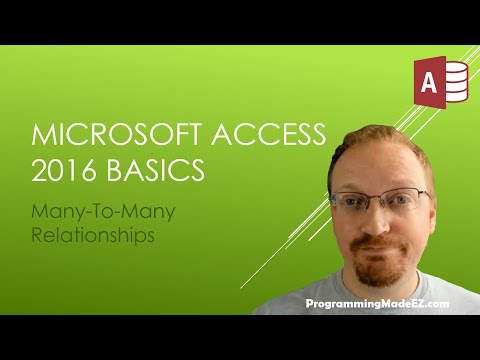 0:14:24
0:14:24
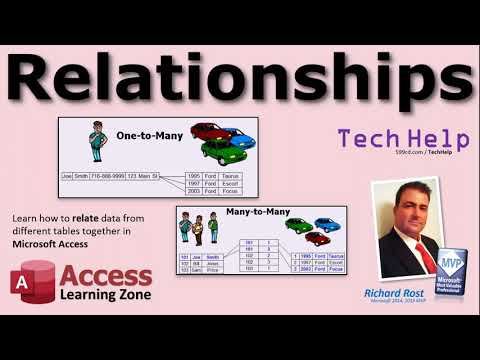 0:16:38
0:16:38
 0:17:15
0:17:15
 0:09:51
0:09:51
 0:07:07
0:07:07
 0:07:19
0:07:19
 0:01:31
0:01:31
 2:16:35
2:16:35
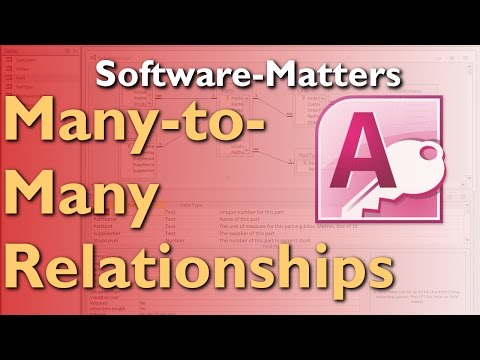 0:06:54
0:06:54
 0:03:37
0:03:37
 0:23:08
0:23:08
 0:10:40
0:10:40
 0:07:57
0:07:57
 0:04:36
0:04:36
 0:07:43
0:07:43
 0:16:35
0:16:35
 0:14:10
0:14:10
 0:22:01
0:22:01
 0:09:06
0:09:06
 0:03:11
0:03:11
 0:10:04
0:10:04
 0:14:41
0:14:41
 0:11:11
0:11:11