filmov
tv
How to Create Many-to-Many Relationships in Microsoft Access - Full Tutorial with Free Download
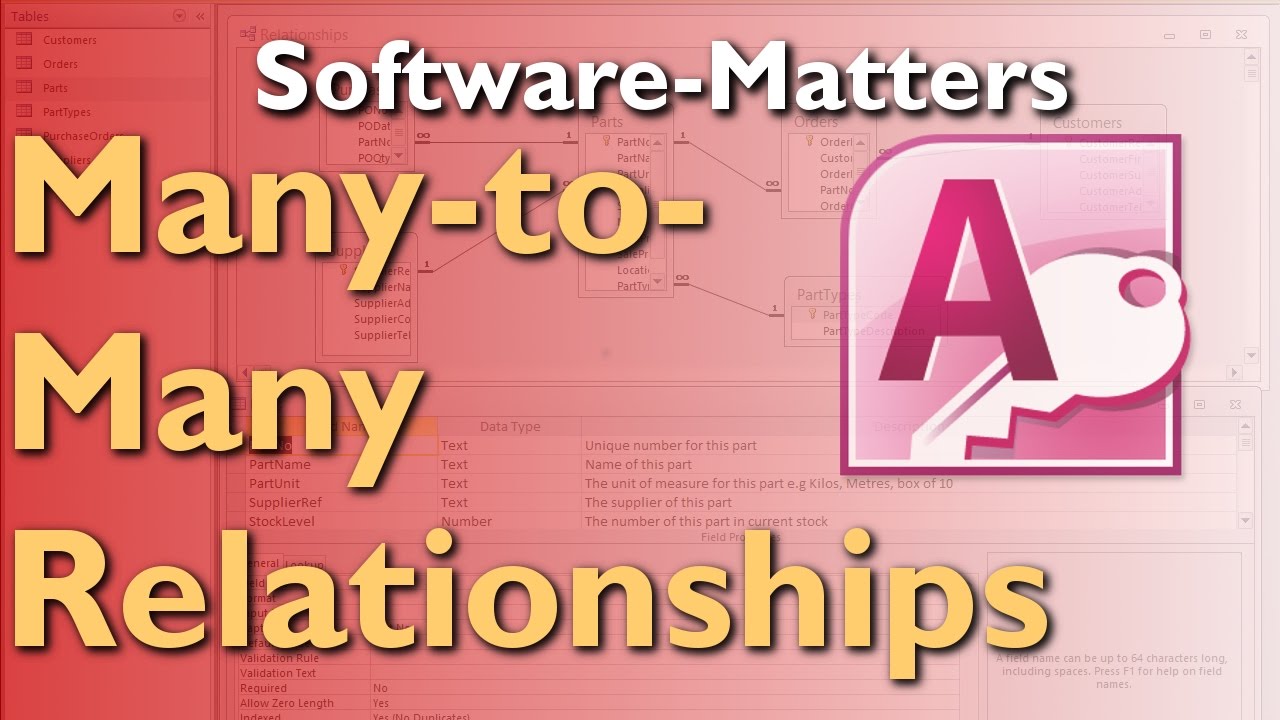
Показать описание
Get more help and advice on Excel, Access or VBA projects:
If you want to find out whether a bespoke database would be right for you, get in contact:
Learn more about our work:
---------------------------------------------
If you found this video helpful, please consider giving it a Like, leaving a comment or sharing it.
More from the Software-Matters channel:
Visit the Software-Matters website:
Software-Matters is based in Gillingham, Dorset, in the south-west of the United Kingdom (UK), near Somerset, Wiltshire and Hampshire and the cities of Bournemouth, Poole, Southampton, Bristol, Bath and Salisbury.
----------------------------------------------
MORE INFORMATION:
To follow this tutorial you will need a full copy of Microsoft Access. The video was made using Access 2010, however the process is very similar in Access 2007, Access 2013 and Access 2016.
This video follows on from our previous stock control database tutorial. In that video we kept things simple by assuming that each customer only ordered one part from you on each order. However this is a situation that is unlikely to occur; customers will most likely order several parts from you on one order. This problem of simplicity can occur in several One-to-Many relationships in your database.
To solve this problem, you need what's called a Many-to-Many relationship. This video will take you through creating this relationship, step by step, to allow you to have orders of several parts at a time.
Key topics to consider, and to be familiar from our previous stock control tutorial are: One-to-Many Relationships; Inner, Left, Right and Outer Joins; Cascade Updates; and of course, the very specific needs of your business, project or client.
In this video, we will also discuss Cascade Deletes, as this is one situation where they will be useful.
Keep in mind that even if your stock database needs don't fit very well with our example parts database, or if you need an entirely different kind of system like an accounts database or CRM database, the lessons in this tutorial can still apply.
0:00 Introduction
0:33 The Problem
1:27 How to solve it
2:34 Create the Table
4:00 Relationships
5:32 Conclusion
 0:02:18
0:02:18
 0:06:52
0:06:52
 0:07:07
0:07:07
 0:09:51
0:09:51
 0:17:15
0:17:15
 0:23:08
0:23:08
 0:07:28
0:07:28
 0:01:43
0:01:43
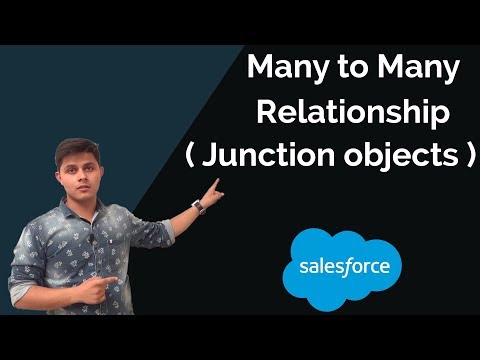 0:11:10
0:11:10
 0:09:28
0:09:28
 0:11:11
0:11:11
 0:10:58
0:10:58
 0:07:38
0:07:38
 0:13:24
0:13:24
 0:07:59
0:07:59
 0:06:35
0:06:35
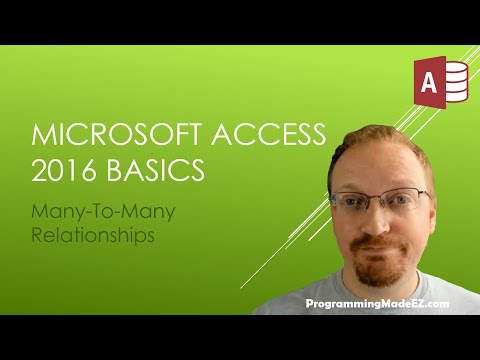 0:14:24
0:14:24
 0:16:35
0:16:35
 0:33:23
0:33:23
 0:10:52
0:10:52
 0:07:57
0:07:57
 0:06:58
0:06:58
 0:07:19
0:07:19
 0:10:40
0:10:40