filmov
tv
Advanced Bash Scripting Tutorial

Показать описание
This video is not being monetized, and no ads (advertising) should be shown.
Bash, or the Bourne Again Shell, is a widely popular command-line interpreter for administration and programming tasks. It's also the default option on Mac OS X and Linux. But Bash is different than most scripting languages. This course spends some time running you through the syntax—introducing variables, numbers, and control structures—so you can start writing scripts right away. Shows you how to wrap up multiline operations in one file, implement flow control, and interact with users to get input. Plus, offers challenges along the way that allow you to put what you've learned to the test.
Bash, or the Bourne Again Shell, is a widely popular command-line interpreter for administration and programming tasks. It's also the default option on Mac OS X and Linux. But Bash is different than most scripting languages. This course spends some time running you through the syntax—introducing variables, numbers, and control structures—so you can start writing scripts right away. Shows you how to wrap up multiline operations in one file, implement flow control, and interact with users to get input. Plus, offers challenges along the way that allow you to put what you've learned to the test.
Advanced Bash Scripting Tutorial
Become a bash scripting pro - full course
Introduction to Advanced Bash Usage - James Pannacciulli @ OSCON 2014
Never say 'If' writing a Bash script! (Exit codes & logical operators)
Become a shell wizard in ~12 mins
Bash Scripting Tutorial for Beginners
Advanced Bash Scripts
Bash in 100 Seconds
Colorscheme selector to change the colors in kitty, tmux, starship, neovim, sketchybar and more
BASH scripting will change your life
Bash Script with Practical Examples | Full Course
Bash Scripting Full Course 3 Hours
Transform Your Scripts With Bash Simple Curses
this BASH script will make you a MILLIONAIRE
212 Bash Scripting Examples
Linux Command Line Full course: Beginners to Experts. Bash Command Line Tutorials
Bash Shell Scripting Advanced Tutorial - Top 10 Bash Commands
Learn Advanced BASH Scripting - Only $10
LEARN SHELL SCRIPTING IN 4 HOURS | ADAM | WezvaTech | New DevOps Batch Details : Call @7829633132
you need to learn BASH Scripting RIGHT NOW!! // EP 1
Write Your Own Bash Scripts for Automation [Tutorial]
Let's Write A Script! | How To Create BASH Scripts In Linux
Learn Advanced BASH - The Basics of BASH Scripting
A Beginner's Introduction to BASH Shell Scripting
Комментарии
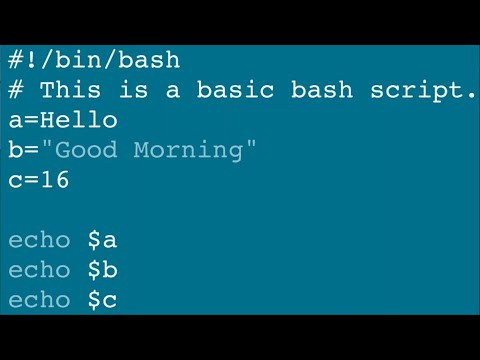 1:00:27
1:00:27
 0:36:00
0:36:00
 0:42:53
0:42:53
 0:14:50
0:14:50
 0:12:25
0:12:25
 0:47:57
0:47:57
 0:09:19
0:09:19
 0:02:33
0:02:33
 0:14:10
0:14:10
 0:14:18
0:14:18
 2:33:10
2:33:10
 3:08:04
3:08:04
 0:16:15
0:16:15
 0:19:20
0:19:20
 4:46:06
4:46:06
 3:23:09
3:23:09
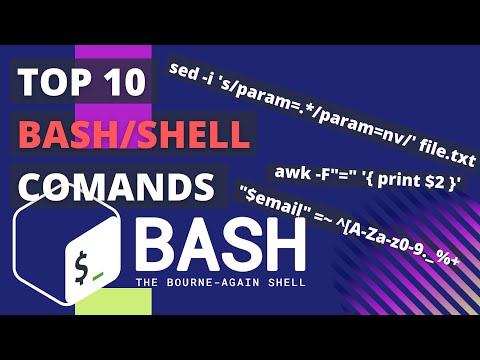 0:16:07
0:16:07
 0:00:50
0:00:50
 4:18:45
4:18:45
 0:12:14
0:12:14
 0:16:35
0:16:35
 0:49:45
0:49:45
 0:01:25
0:01:25
 0:44:24
0:44:24