filmov
tv
212 Bash Scripting Examples

Показать описание
Liked this course and looking for more?
Please visit our refreshed and improved 4-hr Bash Boot Camp Course here:
***(TIMELINE - 1)***
# Simple Hello World Script 00:00:35
# Echo Command Without Newlines 00:04:20
# String Concatenation With Echo 00:06:13
# String Continuation Character 00:07:40
# Echo with Tab Characters 00:09:12
# Echo with Newline Characters 00:11:12
# Echo with -x to Display All Commands 00:12:30
# Printing Strings That Contain Single Quotes 00:14:46
# Printing Strings That Contain Double Quotes 00:16:00
# Write to a File from Inside A Script 00:18:07
# Overwrite to a File from Inside A Script 00:20:04
# Append to File Inside Script 00:21:41
# Single Line Comments 00:23:40
# Comments From Middle of Line 00:25:45
# Multi Line Comments Using Heredocs 00:27:56
# Simple Variable Usage 00:30:16
# Multi Word Variables Combinations with Quotes 00:32:27
# HOME variable 00:35:28
# USER variable 00:38:16
# HOSTNAME variable 00:39:24
# Echo $HOME with Escape to Avoid Expansion 00:40:16
# Writing to file in HOME Directory Using HOME Environment Variable 00:41:34
# Simple Touch Command 00:44:47
# Create a Symbol Link, Write To Linked File, Cat file 00:46:57
# Chmod Command, Make Executable 00:50:40
# Chmod Command, Make Not-Writable, Try to Write to it 00:53:29
# Chown File To Different User, Run ls before, after 00:56:44
# Underscore Variable, Touch File, Use Underscore Variable to Append to It 00:59:59
# Let Command Arithmetic 01:03:42
# 4 Basic Operators, Add, Subtract, Multiply, Divide 01:05:13
# Increment a variable 3 times with Increment Operator 01:07:56
# Decrement a variable 3 times with Decrement Operator 01:10:34
# Echo Number Modulus Second Number 01:12:36
# Echo Number to Exponent of Second Number 01:14:50
# Expr Command for Math 01:16:17
# Double Parenthesis for Math 01:19:14
# Double Parenthesis with Dollar Operator Assign to Variable 01:21:40
# Multiplication has Precedence Over Addition Regardless of Order 01:23:43
# Combine Two Strings In One Line With Variables 01:25:49
# Combine Three Strings In One Line With Variables 01:29:09
# Plus Equal Operator Combine Strings 01:31:24
# Create Multi-Line String Variable with HEREDOC 01:34:38
# Cat Multi-Line HEREDOC Text 01:37:04
# If Conditional Statement 01:39:43
# Logical And in Conditional Statement 01:43:00
# Logical Or in Conditional Statement 01:46:53
# If Elif Else Conditional Statement 01:51:29
# Nesting If Conditions 01:58:28
# Equal vs Double Equal Operator 02:01:36
# Test Not Equal Strings 02:05:03
# Test Two Strings Before or After alphabetically 2:06:33
# Test String is Null 02:08:07
# Test String is Not-Null 02:09:30
# Test Numerical Comparisons Greater then, Less then 02:10:39
# Test Numerical Compare Greater Then Or Equal, Less Than Or Equal 02:12:58
# Test Compare Numbers Are Equal 02:15:02
# Test Compare Numbers Are Not-equal 02:19:16
# Test File Exists 02:19:15
# Test File Is Not Zero Size 02:21:10
# Test File Is A Directory 02:22:43
# File Is A Symbolic Link 02:24:22
# Test File Has Read Permission 02:26:18
# Test File Has Write Permission 02:27:35
# Test File Has Execute Permission 2:28:57
#bash #bashscripting
Please visit our refreshed and improved 4-hr Bash Boot Camp Course here:
***(TIMELINE - 1)***
# Simple Hello World Script 00:00:35
# Echo Command Without Newlines 00:04:20
# String Concatenation With Echo 00:06:13
# String Continuation Character 00:07:40
# Echo with Tab Characters 00:09:12
# Echo with Newline Characters 00:11:12
# Echo with -x to Display All Commands 00:12:30
# Printing Strings That Contain Single Quotes 00:14:46
# Printing Strings That Contain Double Quotes 00:16:00
# Write to a File from Inside A Script 00:18:07
# Overwrite to a File from Inside A Script 00:20:04
# Append to File Inside Script 00:21:41
# Single Line Comments 00:23:40
# Comments From Middle of Line 00:25:45
# Multi Line Comments Using Heredocs 00:27:56
# Simple Variable Usage 00:30:16
# Multi Word Variables Combinations with Quotes 00:32:27
# HOME variable 00:35:28
# USER variable 00:38:16
# HOSTNAME variable 00:39:24
# Echo $HOME with Escape to Avoid Expansion 00:40:16
# Writing to file in HOME Directory Using HOME Environment Variable 00:41:34
# Simple Touch Command 00:44:47
# Create a Symbol Link, Write To Linked File, Cat file 00:46:57
# Chmod Command, Make Executable 00:50:40
# Chmod Command, Make Not-Writable, Try to Write to it 00:53:29
# Chown File To Different User, Run ls before, after 00:56:44
# Underscore Variable, Touch File, Use Underscore Variable to Append to It 00:59:59
# Let Command Arithmetic 01:03:42
# 4 Basic Operators, Add, Subtract, Multiply, Divide 01:05:13
# Increment a variable 3 times with Increment Operator 01:07:56
# Decrement a variable 3 times with Decrement Operator 01:10:34
# Echo Number Modulus Second Number 01:12:36
# Echo Number to Exponent of Second Number 01:14:50
# Expr Command for Math 01:16:17
# Double Parenthesis for Math 01:19:14
# Double Parenthesis with Dollar Operator Assign to Variable 01:21:40
# Multiplication has Precedence Over Addition Regardless of Order 01:23:43
# Combine Two Strings In One Line With Variables 01:25:49
# Combine Three Strings In One Line With Variables 01:29:09
# Plus Equal Operator Combine Strings 01:31:24
# Create Multi-Line String Variable with HEREDOC 01:34:38
# Cat Multi-Line HEREDOC Text 01:37:04
# If Conditional Statement 01:39:43
# Logical And in Conditional Statement 01:43:00
# Logical Or in Conditional Statement 01:46:53
# If Elif Else Conditional Statement 01:51:29
# Nesting If Conditions 01:58:28
# Equal vs Double Equal Operator 02:01:36
# Test Not Equal Strings 02:05:03
# Test Two Strings Before or After alphabetically 2:06:33
# Test String is Null 02:08:07
# Test String is Not-Null 02:09:30
# Test Numerical Comparisons Greater then, Less then 02:10:39
# Test Numerical Compare Greater Then Or Equal, Less Than Or Equal 02:12:58
# Test Compare Numbers Are Equal 02:15:02
# Test Compare Numbers Are Not-equal 02:19:16
# Test File Exists 02:19:15
# Test File Is Not Zero Size 02:21:10
# Test File Is A Directory 02:22:43
# File Is A Symbolic Link 02:24:22
# Test File Has Read Permission 02:26:18
# Test File Has Write Permission 02:27:35
# Test File Has Execute Permission 2:28:57
#bash #bashscripting
Комментарии
 0:47:57
0:47:57
 0:47:51
0:47:51
 0:14:18
0:14:18
 0:24:23
0:24:23
 0:22:08
0:22:08
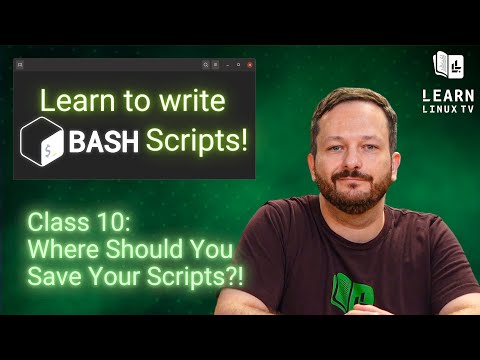 0:13:38
0:13:38
 0:23:21
0:23:21
 0:16:35
0:16:35
 0:00:51
0:00:51
 0:01:37
0:01:37
 0:03:42
0:03:42
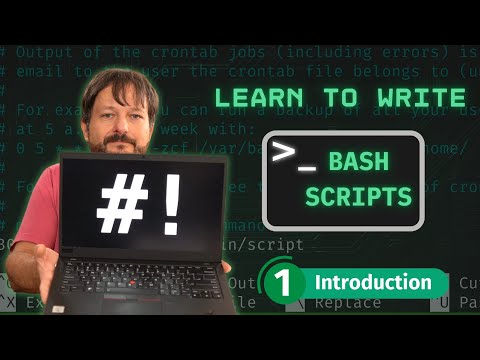 0:11:10
0:11:10
 0:07:57
0:07:57
 0:00:19
0:00:19
 0:03:16
0:03:16
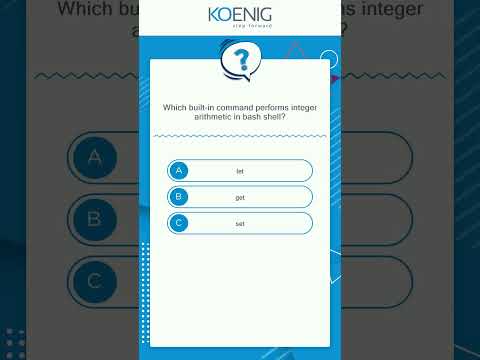 0:00:14
0:00:14
 0:28:15
0:28:15
 0:00:13
0:00:13
 0:24:38
0:24:38
 0:00:15
0:00:15
 0:21:07
0:21:07
 0:21:44
0:21:44
 0:10:28
0:10:28