filmov
tv
Bash Script with Practical Examples | Full Course

Показать описание
Bash and shell scripting is a skill that you must have in your tool box. In this course I will teach you how use the most essential bash commands. You will also learn the differences between shell terminal and how to use VIM text editor.
I know it's scary but I got your back.
Let's learn
► Table of contents
00:00:00 - Intro
00:03:12 - Quick Word before we begin
00:04:24 - Windows User?
00:05:01 - Installing Iterm
00:10:31 - ZSH
00:11:46 - Installing ZSH
00:17:48 - Oh My ZSH
00:23:11 - Customize Iterm
00:31:33 - Section Recap
00:32:52 - Moving around your Terminal
00:37:46 - Intro to Bash Commands
00:41:44 - mkdir and Directories
00:50:26 - mkdir and Directories part 2
00:56:51 - Tree
00:58:28 - Rename with MV
01:01:17 - Working with files
01:06:58 - Less Head & Tail
01:11:03 - cp
01:15:22 - find
01:23:01 - grep
01:31:47 - Bonus: Useful Commands
01:40:54 - VIM Intro
01:42:28 - curl
01:47:05 - Getting started with VIM
01:51:26 - Navigating Around
01:59:54 - Insert Mode
02:08:06 - Delete Cut and Past
02:12:53 - Saving and Quitting
02:16:45 - Search and Replace
02:22:29 - Creating Files with VIM
02:24:37 - .vimrc
02:29:47 - Lets Wrap Up VIM Section
02:31:19 - Lets Wrap Up This Course
► Curl these files for VIM section
► Course Links
► Recommended Books
Clean Code
HTTP: The Definitive Guide
Clean Architecture
► Computer and Monitor
New Apple MacBook Pro
Dell 27 INCH Ultrasharp U2719D Monitor
USB C Hub Multiport Adapter
► Camera Gear
Sony ILCE7M3B Full Frame Mirrorless Camera
Sigma 16 mm F1.4 DC DN
Sigma 33B965 30 mm F1.4 DC DC
DJI Ronin-SC
P.S
#bashscript #shellscripting #zsh
I know it's scary but I got your back.
Let's learn
► Table of contents
00:00:00 - Intro
00:03:12 - Quick Word before we begin
00:04:24 - Windows User?
00:05:01 - Installing Iterm
00:10:31 - ZSH
00:11:46 - Installing ZSH
00:17:48 - Oh My ZSH
00:23:11 - Customize Iterm
00:31:33 - Section Recap
00:32:52 - Moving around your Terminal
00:37:46 - Intro to Bash Commands
00:41:44 - mkdir and Directories
00:50:26 - mkdir and Directories part 2
00:56:51 - Tree
00:58:28 - Rename with MV
01:01:17 - Working with files
01:06:58 - Less Head & Tail
01:11:03 - cp
01:15:22 - find
01:23:01 - grep
01:31:47 - Bonus: Useful Commands
01:40:54 - VIM Intro
01:42:28 - curl
01:47:05 - Getting started with VIM
01:51:26 - Navigating Around
01:59:54 - Insert Mode
02:08:06 - Delete Cut and Past
02:12:53 - Saving and Quitting
02:16:45 - Search and Replace
02:22:29 - Creating Files with VIM
02:24:37 - .vimrc
02:29:47 - Lets Wrap Up VIM Section
02:31:19 - Lets Wrap Up This Course
► Curl these files for VIM section
► Course Links
► Recommended Books
Clean Code
HTTP: The Definitive Guide
Clean Architecture
► Computer and Monitor
New Apple MacBook Pro
Dell 27 INCH Ultrasharp U2719D Monitor
USB C Hub Multiport Adapter
► Camera Gear
Sony ILCE7M3B Full Frame Mirrorless Camera
Sigma 16 mm F1.4 DC DN
Sigma 33B965 30 mm F1.4 DC DC
DJI Ronin-SC
P.S
#bashscript #shellscripting #zsh
Комментарии
 2:33:10
2:33:10
 0:02:33
0:02:33
 0:14:18
0:14:18
 0:47:51
0:47:51
 0:16:15
0:16:15
 0:12:14
0:12:14
 0:16:35
0:16:35
 0:14:50
0:14:50
 1:56:15
1:56:15
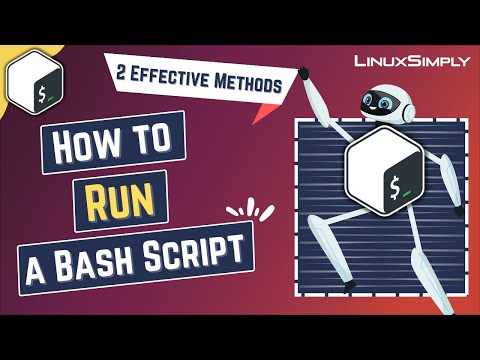 0:10:13
0:10:13
 0:11:32
0:11:32
 0:08:01
0:08:01
 0:03:42
0:03:42
 0:23:14
0:23:14
 0:28:39
0:28:39
 0:09:29
0:09:29
 0:00:12
0:00:12
 1:14:31
1:14:31
 0:04:13
0:04:13
 0:07:57
0:07:57
 0:55:24
0:55:24
 0:49:45
0:49:45
 0:01:29
0:01:29
 0:03:54
0:03:54