filmov
tv
30 Awesome Microsoft OneNote Tips and Tricks
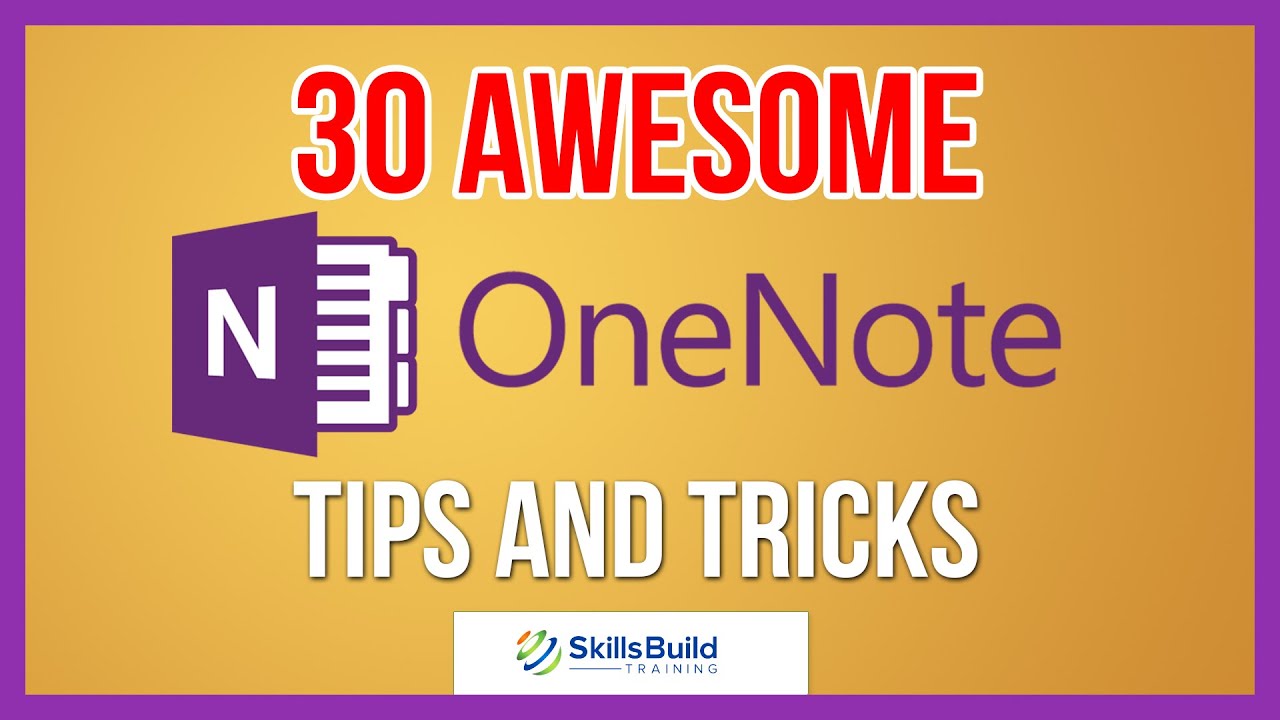
Показать описание
In this Microsoft OneNote step-by-step tutorial, discover 30 Awesome Tips and Tricks that will make you look like a pro!
This video includes tips that are useful in day to day work.
00:41 - Tip #1: Open previous notebook quickly
01:01 - Tip #2: Create new section
01:41 - Tip #3: Add new page to a section
02:28 - Tip #4: Redo previous section
03:01 - Tip #5: Jump to the title of the page
03:46 - Tip #6: Deleting words
04:36 – Tip #7: Add current date and time
05:11 – Tip #8: Insert bullets
05:36 – Tip #9: Change the heading style in OneNote
06:36 – Tip#10: Clear any format applied to the text
07:17 – Tip#11: Add and remove tags
09:35 – Tip#12: Switch between sections
10:11 – Tip#13: Create table
11:00 – Tip#14: Change paper style
11:56 – Tip#15: Spell check
12:25 – Tip#16: Enable smart lookup
13:19 – Tip#17: Immersive reader
14:16 – Tip#18: Toggle eraser and pen in draw mode
15:23 – Tip#19: Convert hand written equation into text
16:44 – Tip#20: Add password protection to a specific section
18:44 – Tip#21: Display context menu of the selected object
19:30 – Tip#22: Align paragraphs left and right
20:01 – Tip#23: Pull text out of an image
20:41 – Tip#24: Making a page link
21:21 – Tip#25: Share pages and sections
21:57 – Tip#26: Convert handwriting into text
22:49 – Tip#27: Install web clipper extension
25:43 – Tip#28: Share notebook with other people
26:41 – Tip#29: Insert the hyperlink
27:26 – Tip#30: Insert space
Be sure to leave any questions or comments below!
This video includes tips that are useful in day to day work.
00:41 - Tip #1: Open previous notebook quickly
01:01 - Tip #2: Create new section
01:41 - Tip #3: Add new page to a section
02:28 - Tip #4: Redo previous section
03:01 - Tip #5: Jump to the title of the page
03:46 - Tip #6: Deleting words
04:36 – Tip #7: Add current date and time
05:11 – Tip #8: Insert bullets
05:36 – Tip #9: Change the heading style in OneNote
06:36 – Tip#10: Clear any format applied to the text
07:17 – Tip#11: Add and remove tags
09:35 – Tip#12: Switch between sections
10:11 – Tip#13: Create table
11:00 – Tip#14: Change paper style
11:56 – Tip#15: Spell check
12:25 – Tip#16: Enable smart lookup
13:19 – Tip#17: Immersive reader
14:16 – Tip#18: Toggle eraser and pen in draw mode
15:23 – Tip#19: Convert hand written equation into text
16:44 – Tip#20: Add password protection to a specific section
18:44 – Tip#21: Display context menu of the selected object
19:30 – Tip#22: Align paragraphs left and right
20:01 – Tip#23: Pull text out of an image
20:41 – Tip#24: Making a page link
21:21 – Tip#25: Share pages and sections
21:57 – Tip#26: Convert handwriting into text
22:49 – Tip#27: Install web clipper extension
25:43 – Tip#28: Share notebook with other people
26:41 – Tip#29: Insert the hyperlink
27:26 – Tip#30: Insert space
Be sure to leave any questions or comments below!
Комментарии
 0:28:31
0:28:31
 0:23:59
0:23:59
 0:29:46
0:29:46
 0:00:59
0:00:59
 0:00:59
0:00:59
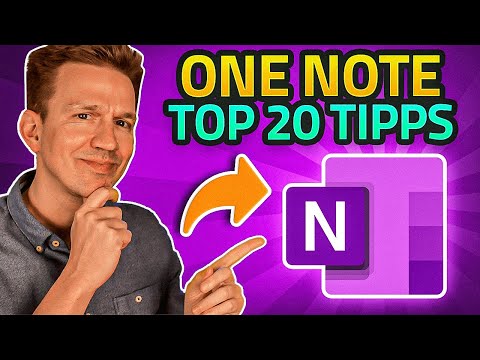 0:19:02
0:19:02
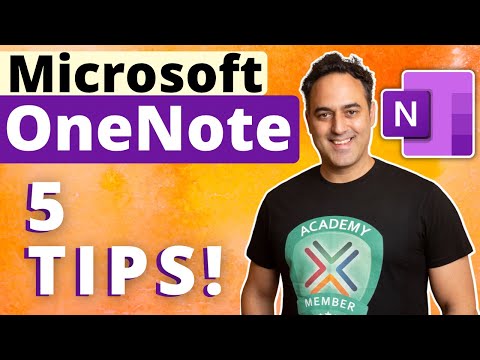 0:11:15
0:11:15
 0:00:11
0:00:11
 1:00:00
1:00:00
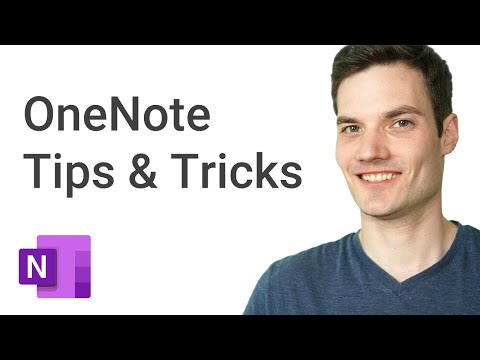 0:18:04
0:18:04
 0:01:48
0:01:48
 0:11:22
0:11:22
 0:44:21
0:44:21
 0:28:13
0:28:13
 0:04:28
0:04:28
 0:00:51
0:00:51
 0:13:18
0:13:18
 0:10:22
0:10:22
 0:05:10
0:05:10
 0:18:02
0:18:02
 0:01:49
0:01:49
 0:09:53
0:09:53
![[2024] - OneNote](https://i.ytimg.com/vi/SCx1IFhIZtY/hqdefault.jpg) 0:07:52
0:07:52
 0:07:03
0:07:03