filmov
tv
15 AWESOME OneNote Tips for Better Note Taking

Показать описание
Discover the ultimate guide to mastering OneNote with our video on 15 AWESOME tips for better note-taking! Whether you're a student, professional, or just someone who loves to stay organized, these tips will help you elevate your note-taking game. From clever shortcuts to innovative features, we’ve got you covered! Don’t forget to like, subscribe, and hit the bell for more productivity hacks! #OneNoteTips #NoteTaking #productivityhacks
🆓 FREE Facebook Group
From security to productivity apps to getting the best value from your Microsoft 365 investment, join our Microsoft 365 Mastery Group
🆓 FREE Microsoft 365 Guide
Our FREE Guide - Discover 5 things in Microsoft 365 that will save your business time and money….. and one feature that increases your Cyber Security by 99.9%
💻 Want to Work Together?
😁 Follow on Socials
TikTok @bearded365guy
Instagram @bearded365guy
📽️ Video Chapters
00:00 Introduction
00:45 How to Setup Your Notebooks
03:23 Configure Page Settings
04:29 OneNote Templates
06:30 Use OneNote Mobile App
07:27 Types of Notes
10:20 Go Paperless with Office Lens
11:41 Copy Text from Image
12:39 OneNote Web Clipper
14:33 OneNote Tags
17:14 Use a Stylus with OneNote
19:00 Sharing Notes and Notebooks
21:14 Backup and Recovery
23:01 Integration with Outlook
24:20 Integration with Microsoft To Do
26:07 Integration with Microsoft Teams
27:39 Integration with Microsoft Loop
🆓 FREE Facebook Group
From security to productivity apps to getting the best value from your Microsoft 365 investment, join our Microsoft 365 Mastery Group
🆓 FREE Microsoft 365 Guide
Our FREE Guide - Discover 5 things in Microsoft 365 that will save your business time and money….. and one feature that increases your Cyber Security by 99.9%
💻 Want to Work Together?
😁 Follow on Socials
TikTok @bearded365guy
Instagram @bearded365guy
📽️ Video Chapters
00:00 Introduction
00:45 How to Setup Your Notebooks
03:23 Configure Page Settings
04:29 OneNote Templates
06:30 Use OneNote Mobile App
07:27 Types of Notes
10:20 Go Paperless with Office Lens
11:41 Copy Text from Image
12:39 OneNote Web Clipper
14:33 OneNote Tags
17:14 Use a Stylus with OneNote
19:00 Sharing Notes and Notebooks
21:14 Backup and Recovery
23:01 Integration with Outlook
24:20 Integration with Microsoft To Do
26:07 Integration with Microsoft Teams
27:39 Integration with Microsoft Loop
Комментарии
 0:29:46
0:29:46
 0:23:59
0:23:59
 0:06:40
0:06:40
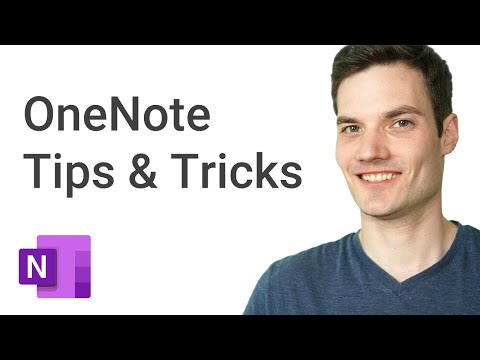 0:18:04
0:18:04
![[2024] How to](https://i.ytimg.com/vi/J0jMi0u1v2w/hqdefault.jpg) 0:08:11
0:08:11
 0:11:47
0:11:47
 0:15:24
0:15:24
 0:20:44
0:20:44
 0:00:59
0:00:59
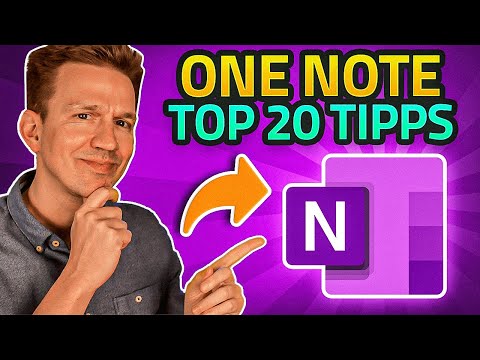 0:19:02
0:19:02
 0:00:59
0:00:59
 0:28:31
0:28:31
 0:11:51
0:11:51
 0:18:53
0:18:53
 0:07:59
0:07:59
 0:18:02
0:18:02
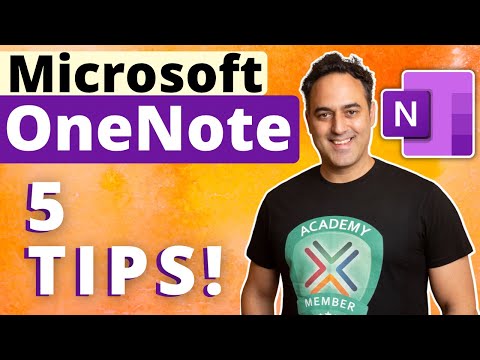 0:11:15
0:11:15
 0:10:41
0:10:41
 0:04:49
0:04:49
 0:02:13
0:02:13
 0:09:44
0:09:44
 0:00:15
0:00:15
 0:10:37
0:10:37
 0:00:11
0:00:11