filmov
tv
How to Run PostgreSQL in Visual Studio Code

Показать описание
This video explains - How to download PostgreSQL and run it using pgadmin and Visual Studio Code. I will show you the PostgreSQL configuration on vs code using which you can easily run PostgreSQL on Visual studio code.
Visual Studio Code installation link
👇👇👇👇
Download PostgreSQL link
👇👇👇👇
Search "visual studio code for PostgreSQL" in your browser such as chrome and click on the first link.
Details of PostgreSQL on Visual Studio Code
👇👇👇👇
In this VSCode tutorial for beginners, I'll be showing you how to use Visual Studio Code for PostGreSQL. I'm going to show you how you can configure visual studio code (vscode) to run Postgresql on Windows10 OS. You can use the same method to install the Postgresql on Mac. There is a way to use pgadmin tool to run PostgreSQL and we will cover that part as well. I will also show you SQL Shell(PSQL) to connect to PostgreSQL as well.
⌚TimeStamp:
0:00 - Introduction to this PostgreSQL on Visual Studio Code
00:43 - Download and Install PostgreSQL
01:51 - Install PostgreSQL on Windows
03:47 - Open SQL Shell to connect to PostgreSQL server
05:30 - Create a database in PostgreSQL using SQL Sheel(psql)
06:20 - Connect to a new Database using SQL shell
06:57 - How to connect to pgadmin for PostgreSQL
09:35 - Install visual studio code for PostgreSQL
10:12 - Install PostgreSQL extension(Chris Kolkman) for PostgreSQL connection on vs code
13:13 - Create a table in PostgreSQL using vs code
14:40 - Insert records into table using vs code in PostgreSQL
18:30 - Another PostgreSQL extension(By - cweijan)
Subscribe to our channel to get updates and announcements regarding my paid PostgreSQL course for Free.
🔔 If you like the video, Please Like, Comment, and Subscribe to my YouTube channel
#tutorialbrain
#PostgreSQL
#vscode
#postgres
🚩Let’s connect on social:
Complete Visual Studio Tutorial Playlist:
How to Run Java on Visual Studio Code:
How to Run Go on Visual Studio Code:
Visual Studio Code installation link
👇👇👇👇
Download PostgreSQL link
👇👇👇👇
Search "visual studio code for PostgreSQL" in your browser such as chrome and click on the first link.
Details of PostgreSQL on Visual Studio Code
👇👇👇👇
In this VSCode tutorial for beginners, I'll be showing you how to use Visual Studio Code for PostGreSQL. I'm going to show you how you can configure visual studio code (vscode) to run Postgresql on Windows10 OS. You can use the same method to install the Postgresql on Mac. There is a way to use pgadmin tool to run PostgreSQL and we will cover that part as well. I will also show you SQL Shell(PSQL) to connect to PostgreSQL as well.
⌚TimeStamp:
0:00 - Introduction to this PostgreSQL on Visual Studio Code
00:43 - Download and Install PostgreSQL
01:51 - Install PostgreSQL on Windows
03:47 - Open SQL Shell to connect to PostgreSQL server
05:30 - Create a database in PostgreSQL using SQL Sheel(psql)
06:20 - Connect to a new Database using SQL shell
06:57 - How to connect to pgadmin for PostgreSQL
09:35 - Install visual studio code for PostgreSQL
10:12 - Install PostgreSQL extension(Chris Kolkman) for PostgreSQL connection on vs code
13:13 - Create a table in PostgreSQL using vs code
14:40 - Insert records into table using vs code in PostgreSQL
18:30 - Another PostgreSQL extension(By - cweijan)
Subscribe to our channel to get updates and announcements regarding my paid PostgreSQL course for Free.
🔔 If you like the video, Please Like, Comment, and Subscribe to my YouTube channel
#tutorialbrain
#PostgreSQL
#vscode
#postgres
🚩Let’s connect on social:
Complete Visual Studio Tutorial Playlist:
How to Run Java on Visual Studio Code:
How to Run Go on Visual Studio Code:
Комментарии
 0:09:43
0:09:43
 0:09:26
0:09:26
 0:02:37
0:02:37
 0:12:14
0:12:14
 0:16:12
0:16:12
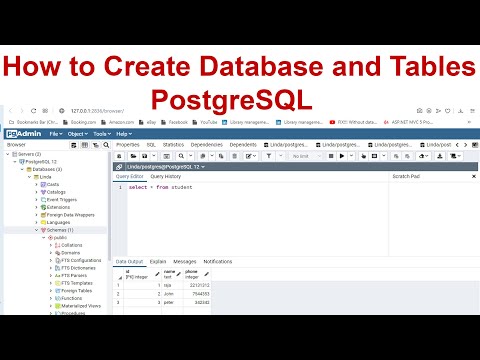 0:07:13
0:07:13
 0:06:03
0:06:03
 0:04:05
0:04:05
 0:38:54
0:38:54
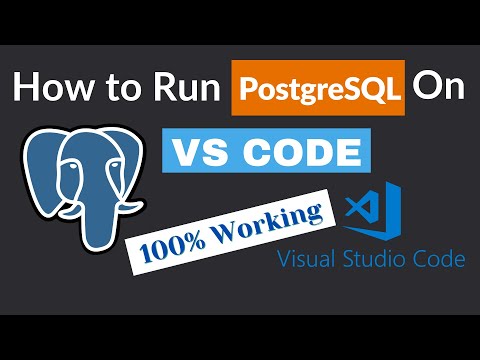 0:22:32
0:22:32
 0:04:27
0:04:27
 0:04:45
0:04:45
 0:02:41
0:02:41
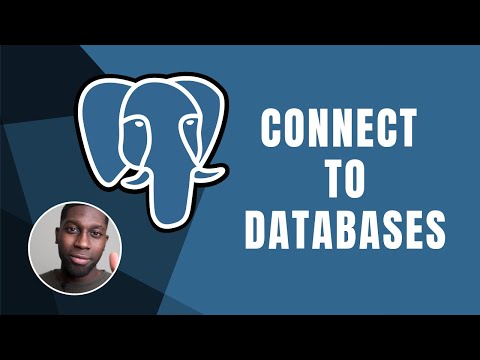 0:04:39
0:04:39
 0:05:37
0:05:37
 0:09:31
0:09:31
 0:04:57
0:04:57
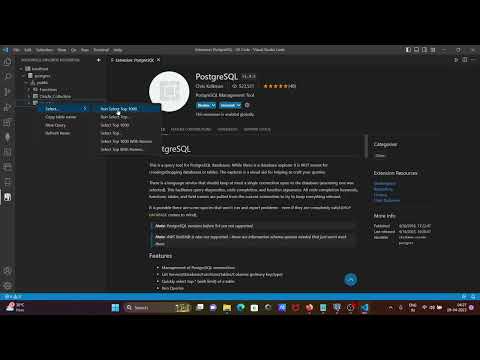 0:02:59
0:02:59
 4:19:34
4:19:34
 0:02:21
0:02:21
 0:08:12
0:08:12
 0:10:01
0:10:01
 0:07:46
0:07:46
 0:21:06
0:21:06