filmov
tv
Adding white borders and fitting images to standard print sizes easily with templates in GIMP

Показать описание
I show you how I made some templates to generate correctly sized images for printing, should you want to print your photos. I use GIMP to make my templates as it is open source and fairly easily to learn how to use. Thanks for watching!
If you would like to donate to the cause of furthering this channel, I have finally setup a PayPal account for it!
Thank you for watching and please consider subscribing!
If you would like to donate to the cause of furthering this channel, I have finally setup a PayPal account for it!
Thank you for watching and please consider subscribing!
Adding white borders and fitting images to standard print sizes easily with templates in GIMP
Adding White Borders To My Photos
How to Add White Borders in Photoshop in less than ONE Minute!
How to Add a White Border to an Instagram Photo: Top 4 Apps
How To Add Border Frame To Photos On iPhone
Add white BORDERS in PHOTOSHOP for INSTAGRAM...EASY method
How to Add a Border to a Photo in Photoshop | Quick Tips!
How to Add White Border with Shadow | Picsart Editing | 3 Minutes Tutorials
Optimize your Film Photos for Instagram || Best Settings, Borders and Aspect Ratios.
Why you should put a white borders on you photographs
How to add white border/frame in Adobe Lightroom | SUPER EASY
Photoshop : How to Add a Border around Image (Fast Tutorial)
Quickly add a white border to your photos!
How to add White Borders to Instagram Photos in Lightroom Classic
How To Add White Border On Instagram | Instagram White Border Photo
How to Put a Border Around an Image
Adding a White Border to Photos in Lightroom
How to add a white border on photo in snapseed tamil
How to Add a BORDER to an Image With ONE CLICK in Photoshop
How to QUICKLY Border Your Photos in Lightroom App (Mobile)
Unbelievable Way to Put a White Border on Your Photos in Lightroom 2023 - That'll Blow Your Min...
Photoshop CC Tutorial: Adding White Borders to Your Photos for Your Instagram Feed
How Can You Add a White Border to Your Edited Videos on CapCut? | CapCut Easy Trick & Tips!
How To Add White Border On Instagram (2023)
Комментарии
 0:11:44
0:11:44
 0:04:39
0:04:39
 0:01:29
0:01:29
 0:04:48
0:04:48
 0:01:51
0:01:51
 0:02:50
0:02:50
 0:01:01
0:01:01
 0:01:07
0:01:07
 0:09:54
0:09:54
 0:02:08
0:02:08
 0:03:46
0:03:46
 0:01:48
0:01:48
 0:00:58
0:00:58
 0:05:03
0:05:03
 0:02:55
0:02:55
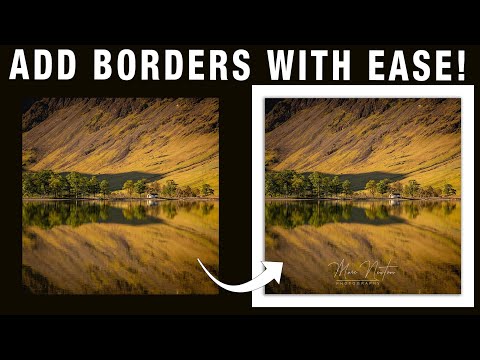 0:13:30
0:13:30
 0:04:34
0:04:34
 0:01:39
0:01:39
 0:06:17
0:06:17
 0:01:39
0:01:39
 0:02:54
0:02:54
 0:05:30
0:05:30
 0:01:12
0:01:12
 0:01:57
0:01:57