filmov
tv
How to use Microsoft Forms Online - Tutorial and Complete Overview

Показать описание
In this video we take a closer look at Microsoft Forms Online.
This is not only a great way of getting answers to questions from students, colleagues and parents, but an amazing way to check in with students and can even be used for formal summative assessment or informal formative assessments.
In this Video(Timestamps):
0:00 Intro
0:20 Where to find Microsoft Forms Online
1:00 New Form, Recent files and Groups from Teams
2:10 Set up your form with question types
2:50 Multiple choice questions
4:00 Making a question 'required'
5:30 All about text type questions
6:05 Data validation for answers (Restrictions)
6:55 Rating questions type
8:25 Integration with immersive reader
8:45 Insert a Section
9:50 Set up branching for more control
11:55 Move questions
13:00 How to share the form
13:50 Make it look good with themes
14:10 Read and interpret the responses
14:50 Outro
-----
My videos are made with Techsmith Camtasia.
Get my own Classroom resources today:
Disclaimer: Some of these links are affiliate links where I'll earn a small commission if you make a purchase at no additional cost to you. These videos have been made for educational purposes and all views or opinions expressed are my own.
This is not only a great way of getting answers to questions from students, colleagues and parents, but an amazing way to check in with students and can even be used for formal summative assessment or informal formative assessments.
In this Video(Timestamps):
0:00 Intro
0:20 Where to find Microsoft Forms Online
1:00 New Form, Recent files and Groups from Teams
2:10 Set up your form with question types
2:50 Multiple choice questions
4:00 Making a question 'required'
5:30 All about text type questions
6:05 Data validation for answers (Restrictions)
6:55 Rating questions type
8:25 Integration with immersive reader
8:45 Insert a Section
9:50 Set up branching for more control
11:55 Move questions
13:00 How to share the form
13:50 Make it look good with themes
14:10 Read and interpret the responses
14:50 Outro
-----
My videos are made with Techsmith Camtasia.
Get my own Classroom resources today:
Disclaimer: Some of these links are affiliate links where I'll earn a small commission if you make a purchase at no additional cost to you. These videos have been made for educational purposes and all views or opinions expressed are my own.
Комментарии
 0:15:52
0:15:52
 0:12:54
0:12:54
 0:20:29
0:20:29
 0:12:38
0:12:38
 0:20:18
0:20:18
 0:01:15
0:01:15
 0:43:50
0:43:50
 0:15:07
0:15:07
 0:58:55
0:58:55
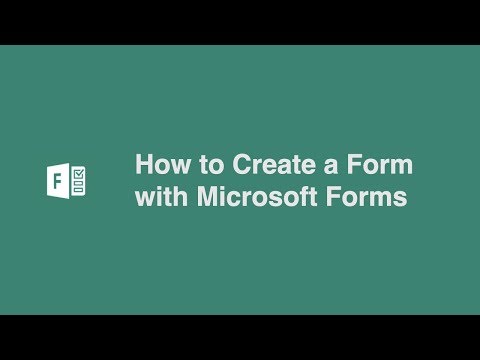 0:08:05
0:08:05
 0:15:30
0:15:30
 0:08:14
0:08:14
 0:25:11
0:25:11
 0:28:59
0:28:59
 0:09:49
0:09:49
 0:09:15
0:09:15
 0:30:27
0:30:27
 0:00:39
0:00:39
 0:07:17
0:07:17
 0:09:52
0:09:52
 0:09:26
0:09:26
 0:08:07
0:08:07
 0:06:48
0:06:48
 0:04:13
0:04:13