filmov
tv
How to Use Microsoft Forms at Work

Показать описание
Microsoft Forms is a powerful tool that adapts to various business needs. Gathering data is crucial for success, and Microsoft Forms simplifies this process with its updated features. We discuss three impactful ways to use Forms, addressing common concerns like external data collection and account requirements.
Key Points Covered:
Surveys for Insightful Feedback: Learn how to create engaging surveys for internal and external purposes. We guide you through using templates, customizing questions with AI assistance, and style adjustments. Discover how to gather and analyze responses effectively.
Quizzes for Recruitment and Training: Microsoft Forms isn't just for surveys. We show you how to set up timed quizzes, perfect for evaluating potential hires or training your team. This section includes tips on creating questions, adding multimedia, and setting time limits.
Polls for Instant Engagement: Enhance real-time interaction in Microsoft Teams with polls. Ideal for meetings and team chats, polls are a quick way to gather opinions and feedback. Learn how to seamlessly integrate polls into your Teams environment.
Use Microsoft Forms to as a data collection tool in your Business. Forms has gotten AI updates which will make it easier for you to prepare the forms and analyze the results. In this step-by-step tutorial I'll show you how you 3 ways you can use Microsoft Forms in your business. This applies to you whether you work at a corporate job or you're running your own business. You'll learn how to use surveys, quizzes and polls to gather insights about your customers, team and employees. Learn about the new AI features Forms has gotten recently. There is an AI form generator that prepopulates the forms with questions and answers based on the topic. There is AI generated themes based on the topic of the form. You can add music, share the form with anyone outside the organized, create timed quizzes and get insights from the results with the help of AI. The AI will also help you find patterns in the answers people provide.
We'll also cover how to use new features like AI-generated insights, questions with images, timed quizzes, and much more.
00:00 Introduction to Microsoft Forms
01:25 How to Create a Survey
05:23 How to Share Your Survey
05:56 Reviewing the Answers for Surveys
06:42 How to Create a Quiz
08:55 Reviewing the Answers for Quizzes
10:10 How to Create a Poll
11:22 Difference Polls vs Forms App in Teams
11:59 Wrap Up
🎬 LINKS to related videos:
🚩Let’s connect on social:
This description contains affiliate links, which means at no additional cost to you, we will receive a small commission if you make a purchase using the links. This helps support the channel and allows us to continue to make videos like this. Thank you for your support!
#microsoftforms #datacollection
Комментарии
 0:15:52
0:15:52
 0:12:54
0:12:54
 0:20:29
0:20:29
 0:12:38
0:12:38
 0:20:18
0:20:18
 0:43:50
0:43:50
 0:01:15
0:01:15
 0:15:07
0:15:07
 0:11:39
0:11:39
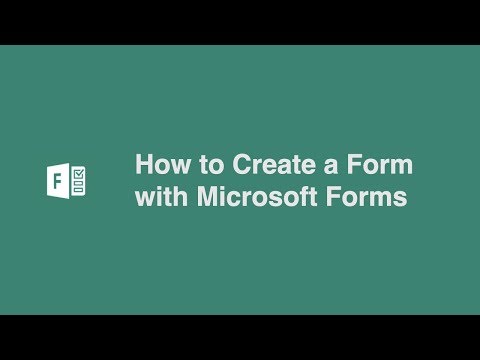 0:08:05
0:08:05
 0:15:30
0:15:30
 0:25:11
0:25:11
 0:09:49
0:09:49
 0:28:59
0:28:59
 0:08:14
0:08:14
 0:09:15
0:09:15
 0:09:52
0:09:52
 0:07:17
0:07:17
 0:09:26
0:09:26
 0:30:27
0:30:27
 0:08:07
0:08:07
 0:00:39
0:00:39
 0:06:48
0:06:48
 0:04:13
0:04:13