filmov
tv
Blender: Rig A Character From Scratch | CLEAR BEGINNERS GUIDE

Показать описание
Learn how to get started rigging a character in Blender from scratch. Rigging is a very valuable tool you can use as a 3D artist, and this video aims to help you get the basics as a beginner.
Media Used for this Project:
Links:
BOOKMARKS
00:00 Intro
01:56 Setting Up A Character
05:15 Start Rigging
12:55 Left Side
17:20 Arm IK
19:36 Leg
23:30 Leg IK
24:30 Target Bones
26:40 Turn Off Deforms
29:00 Symmetrize The Left Side
29:34 Parent Target Bones
30:25 Automatic Weights
31:40 Brief Overview Of Weight Paint
Music: YTML_Cocktails - Underbelly & By Ty Mayer
Thank you for watching, and enjoy your 3D Journey
#Blender #3D #CGI
Media Used for this Project:
Links:
BOOKMARKS
00:00 Intro
01:56 Setting Up A Character
05:15 Start Rigging
12:55 Left Side
17:20 Arm IK
19:36 Leg
23:30 Leg IK
24:30 Target Bones
26:40 Turn Off Deforms
29:00 Symmetrize The Left Side
29:34 Parent Target Bones
30:25 Automatic Weights
31:40 Brief Overview Of Weight Paint
Music: YTML_Cocktails - Underbelly & By Ty Mayer
Thank you for watching, and enjoy your 3D Journey
#Blender #3D #CGI
Blender: Rig A Character From Scratch | CLEAR BEGINNERS GUIDE
Rigging for impatient people - Blender Tutorial
Blender - Completely Rigging A Character (5 MINUTES!)
EASY and QUICK Character Rigging in Blender - Blender Basics Tutorial
Rig and Animate Character in 10 Minutes with Blender 3.1
Blender - How to Rig a character the fastest way - Quickie Tuts #04
Rigging a Low Poly Person | Blender 2.8 | Beginners
Rig a Low Poly Character in Blender 2.9x
Create your first 3d character with Blocksurfaces blender addon, Begniner's tutorial
Character Rigging for Beginners (Blender Tutorial)
Intro to Rigging an Armature to a character in Blender 3.0
How to Rig a Character - Blender 3D Character Course
Blender Tutorial - Use Rigify to Easily Rig Your Characters (Part 1)
Simple Rigging In Blender
Blender 2.8 Tutorial : Rig ANY Character for Animation in 10 Minutes!
Blender 2.9 - Character Rigging Tutorial - How to Rig a Character
Character Rigging - Blender 2.80 Fundamentals
Rig and Animate Character in 7 Minutes Blender 3.3
Quickly Rig Your Characters in Blender!
Blender 3.0 Tutorial | Human Meta Rig | Including Face Rigging
3D Fox Character Rigging | Blender Tutorial for Beginners [RealTime]
Easy Character Rigging with Inverse Kinematics | Blender 2.92 | Beginners tutorial
Tutorial: Human Meta Rig | Blender 3.3
Learn Blender Rigging and Animation in 1 Minute!
Комментарии
 0:33:59
0:33:59
 0:10:02
0:10:02
 0:04:29
0:04:29
 0:06:50
0:06:50
 0:13:04
0:13:04
 0:02:00
0:02:00
 0:13:32
0:13:32
 0:21:03
0:21:03
 0:40:28
0:40:28
 0:52:59
0:52:59
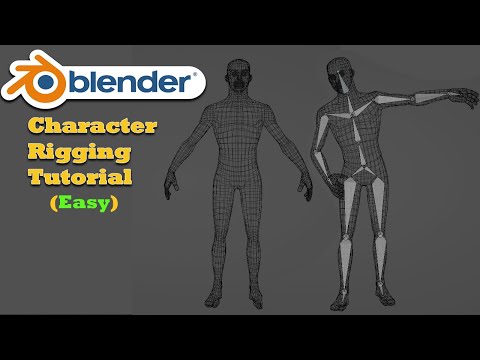 0:13:21
0:13:21
 0:22:58
0:22:58
 0:14:31
0:14:31
 0:07:06
0:07:06
 0:13:41
0:13:41
 0:22:04
0:22:04
 0:07:48
0:07:48
 0:10:37
0:10:37
 0:06:56
0:06:56
 0:27:04
0:27:04
 0:23:08
0:23:08
 0:18:02
0:18:02
 0:14:27
0:14:27
 0:01:00
0:01:00