filmov
tv
PowerShell Tutorials : Making a GUI Part 6 - CSV Splitter GUI Part 1

Показать описание
Making a GUI (Graphical User Interface) with PowerShell that uses the file dialogs, text box, and lists. In this video I go over the project we will be making and how to design the CSV splitter in Visual Studio and load it in our powershell script.
Links:
Tags:
PowerShell
GUI
Programming
Scripting
Automating
JackedProgrammer
Coding
Links:
Tags:
PowerShell
GUI
Programming
Scripting
Automating
JackedProgrammer
Coding
PowerShell Tutorials : Making a GUI Part 1 - Introduction & Hello World
Learn PowerShell in Less Than 2 Hours
PowerShell Functions begin with the basics
PowerShell Tutorials : Making a GUI Part 9 - Data Grid
PowerShell Tutorials : Making your scripts into .exe (executables)
PowerShell Made Easy
Learn PowerShell Automation in Less than 1 Hour
PowerShell Tutorials : Making a GUI Part 8 - Multiple Forms
What is Powershell?What is it used for?Tutorial for begginers
PowerShell Tutorials : Making a GUI Part 5 - Designing with Visual Studio
PowerShell Tutorials Making HTML Reports #3 : External CSS
Powershell Tutorial - Custom Profiles - CH15
How to Make Custom PowerShell Modules
PowerShell Tutorials : Making a GUI Part 13 - Manipulating Active Directory
PowerShell Tutorials : Making a GUI Part 2 - Adding Buttons
PowerShell Tutorials : Making a GUI Part 4 - Drop Down Lists 2/2
Microsoft PowerShell for Beginners - Video 1 Learn PowerShell
Did you know you can run apps as Administrator on Windows like this? #shorts #windows #windows11
MicroNugget: PowerShell Introduction & Basics | CBT Nuggets
PowerShell Tutorial | 010 | Creating a PowerShell Script
Windows 10 - PowerShell Introduction and How To Create Input Box
PowerShell Intermediate Tutorial 1 : Custom Functions [Intermediate]
PowerShellExcel #shorts #powershell #excel
PowerShell Tutorials : Making a GUI Part 6 - CSV Splitter GUI Part 1
Комментарии
 0:21:26
0:21:26
 1:48:21
1:48:21
 0:06:05
0:06:05
 0:38:11
0:38:11
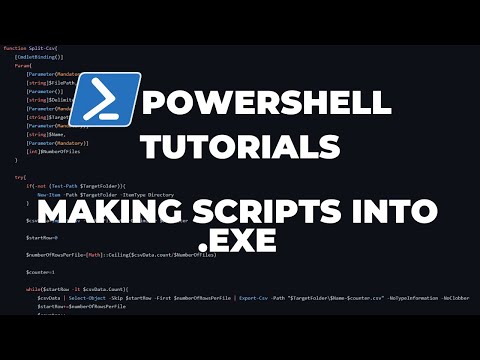 0:13:22
0:13:22
 0:25:39
0:25:39
 0:43:17
0:43:17
 0:30:52
0:30:52
 0:02:26
0:02:26
 0:38:25
0:38:25
 0:13:37
0:13:37
 0:16:57
0:16:57
 0:08:32
0:08:32
 0:48:51
0:48:51
 0:11:25
0:11:25
 0:18:22
0:18:22
 0:27:57
0:27:57
 0:00:36
0:00:36
 0:05:50
0:05:50
 0:05:43
0:05:43
 0:13:35
0:13:35
 0:16:03
0:16:03
 0:00:18
0:00:18
 0:25:13
0:25:13