filmov
tv
PowerShell Tutorials : Making a GUI Part 8 - Multiple Forms

Показать описание
Making a GUI (Graphical User Interface) with PowerShell with multiple windows. This was a request from Gyan, we will be creating a service inspector that you select a service and then click a button where a new window will appear letting you start, stop, restart the service.
Tags:
PowerShell
GUI
Programming
Scripting
Automating
JackedProgrammer
Coding
Tags:
PowerShell
GUI
Programming
Scripting
Automating
JackedProgrammer
Coding
PowerShell Tutorials : Making a GUI Part 1 - Introduction & Hello World
Powershell Tutorial - Custom Profiles - CH15
PowerShell Tutorials : Making your scripts into .exe (executables)
Learn PowerShell in Less Than 2 Hours
PowerShell Made Easy
Powershell Tutorial - CH14 - Modules
Powershell Advanced Tools and Scripting Full Course
PowerShell Tutorials : Environment Checker (Beginner Project)
What's new in WinGet - Demitrius Nelon - PSConfEU 2025
Did you know you can run apps as Administrator on Windows like this? #shorts #windows #windows11
PowerShell basics: Creating your first Cmdlets | Pluralsight
PowerShell Tutorials : Making a GUI Part 6 - CSV Splitter GUI Part 1
Customize PowerShell in Windows Terminal with Amazing File Icons
PowerShell for Beginners
Windows 10 - PowerShell Introduction and How To Create Input Box
How to Create a PowerShell GUI with Winforms
Create folder using power shell commands #python #tutorial #coding #powershell
PowerShell Tutorials : PSWriteHTML - Part 1 - HTML Reports made easy
What is Powershell?What is it used for?Tutorial for begginers
PowerShell 7 Tutorials for Intermediates #1 : Methods (Part 1 of 2)
PowerShell Tutorial - 1.7 - Creating Objects
PowerShell Tutorial : Making a Logging Module
PowerShell Tutorials : Making a GUI Part 2 - Adding Buttons
MicroNugget: PowerShell Introduction & Basics | CBT Nuggets
Комментарии
 0:21:26
0:21:26
 0:16:57
0:16:57
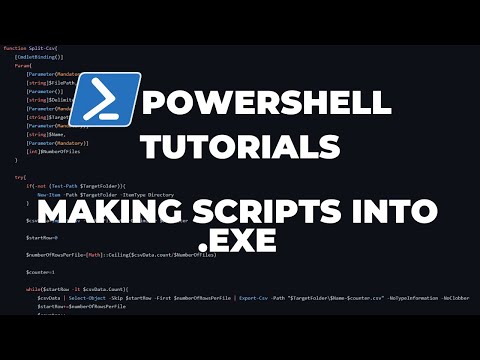 0:13:22
0:13:22
 1:48:21
1:48:21
 0:25:39
0:25:39
 0:28:11
0:28:11
 6:00:56
6:00:56
 0:50:37
0:50:37
 0:37:51
0:37:51
 0:00:36
0:00:36
 0:08:08
0:08:08
 0:25:13
0:25:13
 0:00:26
0:00:26
 1:44:08
1:44:08
 0:13:35
0:13:35
 0:08:09
0:08:09
 0:00:16
0:00:16
 0:22:23
0:22:23
 0:02:26
0:02:26
 0:36:50
0:36:50
 0:08:32
0:08:32
 0:26:24
0:26:24
 0:11:25
0:11:25
 0:05:50
0:05:50