filmov
tv
PowerShell Tutorials : Making a GUI Part 13 - Manipulating Active Directory

Показать описание
In this video we combine a lot of what we learned and add in Active Directory cmdlets into our GUI application letting us manipulate AD Users with our GUI interface.
DataGrid:
Check Boxes:
TextBoxes:
Tags:
PowerShell
GUI
Programming
Scripting
Automating
JackedProgrammer
Coding
DataGrid:
Check Boxes:
TextBoxes:
Tags:
PowerShell
GUI
Programming
Scripting
Automating
JackedProgrammer
Coding
PowerShell Tutorials : Making a GUI Part 1 - Introduction & Hello World
Powershell Tutorial - Custom Profiles - CH15
PowerShell Tutorials : Making your scripts into .exe (executables)
Learn PowerShell in Less Than 2 Hours
PowerShell Made Easy
Powershell Tutorial - CH14 - Modules
Powershell Advanced Tools and Scripting Full Course
How to Make Custom PowerShell Modules
SOC Lvl 2 | EP.48 | Malicious Document Analysis | Malware Analysis MalDoc TryHackMe
Did you know you can run apps as Administrator on Windows like this? #shorts #windows #windows11
PowerShell basics: Creating your first Cmdlets | Pluralsight
PowerShell Tutorials : Service Checker (Beginner Project)
Windows 10 - PowerShell Introduction and How To Create Input Box
PowerShell Tutorial : Making a Logging Module
Customize PowerShell in Windows Terminal with Amazing File Icons
PowerShell Tutorials : Making a GUI Part 6 - CSV Splitter GUI Part 1
PowerShell Tutorial - 1.7 - Creating Objects
PowerShell Tutorials Making HTML Reports #3 : External CSS
PowerShell Tutorials : Making a GUI Part 2 - Adding Buttons
How to Create a PowerShell GUI with Winforms
Learn and use PowerShell with just three commands
What is Powershell?What is it used for?Tutorial for begginers
Create folder using power shell commands #python #tutorial #coding #powershell
How to create folders from terminal #shorts #terminal #command
Комментарии
 0:21:26
0:21:26
 0:16:57
0:16:57
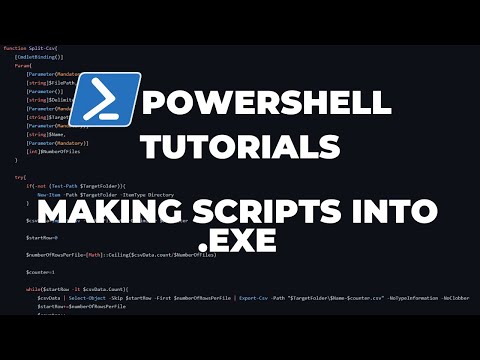 0:13:22
0:13:22
 1:48:21
1:48:21
 0:25:39
0:25:39
 0:28:11
0:28:11
 6:00:56
6:00:56
 0:08:32
0:08:32
 1:02:32
1:02:32
 0:00:36
0:00:36
 0:08:08
0:08:08
 0:23:34
0:23:34
 0:13:35
0:13:35
 0:26:24
0:26:24
 0:00:26
0:00:26
 0:25:13
0:25:13
 0:08:32
0:08:32
 0:13:37
0:13:37
 0:11:25
0:11:25
 0:08:09
0:08:09
 0:16:08
0:16:08
 0:02:26
0:02:26
 0:00:16
0:00:16
 0:00:14
0:00:14