filmov
tv
💥 DOING THIS will make your PORTRAITS POP and come to life: My 20/10 Technique
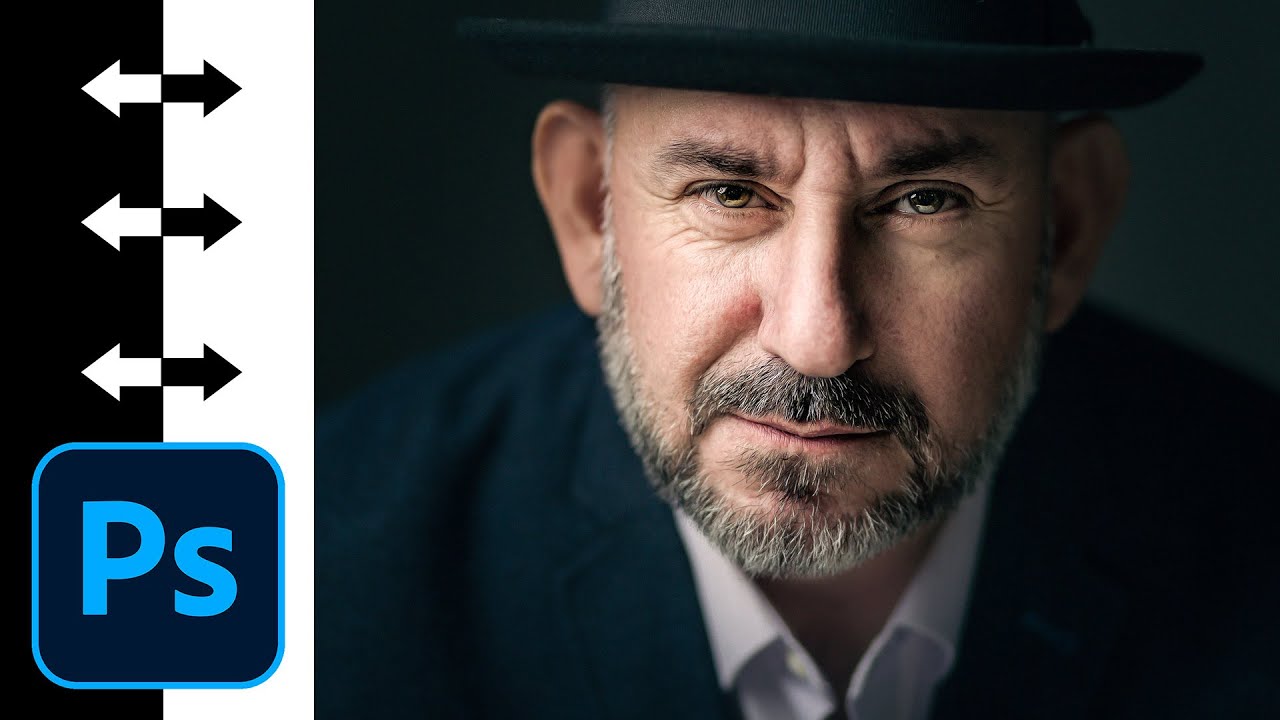
Показать описание
#photoshop #portrait #photography
This simple technique works great for bringing Portraits to Life and making them POP! I regularly get comments saying that the portraits I take look like they're coming forward of the screen / paper; in this video I show how I do it in Photoshop.
🎬 𝐂𝐎𝐍𝐓𝐄𝐍𝐓𝐒 𝐎𝐅 𝐓𝐇𝐈𝐒 𝐕𝐈𝐃𝐄𝐎
00:00 - Introduction
01:16 - The 20/10 Portrait POP Technique Explained
03:34 - 20/10 Technique Step by Step
04:14 - UnSharp Mask Settings (Part 1)
05:15 - Controlling WHERE the Portraits POP (Part 1)
06:24 - UnSharp Mask Settings (Part 2)
07:02 - Controlling WHERE the Portraits POP (Part 2)
08:22 - Wrap Up
👉 𝐃𝐄𝐖𝐈𝐒𝟐𝟓𝐘𝐓 for 𝟮𝟱% 𝗢𝗙𝗙 my Photography and Retouching Courses:
😊 𝐉𝐨𝐢𝐧 𝐦𝐲 𝐄𝐦𝐚𝐢𝐥 𝐂𝐨𝐦𝐦𝐮𝐧𝐢𝐭𝐲
❗𝐌𝐲 𝟑𝟗-𝟒𝟓 𝐖𝐨𝐫𝐥𝐝 𝐖𝐚𝐫 𝟐 𝐕𝐞𝐭𝐞𝐫𝐚𝐧𝐬 𝐏𝐨𝐫𝐭𝐫𝐚𝐢𝐭𝐬 𝐏𝐫𝐨𝐣𝐞𝐜𝐭
👍 𝐀𝐰𝐞𝐬𝐨𝐦𝐞 𝐌𝐮𝐬𝐢𝐜, 𝐒𝐨𝐮𝐧𝐝 𝐄𝐟𝐟𝐞𝐜𝐭𝐬 𝐚𝐧𝐝 𝐒𝐭𝐨𝐜𝐤 𝐅𝐨𝐨𝐭𝐚𝐠𝐞 𝐟𝐨𝐫 𝐲𝐨𝐮𝐫 𝐯𝐢𝐝𝐞𝐨𝐬 (𝐀𝐫𝐭𝐥𝐢𝐬𝐭 𝐚𝐧𝐝 𝐀𝐫𝐭𝐠𝐫𝐢𝐝)
📷 𝗔𝗹𝗹 𝘁𝗵𝗲 𝗞𝗶𝘁 / 𝗚𝗲𝗮𝗿 𝗜 𝗨𝘀𝗲
🖥 𝗠𝘆 𝗢𝗻𝗹𝗶𝗻𝗲 𝗣𝗵𝗼𝘁𝗼𝗴𝗿𝗮𝗽𝗵𝘆 & 𝗥𝗲𝘁𝗼𝘂𝗰𝗵𝗶𝗻𝗴 𝗧𝘂𝘁𝗼𝗿𝗶𝗮𝗹𝘀
✍ 𝗖𝗵𝗲𝗰𝗸 𝗼𝘂𝘁 𝗺𝘆 𝗟𝗮𝘁𝗲𝘀𝘁 𝗕𝗼𝗼𝗸 📘 𝗔𝘃𝗮𝗶𝗹𝗮𝗯𝗹𝗲 𝗼𝗻 𝗔𝗺𝗮𝘇𝗼𝗻
𝐉𝐨𝐢𝐧 𝐦𝐞 𝐨𝐧 𝐈𝐧𝐬𝐭𝐚𝐠𝐫𝐚𝐦 / 𝐅𝐚𝐜𝐞𝐛𝐨𝐨𝐤 𝐚𝐧𝐝 𝐓𝐰𝐢𝐭𝐭𝐞𝐫: @𝐠𝐥𝐲𝐧𝐝𝐞𝐰𝐢𝐬
𝐏𝐮𝐛𝐥𝐢𝐬𝐡𝐞𝐝 𝐁𝐨𝐨𝐤𝐬 📘📙📗
This simple technique works great for bringing Portraits to Life and making them POP! I regularly get comments saying that the portraits I take look like they're coming forward of the screen / paper; in this video I show how I do it in Photoshop.
🎬 𝐂𝐎𝐍𝐓𝐄𝐍𝐓𝐒 𝐎𝐅 𝐓𝐇𝐈𝐒 𝐕𝐈𝐃𝐄𝐎
00:00 - Introduction
01:16 - The 20/10 Portrait POP Technique Explained
03:34 - 20/10 Technique Step by Step
04:14 - UnSharp Mask Settings (Part 1)
05:15 - Controlling WHERE the Portraits POP (Part 1)
06:24 - UnSharp Mask Settings (Part 2)
07:02 - Controlling WHERE the Portraits POP (Part 2)
08:22 - Wrap Up
👉 𝐃𝐄𝐖𝐈𝐒𝟐𝟓𝐘𝐓 for 𝟮𝟱% 𝗢𝗙𝗙 my Photography and Retouching Courses:
😊 𝐉𝐨𝐢𝐧 𝐦𝐲 𝐄𝐦𝐚𝐢𝐥 𝐂𝐨𝐦𝐦𝐮𝐧𝐢𝐭𝐲
❗𝐌𝐲 𝟑𝟗-𝟒𝟓 𝐖𝐨𝐫𝐥𝐝 𝐖𝐚𝐫 𝟐 𝐕𝐞𝐭𝐞𝐫𝐚𝐧𝐬 𝐏𝐨𝐫𝐭𝐫𝐚𝐢𝐭𝐬 𝐏𝐫𝐨𝐣𝐞𝐜𝐭
👍 𝐀𝐰𝐞𝐬𝐨𝐦𝐞 𝐌𝐮𝐬𝐢𝐜, 𝐒𝐨𝐮𝐧𝐝 𝐄𝐟𝐟𝐞𝐜𝐭𝐬 𝐚𝐧𝐝 𝐒𝐭𝐨𝐜𝐤 𝐅𝐨𝐨𝐭𝐚𝐠𝐞 𝐟𝐨𝐫 𝐲𝐨𝐮𝐫 𝐯𝐢𝐝𝐞𝐨𝐬 (𝐀𝐫𝐭𝐥𝐢𝐬𝐭 𝐚𝐧𝐝 𝐀𝐫𝐭𝐠𝐫𝐢𝐝)
📷 𝗔𝗹𝗹 𝘁𝗵𝗲 𝗞𝗶𝘁 / 𝗚𝗲𝗮𝗿 𝗜 𝗨𝘀𝗲
🖥 𝗠𝘆 𝗢𝗻𝗹𝗶𝗻𝗲 𝗣𝗵𝗼𝘁𝗼𝗴𝗿𝗮𝗽𝗵𝘆 & 𝗥𝗲𝘁𝗼𝘂𝗰𝗵𝗶𝗻𝗴 𝗧𝘂𝘁𝗼𝗿𝗶𝗮𝗹𝘀
✍ 𝗖𝗵𝗲𝗰𝗸 𝗼𝘂𝘁 𝗺𝘆 𝗟𝗮𝘁𝗲𝘀𝘁 𝗕𝗼𝗼𝗸 📘 𝗔𝘃𝗮𝗶𝗹𝗮𝗯𝗹𝗲 𝗼𝗻 𝗔𝗺𝗮𝘇𝗼𝗻
𝐉𝐨𝐢𝐧 𝐦𝐞 𝐨𝐧 𝐈𝐧𝐬𝐭𝐚𝐠𝐫𝐚𝐦 / 𝐅𝐚𝐜𝐞𝐛𝐨𝐨𝐤 𝐚𝐧𝐝 𝐓𝐰𝐢𝐭𝐭𝐞𝐫: @𝐠𝐥𝐲𝐧𝐝𝐞𝐰𝐢𝐬
𝐏𝐮𝐛𝐥𝐢𝐬𝐡𝐞𝐝 𝐁𝐨𝐨𝐤𝐬 📘📙📗
Комментарии
 0:26:27
0:26:27
 0:03:41
0:03:41
 0:20:03
0:20:03
 0:05:08
0:05:08
 0:05:00
0:05:00
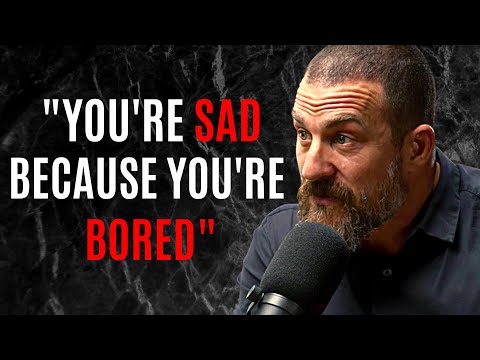 0:04:35
0:04:35
 0:10:01
0:10:01
 0:06:28
0:06:28
 0:10:26
0:10:26
 0:08:27
0:08:27
 0:08:06
0:08:06
 0:11:17
0:11:17
 0:03:09
0:03:09
 0:08:00
0:08:00
 0:06:29
0:06:29
 0:11:10
0:11:10
 0:00:45
0:00:45
 0:02:16
0:02:16
 0:17:42
0:17:42
 0:09:45
0:09:45
 0:08:09
0:08:09
 0:00:39
0:00:39
 0:09:24
0:09:24
 0:10:01
0:10:01