filmov
tv
How to Microsoft outage blue screen issue, please follow the solution.
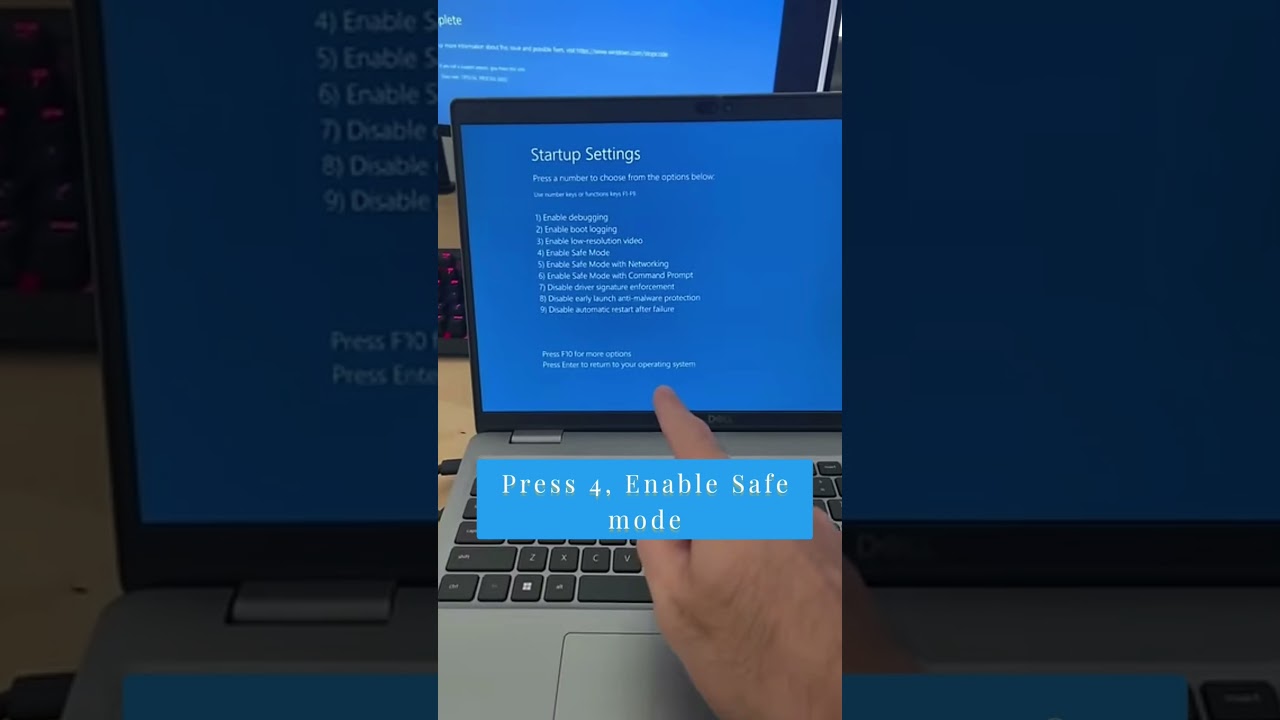
Показать описание
This video shows how to fix blue screen Microsoft outage issue
1. Click See advanced repair options
2. Click troubleshoot
3. Click Advaced option
4. Click Startup Settings
5. Click restart
6. Enter Enable safe mode
7 go to C:\windows\system32\drivers
8. Search file C-0000291*.sys and delete it
9. restart the computer
1. Click See advanced repair options
2. Click troubleshoot
3. Click Advaced option
4. Click Startup Settings
5. Click restart
6. Enter Enable safe mode
7 go to C:\windows\system32\drivers
8. Search file C-0000291*.sys and delete it
9. restart the computer
 0:09:28
0:09:28
 0:05:06
0:05:06
 0:06:58
0:06:58
 0:04:02
0:04:02
 0:02:54
0:02:54
 0:03:44
0:03:44
 0:01:14
0:01:14
 0:02:41
0:02:41
 0:01:48
0:01:48
 0:01:35
0:01:35
 5:55:00
5:55:00
 0:04:22
0:04:22
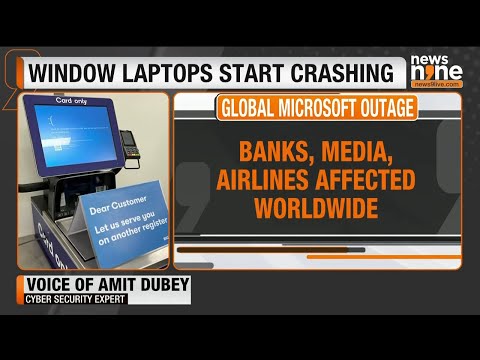 0:10:04
0:10:04
 0:01:02
0:01:02
 0:11:01
0:11:01
 0:02:39
0:02:39
 0:03:00
0:03:00
 0:05:17
0:05:17
 0:00:44
0:00:44
 0:14:24
0:14:24
 0:04:06
0:04:06
 0:02:14
0:02:14
 0:07:44
0:07:44
 2:53:15
2:53:15