filmov
tv
how to change itunes backup library Location in windows 10 8 7 100% works you should try it
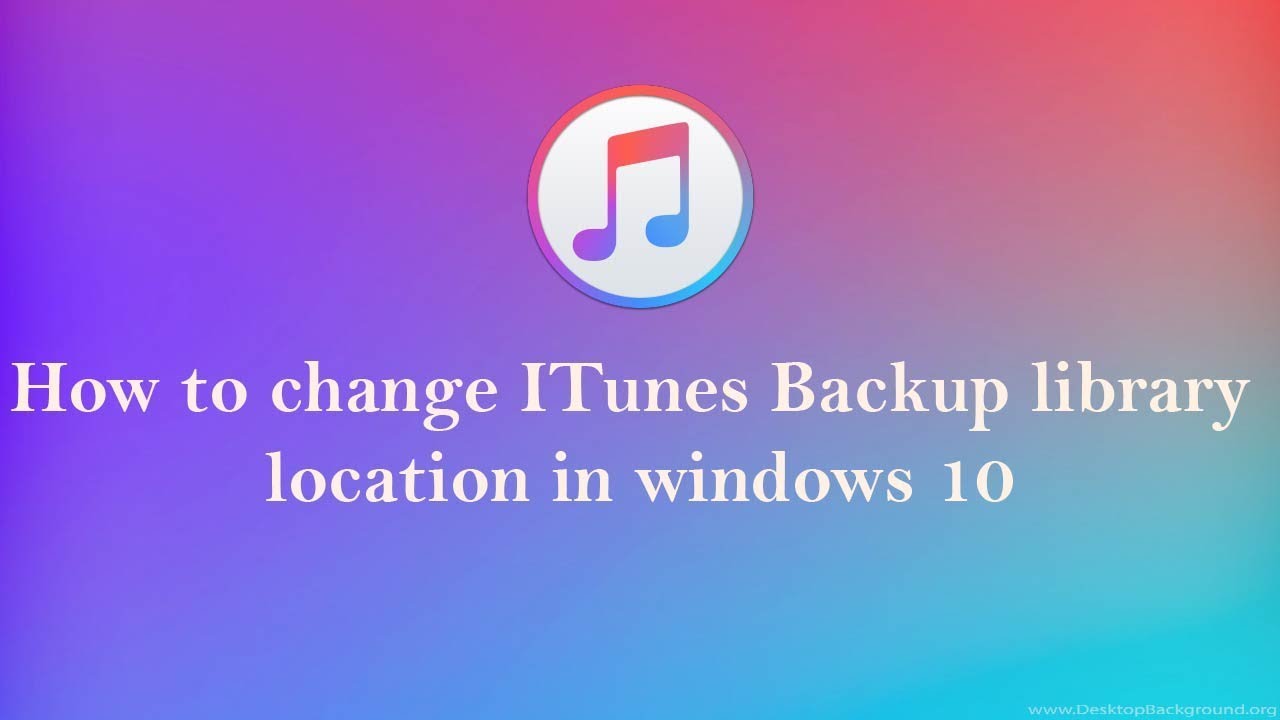
Показать описание
Hey everyone today In this video i'm going to show you guys how you can change iTunes backup library location in windows 10 8 and 7 This method 100% works you should try it hope this video helps you
This is the line of code
mklink /J “%APPDATA%\Apple Computer\MobileSync\Backup” “H:\Backup”
Remember to change the location before apply this code
If you like my video don't forget to like,subscribe and share
This is the line of code
mklink /J “%APPDATA%\Apple Computer\MobileSync\Backup” “H:\Backup”
Remember to change the location before apply this code
If you like my video don't forget to like,subscribe and share
How To Change iTunes Backup Location In Windows 11/10
How to Change iTunes Backup Location in Windows PC 10 [2024]
How To Change iTunes Backup Location In Windows 10/11 PC
How to Change iTunes Backup Location
How to Change iTunes Backup Location? Where is it? - All Answers Here
How to Change iTunes Backup Location in Windows 10! [Complete Guide]
How to Change iTunes Backup Location Here is the Answer
How To Change iTunes Backup Location In Windows 11/10 PC
How to Change iTunes Backup Location in Windows 10
iTunes Backup Location Change - How To Change iTunes Backup Location on Windows PC
How To Change the iTunes Backup Location in Windows 10
How to change iTunes Backup Location in Windows 10-How to Change the Backup Location of iTunes
How To Change iTunes Backup Location In Windows 11/10
How to change itunes backup destination on pc? *windows 10*
Change iTunes Backup Location on Windows
How to change the default iTunes backup folder Location | QUICK! NO Software
how to change itunes backup library Location in windows 10 8 7 100% works you should try it
iTunes Backup Location Change | How To Change iTunes Backup Location on Windows
How to Backup iPhone to PC | Backup with iTunes on Windows
Transfer iPhone to new iPhone – iPhone Restore with iTunes - Backup iPhone to New iPhone iTunes
How to Change Apple iTunes Backup Folder Location in Windows 10
How to Change iTunes Backup Location to External Drive Windows 10/11 | Complete Guide
How to Change itunes backup location in Windows 10 from C drive to any other drive?
[2023] How to Move iTunes Library to External Drive | Transferring iPhone Music
Комментарии
 0:06:58
0:06:58
 0:08:48
0:08:48
 0:11:00
0:11:00
 0:05:30
0:05:30
 0:04:47
0:04:47
 0:11:33
0:11:33
 0:02:51
0:02:51
 0:04:41
0:04:41
 0:03:17
0:03:17
 0:04:03
0:04:03
 0:02:53
0:02:53
 0:05:05
0:05:05
 0:08:24
0:08:24
 0:03:34
0:03:34
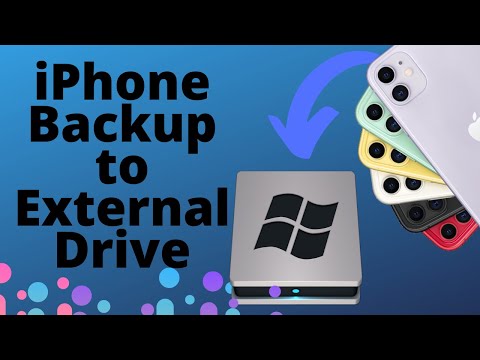 0:03:44
0:03:44
 0:04:33
0:04:33
 0:05:21
0:05:21
 0:04:07
0:04:07
 0:03:47
0:03:47
 0:03:52
0:03:52
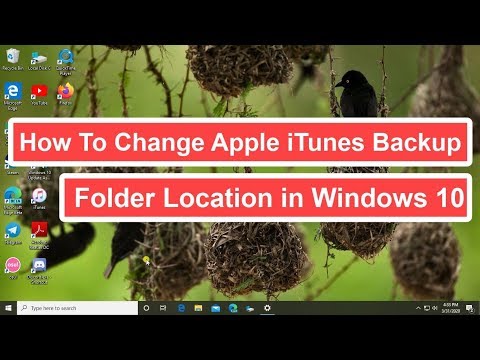 0:03:00
0:03:00
 0:04:58
0:04:58
 0:02:58
0:02:58
![[2023] How to](https://i.ytimg.com/vi/w2LneDSVqJk/hqdefault.jpg) 0:03:04
0:03:04