filmov
tv
How to Change iTunes Backup Location Here is the Answer

Показать описание
Today we will talk about iPhone backup location, There is a better method to change the backup location on your computer.
Chapter:
00:00 intro
00:12 using iCloud for backup
00:27 iTunes for backup
00:50 old method to change the backup location
01:01 using iCarefone for backup and choose the file location
#itunesbackuplocation #changebackuplocation #backup #howtochange
💡iTunes backup location is as below:
👉 If your iTunes is installed from Apple’s website:
C:\Users\[USERNAME]\AppData\Roaming\Apple Computer\MobileSync\Backup
👉 If your iTunes is installed from Microsoft Store on Windows 10 computer:
C:\Users\[USERNAME]\Apple\MobileSync\Backup
----------Social Media-------------
Chapter:
00:00 intro
00:12 using iCloud for backup
00:27 iTunes for backup
00:50 old method to change the backup location
01:01 using iCarefone for backup and choose the file location
#itunesbackuplocation #changebackuplocation #backup #howtochange
💡iTunes backup location is as below:
👉 If your iTunes is installed from Apple’s website:
C:\Users\[USERNAME]\AppData\Roaming\Apple Computer\MobileSync\Backup
👉 If your iTunes is installed from Microsoft Store on Windows 10 computer:
C:\Users\[USERNAME]\Apple\MobileSync\Backup
----------Social Media-------------
 0:06:58
0:06:58
 0:08:48
0:08:48
 0:04:03
0:04:03
 0:11:00
0:11:00
 0:03:17
0:03:17
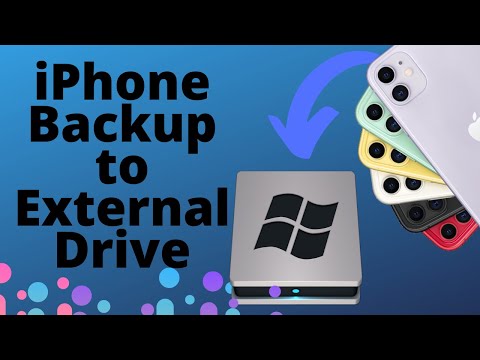 0:03:44
0:03:44
 0:11:33
0:11:33
 0:05:30
0:05:30
 0:03:47
0:03:47
 0:04:41
0:04:41
 0:04:47
0:04:47
 0:02:51
0:02:51
 0:02:19
0:02:19
 0:02:53
0:02:53
 0:08:24
0:08:24
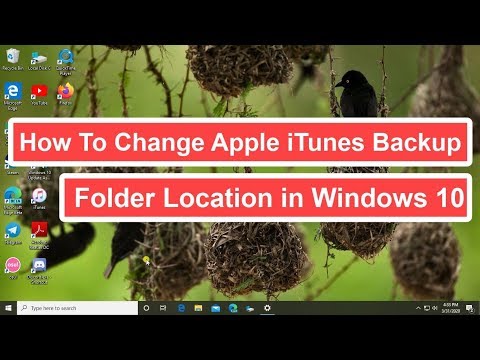 0:03:00
0:03:00
 0:05:05
0:05:05
 0:03:43
0:03:43
 0:06:01
0:06:01
 0:04:51
0:04:51
 0:01:56
0:01:56
 0:09:07
0:09:07
 0:05:21
0:05:21
 0:04:58
0:04:58