filmov
tv
How to send password protected attachment in outlook 2024 | Initial Solution

Показать описание
Welcome guys!! In this video I will Show you How to send password protected attachment in outlook.
Step 1: In message that you are composing, click File , Properties.
Step 2: Click Security Settings, and then select the Encrypt message contents and attachments check box.
Step 3: Compose your message, and then click Send.
Thank you Everyone for watching. If this video can help you, don't forget to like & subscribe to my channel.
#initial #solution #send #password #protected #attachment #in #outlook
Step 1: In message that you are composing, click File , Properties.
Step 2: Click Security Settings, and then select the Encrypt message contents and attachments check box.
Step 3: Compose your message, and then click Send.
Thank you Everyone for watching. If this video can help you, don't forget to like & subscribe to my channel.
#initial #solution #send #password #protected #attachment #in #outlook
How to send password protected attachment in outlook 2024 | Initial Solution
How to Send Password Protected Email In Gmail
How Do I Password Protect Email Attachments?
How to password protect files and folders in Windows
How To Add Password To PDF | How To Password Protect a PDF File Without Acrobat |
Send Password Protected and Confidential Email in Gmail | Secure Email in Gmail
How to Password Protect a Word Document
Microsoft 365 Outlook Encrypted Email Demo
Secure Spring Boot Web API using JWT - User Registration, Authentication and Authorization
How to send a Password Protected email in GMail
How to create password protected ZIP folder | Convert files to secured zip files
How to Send Password Protected , Encrypted email in Gmail | Secure Email in Gmail
how to send PASSWORD protected email(through gmail)
Covideo How To: Create Password-Protected Videos
How to Send Password Protected Email on Gmail | Secure Email in Gmail
[2023] How to send password protected files on whatsapp?
How to Send Encrypted Email - What You Need to Know
How to Send Password Protected and Encrypted Email in Gmail
How To Send Password Protected Encrypted Email In Gmail
How to Password Protect a PDF - Add Password to PDF file without Acrobat
How to send password protected images on Whatsapp | Whatsapp Tips and Tricks | #whatsapp
How to send password protected Email Gmail
How to send a secure email attachment 2024
How to Password Protect PDF File | Set Password on PDF
Комментарии
 0:01:00
0:01:00
 0:02:13
0:02:13
 0:06:11
0:06:11
 0:02:06
0:02:06
 0:03:14
0:03:14
 0:04:32
0:04:32
 0:03:41
0:03:41
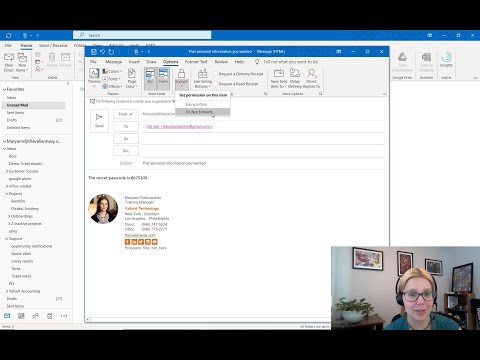 0:01:57
0:01:57
 0:29:59
0:29:59
 0:01:28
0:01:28
 0:01:21
0:01:21
 0:02:57
0:02:57
 0:03:08
0:03:08
 0:00:22
0:00:22
 0:04:29
0:04:29
![[2023] How to](https://i.ytimg.com/vi/Qaqe_kDE9HA/hqdefault.jpg) 0:01:10
0:01:10
 0:09:02
0:09:02
 0:05:46
0:05:46
 0:04:17
0:04:17
 0:02:10
0:02:10
 0:01:46
0:01:46
 0:02:30
0:02:30
 0:02:21
0:02:21
 0:02:02
0:02:02