filmov
tv
How to Password Protect a PDF - Add Password to PDF file without Acrobat

Показать описание
How to password protect a PDF? In this tutorial, I show you how to add a password to a PDF file without Acrobat. Password protecting a PDF is easy with a free tool from Adobe. Adding a password to a PDF is a great way to secure the PDF and prevent anyone from viewing the data. Let me know in the comments below if you have any questions while you password protect a PDF.
Follow the steps below to Password Protect PDF file size:
1. Open a browser on your computer, Chromebook, Macbook, iPhone, or Android.
3. Upload the original PDF file by clicking Select a file.
4. Enter your desired password.
5. Download the password protected pdf.
#PDF #Adobe #adobeacrobat
Disclaimer: Some of the links in this description are affiliate links. As an Amazon Associate and a partner of other affiliate programs, this mean I earn a small commission from qualifying purchases through these links. This helps support the channel and allows us to continue to make videos like this. Thank you for the support!
😀 SUPPORT THE CHANNEL 😀 (Paid links)
FOLLOW ME!
HOW DO I DO IT? (Paid Links)
Follow the steps below to Password Protect PDF file size:
1. Open a browser on your computer, Chromebook, Macbook, iPhone, or Android.
3. Upload the original PDF file by clicking Select a file.
4. Enter your desired password.
5. Download the password protected pdf.
#PDF #Adobe #adobeacrobat
Disclaimer: Some of the links in this description are affiliate links. As an Amazon Associate and a partner of other affiliate programs, this mean I earn a small commission from qualifying purchases through these links. This helps support the channel and allows us to continue to make videos like this. Thank you for the support!
😀 SUPPORT THE CHANNEL 😀 (Paid links)
FOLLOW ME!
HOW DO I DO IT? (Paid Links)
How to password protect files and folders in Windows :Tutorial
How to Password Protect a Word Document
How To Password Protect a Folder on Windows 10 - No Additional Software Required
Password Protect a USB Flash Memory Drive
Password Protect Any Folder on Windows Without Any Software
How To Add Password To PDF | How To Password Protect a PDF File Without Acrobat |
Can I Password Protect a Folder?
How to password protect a Word document in 1 MINUTE (HD 2020)
Ultimate Security: How to Password Protect Your Termux Terminal 🧑💻 | Noob Cyber Tech
How to Lock Folder on Windows 10 | Password Protect Folder on Windows PC Without Any Software
How to Password Protect a Flash Drive (Free with Windows 11 Pro)
How to Password Lock Folders or Files in Windows 11/ 10/ 8/ 7
How to Password Protect a Folder in Windows 7
How to password protect a folder in Windows 11
How to Password Protect Files in Microsoft Word
How to make passwords more secure
How to Password Protect a Zip File for Free
How Should I Password-Protect an External Hard Drive?
How to Password Protect Your Windows Computer
How To Password Protect a Folder In Windows 11 Without Installing Anything
How to Password Protect a Folder Windows 10
How to protect your Excel file with a password | Microsoft
How to Password Protect a Folder in macOS?
Password Protect A Folder In Windows 11 Home & Pro Easily
Комментарии
 0:02:06
0:02:06
 0:03:41
0:03:41
 0:07:19
0:07:19
 0:05:18
0:05:18
 0:09:35
0:09:35
 0:03:14
0:03:14
 0:06:27
0:06:27
 0:00:40
0:00:40
 0:11:44
0:11:44
 0:01:30
0:01:30
 0:05:00
0:05:00
 0:03:41
0:03:41
 0:01:49
0:01:49
 0:01:31
0:01:31
 0:03:25
0:03:25
 0:02:56
0:02:56
 0:03:40
0:03:40
 0:16:17
0:16:17
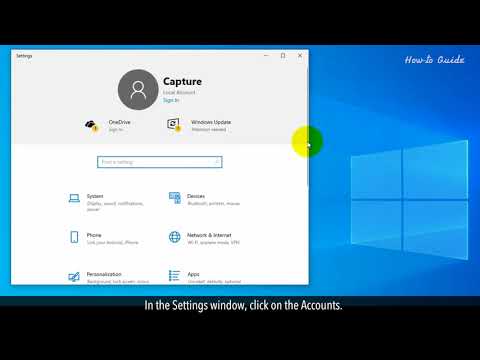 0:02:44
0:02:44
 0:08:36
0:08:36
 0:02:50
0:02:50
 0:01:01
0:01:01
 0:01:59
0:01:59
 0:05:19
0:05:19