filmov
tv
FIX THIS! 3 EASY Ways to Color Correct UNDERWATER Video in Premiere Pro

Показать описание
My favorite GoPro Accessories ➡️ (See Below)
Are you tired of your underwater videos and photos looking green or blue? Learn how to color-correct your GoPro scuba diving footage in simple steps with Premiere Pro! In this video, we show you three easy ways to enhance the look of your underwater videos: using the Dive+ app, applying a LUT, and using lumetri color and vector scopes. Whether you're a beginner or an experienced video editor, these techniques will help you create professional-quality scuba diving videos. Don't settle for dull and uninspiring footage - up your video production skills today with these simple tips and tricks. These hacks also work with Final Cut Pro and DaVinci Resolve thanks to color grading and color correcting tools, as well as LUTs provided by @MatthiasLebo, a professional underwater videographer who has done work for National Geographic and won multiple awards.
This video is NOT sponsored. Some product links are affiliate links which means if you buy something we'll receive a small commission.
⏰ Timecodes ⏰
00:00 How to take better underwater video?
00:29 What camera and editing software is needed to edit underwater video?
01:08 Free Color Correcting Underwater Footage in 1 Tap - Dive+ (Dive Plus) App
01:54 Is Dive+ (Dive Plus) VIP Worth It or Needed?
02:17 Matthias Lebo GoPro LUT Review (Discount!)
02:53 What is a Look Up Table (LUT)
03:49 How to use a LUT in Premiere Pro 2023?
04:48 Color Correcting with Lumetri Scopes in Premiere Pro 2023
07:26 Comparing 3 Hacks to Color Correct
08:10 Bonus Tip! Critical Step for the Best Underwater Footage
At Circle H Scuba, we share education and experiences you'll love to plan your next adventure. As a PADI Professional Scuba Instructor, I want to make you a better-informed scuba diver!
=============================
Scuba Gear I Use (My Current Kit / Equipment):
=============================
=============================
=============================
I use TubeBuddy and VidIQ to help grow my channel, try them for yourself here ➡️
#scubadiving #circlehscuba #thomashughes
----------------------------------------------
*Disclaimer:* Circle H Scuba and Thomas Hughes believe you can not teach someone how to dive, nor certify them for diving, through the internet. Ensure you seek proper training through an instructor who is active and certified through a recognized agency and always dive within the limits of your certification.
----------------------------------------------
In accordance with COPPA laws, please note that content on the channel CircleHScuba is not specifically made for, or targeted at, children.
Are you tired of your underwater videos and photos looking green or blue? Learn how to color-correct your GoPro scuba diving footage in simple steps with Premiere Pro! In this video, we show you three easy ways to enhance the look of your underwater videos: using the Dive+ app, applying a LUT, and using lumetri color and vector scopes. Whether you're a beginner or an experienced video editor, these techniques will help you create professional-quality scuba diving videos. Don't settle for dull and uninspiring footage - up your video production skills today with these simple tips and tricks. These hacks also work with Final Cut Pro and DaVinci Resolve thanks to color grading and color correcting tools, as well as LUTs provided by @MatthiasLebo, a professional underwater videographer who has done work for National Geographic and won multiple awards.
This video is NOT sponsored. Some product links are affiliate links which means if you buy something we'll receive a small commission.
⏰ Timecodes ⏰
00:00 How to take better underwater video?
00:29 What camera and editing software is needed to edit underwater video?
01:08 Free Color Correcting Underwater Footage in 1 Tap - Dive+ (Dive Plus) App
01:54 Is Dive+ (Dive Plus) VIP Worth It or Needed?
02:17 Matthias Lebo GoPro LUT Review (Discount!)
02:53 What is a Look Up Table (LUT)
03:49 How to use a LUT in Premiere Pro 2023?
04:48 Color Correcting with Lumetri Scopes in Premiere Pro 2023
07:26 Comparing 3 Hacks to Color Correct
08:10 Bonus Tip! Critical Step for the Best Underwater Footage
At Circle H Scuba, we share education and experiences you'll love to plan your next adventure. As a PADI Professional Scuba Instructor, I want to make you a better-informed scuba diver!
=============================
Scuba Gear I Use (My Current Kit / Equipment):
=============================
=============================
=============================
I use TubeBuddy and VidIQ to help grow my channel, try them for yourself here ➡️
#scubadiving #circlehscuba #thomashughes
----------------------------------------------
*Disclaimer:* Circle H Scuba and Thomas Hughes believe you can not teach someone how to dive, nor certify them for diving, through the internet. Ensure you seek proper training through an instructor who is active and certified through a recognized agency and always dive within the limits of your certification.
----------------------------------------------
In accordance with COPPA laws, please note that content on the channel CircleHScuba is not specifically made for, or targeted at, children.
Комментарии
 0:06:48
0:06:48
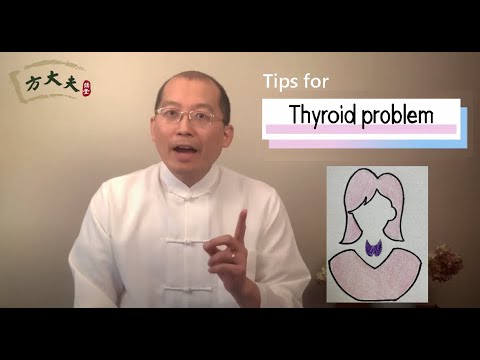 0:10:18
0:10:18
 0:09:40
0:09:40
 0:04:39
0:04:39
 0:19:15
0:19:15
 0:06:29
0:06:29
 0:02:07
0:02:07
 0:08:40
0:08:40
 0:00:43
0:00:43
 0:00:49
0:00:49
 0:12:13
0:12:13
 0:00:43
0:00:43
 0:10:34
0:10:34
 0:10:08
0:10:08
 0:04:05
0:04:05
 0:31:10
0:31:10
 0:07:34
0:07:34
 0:05:53
0:05:53
 0:11:57
0:11:57
 0:06:00
0:06:00
 0:03:25
0:03:25
 0:04:02
0:04:02
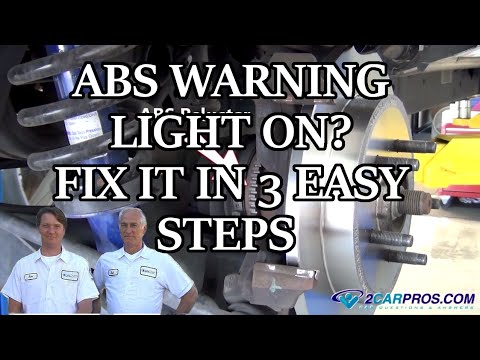 0:04:05
0:04:05
 0:05:06
0:05:06