filmov
tv
How to Create Animated Text Videos with Canva - Full Tutorial

Показать описание
In this tutorial, Judie Russell from The Vidacademy breaks down how simple it is to make an animated text video and I'll show you step-by-step how to create one of these videos using Canva.
If you aren't already familiar with Canva then I would suggest setting up a free account today it is one of my favourite platforms for so many things including PowerPoint presentations, social media graphics, and posters.
More recently Canva is moving into the video space and this is really exciting for me because I get to use it and I get to show people how to use it so let's go through step by step how I create an animated text video with Canva:
Chapters and Timestamps:
00:00 - Intro to Animated Text Videos
00:57 - Why Use Canva for Videos?
01:53 - Planning Your Video
02:33 - Crafting a Hook
03:13 - Adding Videos in Canva
04:30 - Animating Your Text
05:48 - Adding Music to Your Video
07:25 - Trimming Clips for Perfect Timing
08:17 - Exporting Your Video
08:40 - Resizing for Social Media
09:39 - Final Thoughts and Conclusion
Be prepared to lose an hour or two but the output could be really engaging for your audience.
Subscribe to our YouTube channel if you'd like to watch more of these tutorial-style videos about videos and I'll see you next time.
Комментарии
 0:01:47
0:01:47
 0:06:44
0:06:44
 0:10:00
0:10:00
 0:06:24
0:06:24
 0:04:16
0:04:16
 0:09:45
0:09:45
 0:02:43
0:02:43
 0:00:37
0:00:37
 0:02:12
0:02:12
 0:01:30
0:01:30
 0:05:13
0:05:13
 0:05:44
0:05:44
 0:10:03
0:10:03
 0:00:59
0:00:59
 0:00:43
0:00:43
 0:07:59
0:07:59
 0:00:17
0:00:17
 0:00:42
0:00:42
 0:04:37
0:04:37
 0:07:58
0:07:58
 0:02:56
0:02:56
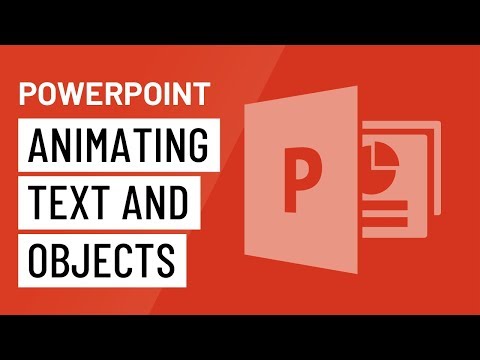 0:05:23
0:05:23
 0:00:48
0:00:48
 0:06:33
0:06:33