filmov
tv
How to Animate Text in Video in 1 Minute! ⏱
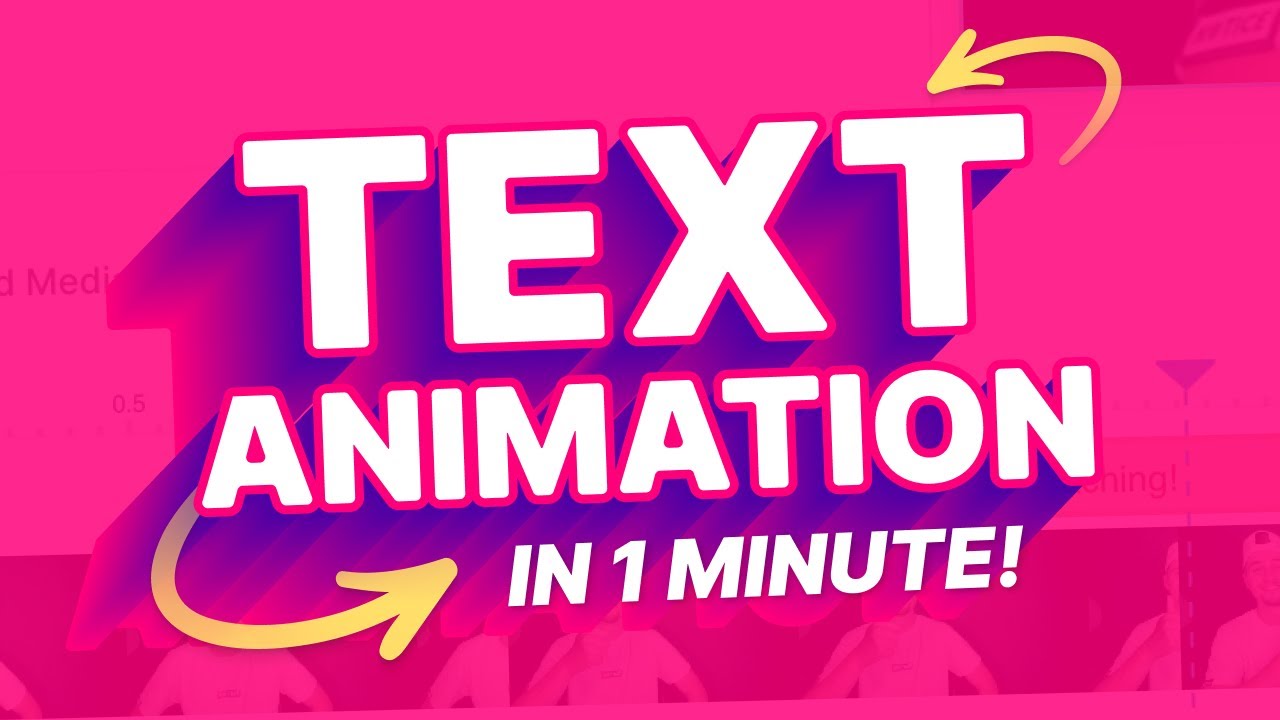
Показать описание
In this text animation tutorial, you'll learn you can add and animate any of your texts in only a minute! With VEED's online video editor, you can simply select a text preset (or start from scratch) and instantly add a fade, slide, pop or typewriter effect to your text, among many others. 🤩
You can instantly start animating text for video online. No need to download or install separate software or use complicated keyframes and plugins within editor programs such as Adobe Premiere Pro or After Effects. VEED's online text animation tool is meant to be user-friendly, convenient and simple, while maintaining the quality you'd expect from a video editor.
You can easily animate text in video, among changing the font, size, color, text effects (shadow,, borders) and more! Feel free to try it for yourself and animate text in video with VEED through the link above! 🎉
Enjoy and good luck. 🍀
-------------------------------------------------------------------------------
🚀 How to use VEED's Online Text Animator for Video:
00:00 Animate text in video - Intro
00:06 Head over to VEED's online video text animation editor
00:11 How to import your video into the editor
00:23 How to add text to video
00:40 How to edit text in video
00:54 How to make text animated in video
01:11 How to change the timing and length of animated text
01:24 How to export, share and download video
01:41 Outro
--------------------------------------------------------------------------------------------------------------------
💙 WHAT TO WATCH NEXT
--------------------------------------------------------------------------------------------------------------------
💙 What is VEED?
VEED is a simple online video editing platform, perfect for creating social media video content online. You can use VEED to crop, trim, filter, add music to videos, add subtitles, automatically generate subtitles, turn podcasts into videos, and much more.
--------------------------------------------------------------------------------------------------------------------
🚀 STAY IN THE LOOP:
--------------------------------------------------------------------------------------------------------------------
Thank you so much for watching!
Tim & VEED.IO
#veed #textanimationvideo #textanimation
Комментарии
 0:01:47
0:01:47
 0:06:44
0:06:44
 0:02:43
0:02:43
 0:10:16
0:10:16
 0:07:53
0:07:53
 0:14:39
0:14:39
 0:01:03
0:01:03
 0:01:00
0:01:00
 0:12:41
0:12:41
 0:01:42
0:01:42
 0:04:15
0:04:15
 0:07:59
0:07:59
 0:02:01
0:02:01
 0:01:33
0:01:33
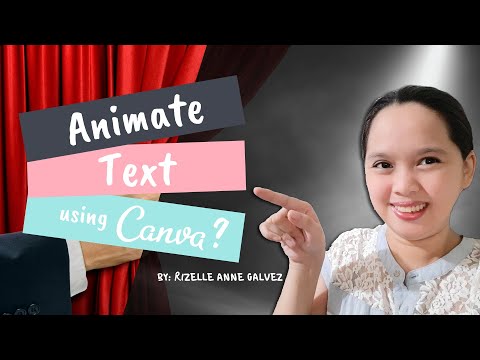 0:04:20
0:04:20
 0:01:54
0:01:54
 0:00:29
0:00:29
 0:04:56
0:04:56
 0:06:44
0:06:44
 0:03:37
0:03:37
 0:03:52
0:03:52
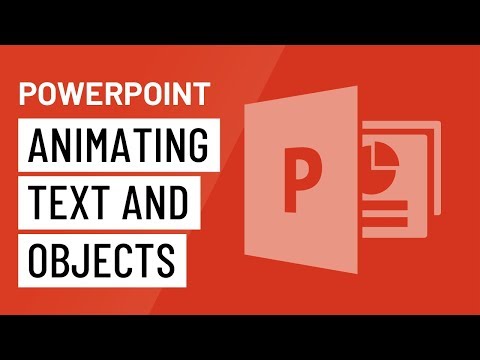 0:05:23
0:05:23
 0:21:17
0:21:17
 0:05:09
0:05:09