filmov
tv
Text to Animation Video using AI Tools for FREE | 2024
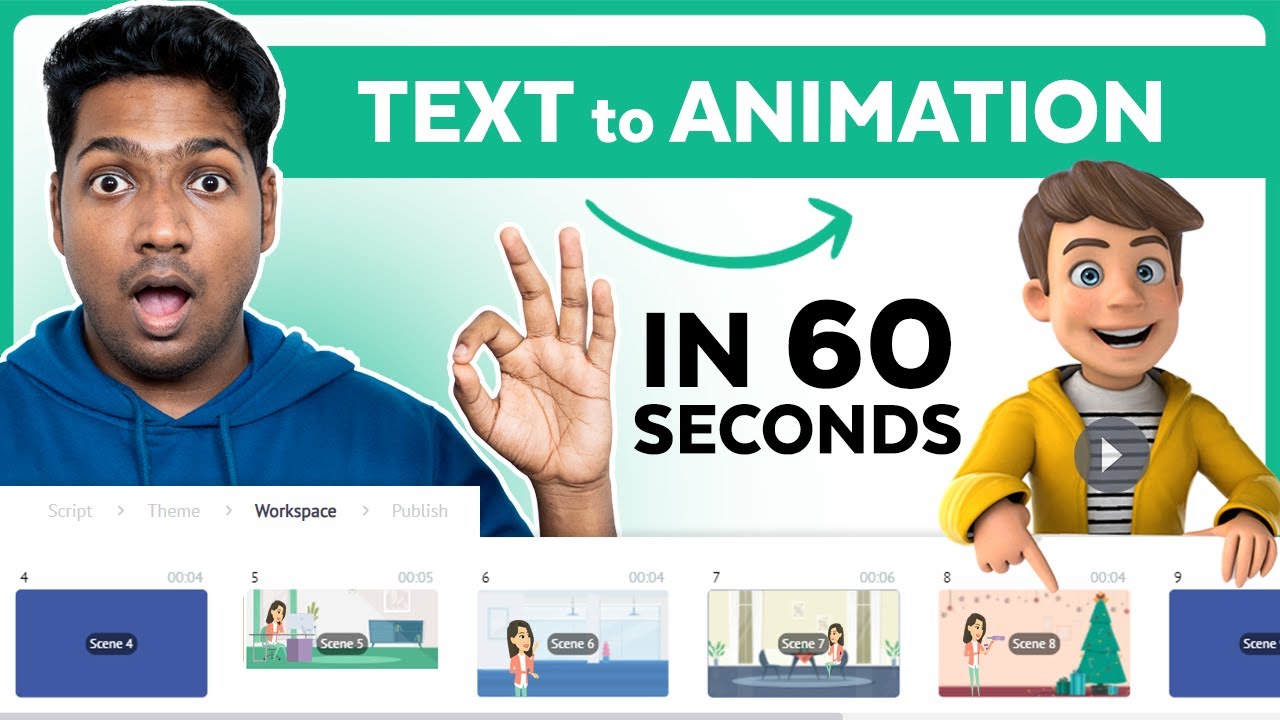
Показать описание
Are you ready to unleash your creativity and make stunning animated videos for free?
Look no further! In this video, we will show you how to convert text into a captivating animation video in just minutes. With the help of Gravity Write tool, you can effortlessly generate captivating content for your videos. Then we can use different tools to convert that content into an animation video that will captivate your audience.
Whether you're a beginner or an experienced content creator, our step-by-step tutorial will guide you through the process of turning your text into engaging animation. Just ready to unlock your creativity, conquer the world of animation, and embark on an exciting journey with us.
🎬𝗧𝗮𝗯𝗹𝗲 𝗼𝗳 𝗰𝗼𝗻𝘁𝗲𝗻𝘁𝘀
0:00 Intro
0:45 Generate the script
2:00 Convert script into animation video
3:35 Edit the video
4:35 Add voice-over to your animation
5:15 Add music to your video
5:50 Download your video
6:45 Create animated character with your own voice
📌 𝗙𝗼𝗹𝗹𝗼𝘄 𝘁𝗵𝗲𝘀𝗲 𝘀𝗶𝗺𝗽𝗹𝗲 𝘀𝘁𝗲𝗽𝘀
Step 1: Generate the script
It will take you to Gravitywrite,
Click ‘Start writing for free’, & create your account.
Now go to youtube ► YTScript creator,
enter the title & click ‘create content’,
You can see your script is Generated.
Step 2: Convert script into animation video
Click here
Click ‘sign-up for free’, create account,
Now click ‘Text to Animation’,
Select the option, paste the script,
Add details about the video, select design,
Now you can edit each scene individually,
To edit the video, click ‘Change layout’
Select the layout and make changes.
To change the character click on it, & Make changes.
Likewise you can change the action of the character.
To add voice-over, click voice-over, select the option
To add ai voice, select the language, accent, gender & voice.
To Add music to your video, click music ► Illuminate,
Select the music you like, and add it to your video
Once you're done, click ‘publish’ and download your video.
To Create animated character with your own voice,
Click here
Choose your animated character, set background image,
Then choose the size of the video. now add your voice,
And download your video,
This is how you can create animated videos with text.
#TextToAnimation #AIAnimation #FreeAnimationTools #VideoCreation #YouTubeTips #AnimationMagic #ContentCreation #AIEnhancedVideos #CreativityUnleashed #VideoMarketing #gravitywrite #engagingcontent
🎁 𝗧𝗼𝗼𝗹𝘀 & 𝗗𝗶𝘀𝗰𝗼𝘂𝗻𝘁𝘀
🙌 𝗢𝗳𝗳𝗶𝗰𝗶𝗮𝗹𝗹𝘆:
💬 𝗙𝗼𝗹𝗹𝗼𝘄 & 𝗖𝗵𝗮𝘁 𝘄𝗶𝘁𝗵 𝘂𝘀:
Look no further! In this video, we will show you how to convert text into a captivating animation video in just minutes. With the help of Gravity Write tool, you can effortlessly generate captivating content for your videos. Then we can use different tools to convert that content into an animation video that will captivate your audience.
Whether you're a beginner or an experienced content creator, our step-by-step tutorial will guide you through the process of turning your text into engaging animation. Just ready to unlock your creativity, conquer the world of animation, and embark on an exciting journey with us.
🎬𝗧𝗮𝗯𝗹𝗲 𝗼𝗳 𝗰𝗼𝗻𝘁𝗲𝗻𝘁𝘀
0:00 Intro
0:45 Generate the script
2:00 Convert script into animation video
3:35 Edit the video
4:35 Add voice-over to your animation
5:15 Add music to your video
5:50 Download your video
6:45 Create animated character with your own voice
📌 𝗙𝗼𝗹𝗹𝗼𝘄 𝘁𝗵𝗲𝘀𝗲 𝘀𝗶𝗺𝗽𝗹𝗲 𝘀𝘁𝗲𝗽𝘀
Step 1: Generate the script
It will take you to Gravitywrite,
Click ‘Start writing for free’, & create your account.
Now go to youtube ► YTScript creator,
enter the title & click ‘create content’,
You can see your script is Generated.
Step 2: Convert script into animation video
Click here
Click ‘sign-up for free’, create account,
Now click ‘Text to Animation’,
Select the option, paste the script,
Add details about the video, select design,
Now you can edit each scene individually,
To edit the video, click ‘Change layout’
Select the layout and make changes.
To change the character click on it, & Make changes.
Likewise you can change the action of the character.
To add voice-over, click voice-over, select the option
To add ai voice, select the language, accent, gender & voice.
To Add music to your video, click music ► Illuminate,
Select the music you like, and add it to your video
Once you're done, click ‘publish’ and download your video.
To Create animated character with your own voice,
Click here
Choose your animated character, set background image,
Then choose the size of the video. now add your voice,
And download your video,
This is how you can create animated videos with text.
#TextToAnimation #AIAnimation #FreeAnimationTools #VideoCreation #YouTubeTips #AnimationMagic #ContentCreation #AIEnhancedVideos #CreativityUnleashed #VideoMarketing #gravitywrite #engagingcontent
🎁 𝗧𝗼𝗼𝗹𝘀 & 𝗗𝗶𝘀𝗰𝗼𝘂𝗻𝘁𝘀
🙌 𝗢𝗳𝗳𝗶𝗰𝗶𝗮𝗹𝗹𝘆:
💬 𝗙𝗼𝗹𝗹𝗼𝘄 & 𝗖𝗵𝗮𝘁 𝘄𝗶𝘁𝗵 𝘂𝘀:
Комментарии
 0:09:45
0:09:45
 0:07:01
0:07:01
 0:15:59
0:15:59
 0:07:19
0:07:19
 0:00:34
0:00:34
 0:20:08
0:20:08
 0:04:23
0:04:23
 0:10:31
0:10:31
 0:05:18
0:05:18
 0:01:18
0:01:18
 0:00:37
0:00:37
 0:04:16
0:04:16
 0:06:45
0:06:45
 0:14:58
0:14:58
 0:41:45
0:41:45
 0:07:14
0:07:14
 0:18:19
0:18:19
 0:05:42
0:05:42
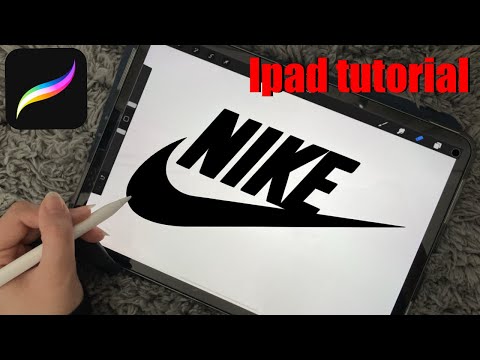 0:08:13
0:08:13
 0:05:07
0:05:07
 0:00:54
0:00:54
 0:05:00
0:05:00
 0:11:19
0:11:19
 0:00:29
0:00:29