filmov
tv
How to add animated text to video

Показать описание
This tutorial applies to Clipchamp for personal accounts.
In this tutorial, you'll learn how to add animated text to your video using Clipchamp. You'll start from scratch, by importing your video, adding the text, editing and customising the text, and exporting.
So, feel free to try it out through the link above ☝️
Enjoy! 🎉
------------------------------------------------------------------------------
HOW TO ADD ANIMATED TEXT TO VIDEO:
00:00 Intro
00:07 How to create a free account
00:20 How to import your asset
00:34 How to add animated text
01:33 How to customise the text
01:56 How to change the colour and size
02:33 How to export your video
00:45 Outro
Any questions? Ask away in the comments! 😄
-------------------------------------------------------------------------------
WHAT TO WATCH NEXT:
-------------------------------------------------------------------------------
👉 TRY OUR ONLINE VIDEO EDITOR
👉 FOLLOW CLIPCHAMP’S ONLINE VIDEO EDITOR
👉 SUBSCRIBE TO OUR YOUTUBE CHANNEL
Check out all of our video editing tutorial videos. New video editing hacks every week
Thanks so much for watching!
Paige & Clipchamp 💜
-------------------------------------------------------------------------------
Комментарии
 0:01:03
0:01:03
 0:10:20
0:10:20
 0:01:47
0:01:47
 0:01:38
0:01:38
 0:02:56
0:02:56
 0:05:27
0:05:27
 0:10:00
0:10:00
 0:00:59
0:00:59
 0:00:47
0:00:47
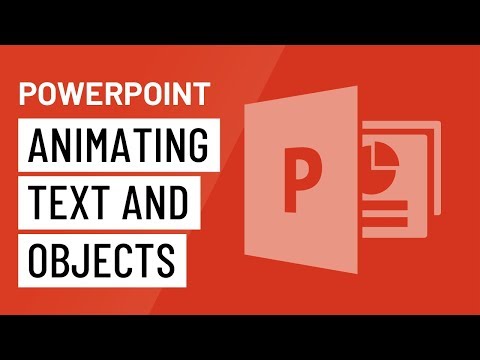 0:05:23
0:05:23
 0:02:43
0:02:43
 0:00:43
0:00:43
 0:07:59
0:07:59
 0:00:57
0:00:57
 0:05:24
0:05:24
 0:07:58
0:07:58
 0:06:33
0:06:33
 0:02:24
0:02:24
 0:00:17
0:00:17
 0:00:37
0:00:37
 0:05:13
0:05:13
 0:04:52
0:04:52
 0:07:03
0:07:03
 0:05:44
0:05:44