filmov
tv
Mosquitto (MQTT) in Docker for Home Assistant on Synology - #004

Показать описание
NOTE: Command to download Docker image was updated and new version is in the description and a link to default MQTT configuration file.
In 4th episode of Home Assistant series we will install Mosquitto also called MQTT in Docker on Synology.
Terminal Emulator - PuTTY
--------------------
For connecting via SSH, you will need terminal application, and I use for this Putty. Download link is:
00:00 Intro
00:30 Connect visa SSH to terminal server
01:00 Create folders
01:34 Download, create and run MQTT container
05:16 Verify MQTT is running
06:30 Configure MQTT in Home Assistant
09:00 Restart Home Assistant to activate configuration
09:50 Check to see if integration is active
Command to download MQTT image:
--------------------
sudo docker run --name="mqtt" --restart=always --net=host -tid -p 1883:1883 -p 9001:9001 -v /volume1/docker/mqtt/config:/mosquitto/config:ro -v /volume1/docker/mqtt/log:/mosquitto/log -v /volume1/docker/mqtt/data/:/mosquitto/data/ eclipse-mosquitto
You may need to provide default doncifugration file for MQTT.
Download it from here:
This file needs to be copied to MQTT configuration folder:
/docker/mqtt/config
Also, fix permissions to with:
sudo chown 1883:1883 /volume1/docker/mqtt -R
mqtt:
broker: !secret mqtt_url
port: !secret mqtt_port
client_id: home-assistant
discovery: true
discovery_prefix: homeassistant
mqtt_port: 1883
Save everything, verify configuration and restart Home Assistant.
Please, give me a thumb up if you liked this video, subscribe if you still haven't and I'll see you next time!
Have fun!
BeardedTinker
🧡 If you would like to support me and this channel, you can JOIN and become channel member!
✅Twitter: @BeardedTinker
#HomeAssistant #docker #synology #mqtt
Комментарии
 0:12:47
0:12:47
 0:14:39
0:14:39
 0:10:37
0:10:37
 0:08:32
0:08:32
 0:10:45
0:10:45
 0:19:58
0:19:58
 0:08:02
0:08:02
 0:08:16
0:08:16
 0:06:37
0:06:37
 0:11:38
0:11:38
 0:05:11
0:05:11
 0:07:58
0:07:58
 0:11:30
0:11:30
 0:07:19
0:07:19
 0:05:46
0:05:46
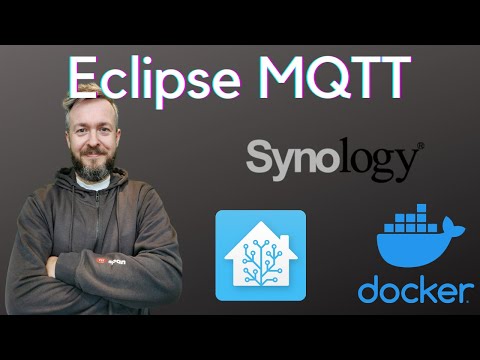 0:19:10
0:19:10
 0:01:58
0:01:58
 0:10:33
0:10:33
 0:12:32
0:12:32
 0:08:01
0:08:01
 0:10:44
0:10:44
 0:07:45
0:07:45
 0:09:14
0:09:14
 0:11:50
0:11:50