filmov
tv
'Fix' for Eclipse Mosquitto MQTT version 2.x running in Docker

Показать описание
Eclipse Mosquitto - MQTT - was updated to version 2.0 And those MQTT improvements brought some changes to security, listener and default configuration. In this video I'll show you how to "fix" your setup if it stopped working with for external devices or Home Assistant.
Also, in the video I'll cover fix for common error of MQTT restarting.
Eclipse Mosquitto 2.0 release notes:
00:00 Intro
00:23 Thank you to channel members
00:37 About MQTT changes
01:58 How to check if you are impacted?
02:43 Fix for problem
03:44 Check if all OK
04:40 MQTT restarting?
05:06 Fix for restarts
05:55 Wrapping up the video
Code:
__________
allow_anonymous true
listener 1883 192.168.1.202
__________
Please, give me a thumb up if you liked this video, subscribe if you still haven't and I'll see you next time!
Have fun!
BeardedTinker
P.S. If you would like to support me and this channel, you can JOIN and become member!
Twitter: @BeardedTinker
#howto #HomeAssistant #mqtt
Also, in the video I'll cover fix for common error of MQTT restarting.
Eclipse Mosquitto 2.0 release notes:
00:00 Intro
00:23 Thank you to channel members
00:37 About MQTT changes
01:58 How to check if you are impacted?
02:43 Fix for problem
03:44 Check if all OK
04:40 MQTT restarting?
05:06 Fix for restarts
05:55 Wrapping up the video
Code:
__________
allow_anonymous true
listener 1883 192.168.1.202
__________
Please, give me a thumb up if you liked this video, subscribe if you still haven't and I'll see you next time!
Have fun!
BeardedTinker
P.S. If you would like to support me and this channel, you can JOIN and become member!
Twitter: @BeardedTinker
#howto #HomeAssistant #mqtt
'Fix' for Eclipse Mosquitto MQTT version 2.x running in Docker
Install Mosquitto MQTT Broker on Windows and Initial Testing
How to configure an MQTT Mosquitto v2 broker and enable user authentication on Windows in 2022
How to configure an MQTT Mosquitto broker and enable user authentication on Windows
How to Configure SSL on the Mosquitto MQTT Broker
Solving the Mosquitto Client Connection Issue: Why Your LAN IP Might Not Work
Crash MOSQUITTO MQTT BROKER
Eclipse MQTT 2.x in Docker + user credentials on Synology
Getting an MQTT Broker up and Running using Docker
MQTT Server ft. Mosquitto | Part 1 : Improved Home Automation System
MQTT Mosquitto Broker using Docker Synology DS 218+
Android MQTT Tutorial - 2021 - P2: Create Broker/Subscriber/Publisher in Eclipse Mosquitto in German
MQTT brokerin-asennus
Installing Mosquitto MQTT and Using Clients
Docker Eclipse mosquitto installation on Raspberry Pi 4
Mosquitto MQTT broker installation on a Windows machine
Mosquitto MQTT + Iframe fix + Wyze Cams
How to fix 'Attempting MQTT connection...failed, rc=-2 try again in 5 seconds' in 2 minute...
Fixing the Paho MQTT JS Client Disconnection Issue: Solving AMQJS0005E Errors
Mosquitto MQTT Broker Netsh Port Forwarding from Wireless LAN IP/Port to Local IP/Port
EMQX mqtt broker - better than Mosquitto?
Mosquitto 2.0 webinar
Solving the Mosquitto MQTT to WebSockets Message Delivery Issue
Setting up Authentication for your Mosquitto MQTT Broker
Комментарии
 0:06:37
0:06:37
 0:05:46
0:05:46
 0:10:42
0:10:42
 0:07:58
0:07:58
 0:12:25
0:12:25
 0:01:31
0:01:31
 0:00:23
0:00:23
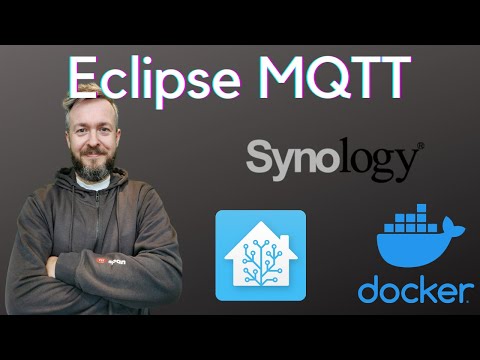 0:19:10
0:19:10
 0:12:47
0:12:47
 0:05:06
0:05:06
 0:08:32
0:08:32
 0:07:37
0:07:37
 0:06:12
0:06:12
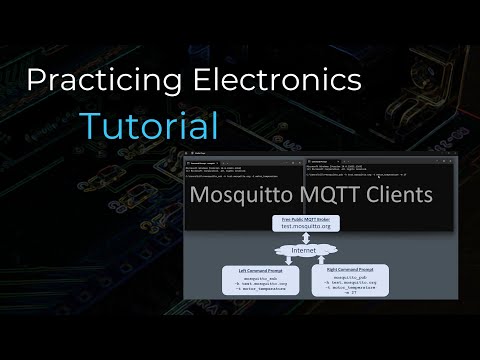 0:05:44
0:05:44
 0:07:30
0:07:30
 0:13:51
0:13:51
 1:52:21
1:52:21
 0:02:48
0:02:48
 0:01:59
0:01:59
 0:05:12
0:05:12
 0:02:36
0:02:36
 0:40:23
0:40:23
 0:01:25
0:01:25
 0:05:01
0:05:01