filmov
tv
How To Setup MQTT With Home Assistant Add-on & Docker Container | Step By Step Guide

Показать описание
In this video we will look at how we can setup MQTT broker with Home Assistant Add-on and also setup MQTT with a Docker Container.
We will also see how we can protect this MQTT broker using username and password.
If you are interested, you can buy certain smart home related board like these below:
-----------------
Gear I use :
-----------------
---- Chapters ---------
00:00 - Introduction
00:37 - Setup MQTT Broker With Home Assistant Add-on
01:31 - Protecting MQTT Broker With Username And Password
02:43 - Setup MQTT Broker Using Docker Container
03:59 - MQTT Broker Configuration With Anonymous Login
05:10 - Starting MQTT Container with Docker Compose
05:34 - Setup MQTT Broker Container With Username And Password
07:45 - MQTT Broker Configuration With Username And Password
08:06 - Connecting MQTT Add-on With Home Assistant
10:25 - Connecting MQTT Docker Container With Home Assistant
11:03 - What's Coming Up Next?
Music Credits:-
Sappheiros - Miracle
----------------------------
Social Media
--------------------------------------------------
We will also see how we can protect this MQTT broker using username and password.
If you are interested, you can buy certain smart home related board like these below:
-----------------
Gear I use :
-----------------
---- Chapters ---------
00:00 - Introduction
00:37 - Setup MQTT Broker With Home Assistant Add-on
01:31 - Protecting MQTT Broker With Username And Password
02:43 - Setup MQTT Broker Using Docker Container
03:59 - MQTT Broker Configuration With Anonymous Login
05:10 - Starting MQTT Container with Docker Compose
05:34 - Setup MQTT Broker Container With Username And Password
07:45 - MQTT Broker Configuration With Username And Password
08:06 - Connecting MQTT Add-on With Home Assistant
10:25 - Connecting MQTT Docker Container With Home Assistant
11:03 - What's Coming Up Next?
Music Credits:-
Sappheiros - Miracle
----------------------------
Social Media
--------------------------------------------------
Home Assistant MQTT Install and Setup - A Beginner's Guide
How to Get Started with MQTT
Install Mosquitto MQTT Broker on Windows and Initial Testing
Easy MQTT Server Setup
MQTT Client Broker Setup | MQTT Essentials Part 4
How to configure an MQTT Mosquitto v2 broker and enable user authentication on Windows in 2022
What is MQTT Protocol ? How it works ? | 2022
Get Started with the Home Assistant MQTT Integration
Mosquitto MQTT Broker - Explanation and Setup
What is MQTT and How It Works
How to setup MQTT for Raspberry Pi and ESP32 for IOT and Robotics projects
Setup and Install Mosquitto Broker- Raspberry Pi4 as MQTT Server
How To Install MQTT on Home Assistant - Step By Step Guide 2022
How to setup mqtt mosquitto server and client in Ubuntu linux
How To Set Up MQTT With Raspberry Pi Pico W | Guide For Beginners
Connect to Mosquitto MQTT broker on local Windows Machine
MQTT Protocol with NodeMCU ESP8266 Tutorial
MQTT and Home Assistant
How to configure an MQTT Mosquitto broker and enable user authentication on Windows
MQTT Beginner Leitfaden & Installation in Home Assistant
How to Install MQTT Mosquitto Broker in Windows | IoT Development | Publish-Subscribe messaging
How to install Mosquitto MQTT Broker on Windows | Send and Receive MQTT Messages in 5 minutes
Mosquitto MQTT Installation on Windows
How To Setup MQTT With Home Assistant Add-on & Docker Container | Step By Step Guide
Комментарии
 0:10:44
0:10:44
 0:13:38
0:13:38
 0:05:46
0:05:46
 0:07:35
0:07:35
 0:05:46
0:05:46
 0:10:42
0:10:42
 0:07:19
0:07:19
 0:09:06
0:09:06
 0:14:39
0:14:39
 0:04:05
0:04:05
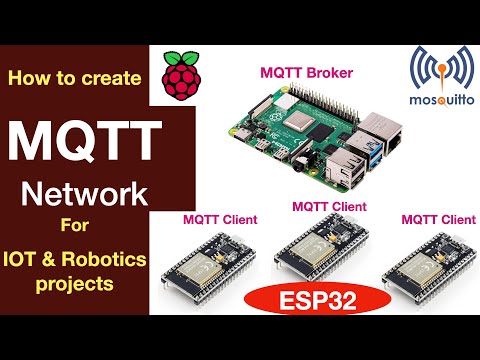 0:06:22
0:06:22
 0:15:00
0:15:00
 0:04:29
0:04:29
 0:05:46
0:05:46
 0:09:00
0:09:00
 0:00:25
0:00:25
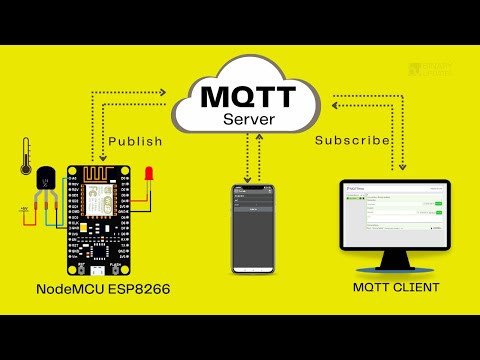 0:20:11
0:20:11
 0:11:38
0:11:38
 0:07:58
0:07:58
 0:10:13
0:10:13
 0:04:02
0:04:02
 0:04:47
0:04:47
 0:09:51
0:09:51
 0:11:30
0:11:30