filmov
tv
How to Run C in Visual Studio Code on Windows 11 2022 Best Code Editor

Показать описание
Run C program in visual studio code on windows 11 laptop
Hey, guys in this video I'm going to show you how you can configure visual studio code (#vscode) to run c programs on #Windows11 OS (operating system) and I'm also gonna show you how you can run two sample user input program on #vscode_c
C Programming For Beginners - Master the C Language
C Programming will increase career options. Become a better developer in other languages by learning C. Pointers explained
Time Stamp
0:00 - Introduction
0:38 - How to download mingw gcc compiler on windows 11
1:53 - How to install gcc mingw compiler on windows 11
2:25 - Setup gcc path on windows 11
3:38 - Verify gcc version
4:26 - How to download visual studio code on windows 11
5:07 - How to install visual studio code on windows 11
6:38 - How to setup visual studio code for running C program
6:50- How to install C Intellisense, debugging and code browsing extension in visual studio code
7:26 - How to install code runner extension in visual studio code
7:51 - Create your first C program in visual studio code
9:10 - How to run C program in vscode
9:43 - Create read input C program in vscode
10:35 - How to fix cannot edit in read-only editor vscode
11:00 - Run C program that takes input from the user in visual studio code
Also Watch :
★★★Best Online Programming Courses★★★
@Tech Decode Tutorials is dedicated to providing detailed, step-by-step tutorials on various technology topics. Whether you are a beginner or an experienced user, we have something for you!
Our tutorials are written by experienced professionals who are passionate about technology. We take a step-by-step approach to making sure that you understand each topic fully.
If you found this video useful please give it a thumbs up and subscribe to my channel! and If you have any questions regarding this video, please ask them in the comment section. thanks for watching! :)
Follow Us:
DISCLOSURE: This video and description might contain affiliate links, which means that if you click on one of the product links, I’ll receive a small commission. This help supports the channel and allows us to continue to make videos like this. Thank you for your support!
[Intro Song Credit]
Valence - Infinite [NCS Release]
Hey, guys in this video I'm going to show you how you can configure visual studio code (#vscode) to run c programs on #Windows11 OS (operating system) and I'm also gonna show you how you can run two sample user input program on #vscode_c
C Programming For Beginners - Master the C Language
C Programming will increase career options. Become a better developer in other languages by learning C. Pointers explained
Time Stamp
0:00 - Introduction
0:38 - How to download mingw gcc compiler on windows 11
1:53 - How to install gcc mingw compiler on windows 11
2:25 - Setup gcc path on windows 11
3:38 - Verify gcc version
4:26 - How to download visual studio code on windows 11
5:07 - How to install visual studio code on windows 11
6:38 - How to setup visual studio code for running C program
6:50- How to install C Intellisense, debugging and code browsing extension in visual studio code
7:26 - How to install code runner extension in visual studio code
7:51 - Create your first C program in visual studio code
9:10 - How to run C program in vscode
9:43 - Create read input C program in vscode
10:35 - How to fix cannot edit in read-only editor vscode
11:00 - Run C program that takes input from the user in visual studio code
Also Watch :
★★★Best Online Programming Courses★★★
@Tech Decode Tutorials is dedicated to providing detailed, step-by-step tutorials on various technology topics. Whether you are a beginner or an experienced user, we have something for you!
Our tutorials are written by experienced professionals who are passionate about technology. We take a step-by-step approach to making sure that you understand each topic fully.
If you found this video useful please give it a thumbs up and subscribe to my channel! and If you have any questions regarding this video, please ask them in the comment section. thanks for watching! :)
Follow Us:
DISCLOSURE: This video and description might contain affiliate links, which means that if you click on one of the product links, I’ll receive a small commission. This help supports the channel and allows us to continue to make videos like this. Thank you for your support!
[Intro Song Credit]
Valence - Infinite [NCS Release]
Комментарии
 0:01:41
0:01:41
 0:02:30
0:02:30
 0:03:10
0:03:10
 0:00:58
0:00:58
 0:01:59
0:01:59
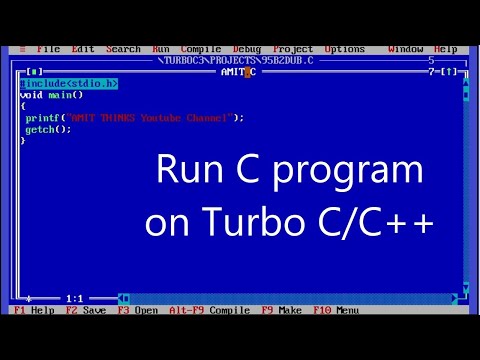 0:05:39
0:05:39
 0:06:19
0:06:19
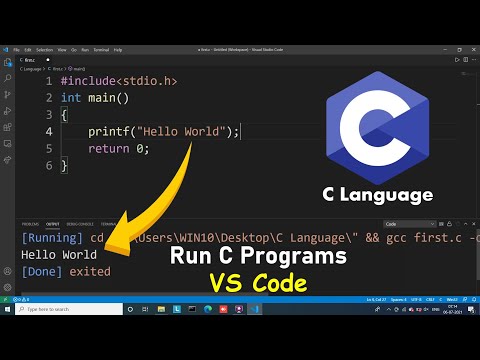 0:13:20
0:13:20
 0:09:28
0:09:28
 0:09:46
0:09:46
 0:01:38
0:01:38
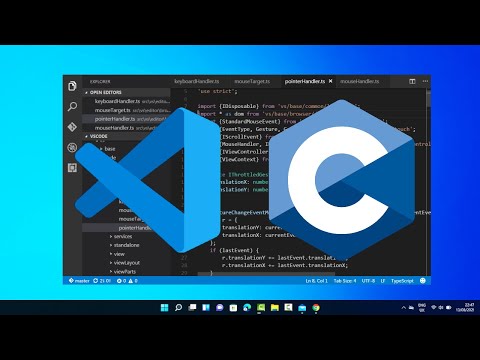 0:21:56
0:21:56
 0:04:31
0:04:31
 0:01:31
0:01:31
 0:04:52
0:04:52
 0:12:03
0:12:03
 0:04:34
0:04:34
 0:00:33
0:00:33
 0:10:56
0:10:56
 0:03:58
0:03:58
 0:11:03
0:11:03
 0:00:50
0:00:50
 0:02:30
0:02:30
 0:10:34
0:10:34