filmov
tv
Compile and run C code using Notepad++ (2021)

Показать описание
For compiling and running using MinGW:
--- UPDATE --- :
The following script will also prevent running the program if compilation is not successful.
npp_save
cd "$(CURRENT_DIRECTORY)"
cmd /c gcc -o "$(NAME_PART).exe" "$(FULL_CURRENT_PATH)" && "$(NAME_PART).exe"
--- THE SCRIPT SHOWN IN THE VIDEO ---
npp_save
cd "$(CURRENT_DIRECTORY)"
gcc -o "$(NAME_PART).exe" "$(FULL_CURRENT_PATH)"
"$(NAME_PART).exe"
For compiling and running using Visual C:
--- UPDATE --- :
The following script will also prevent running the program if compilation is not successful.
npp_save
cd "C:\Program Files (x86)\Microsoft Visual Studio\2019\Community\VC\Auxiliary\Build"
--- THE SCRIPT SHOWN IN THE VIDEO ---
npp_save
cd "C:\Program Files (x86)\Microsoft Visual Studio\2019\Community\VC\Auxiliary\Build"
cd $(CURRENT_DIRECTORY)
"$(NAME_PART).exe"
More info on Visual C scripts:
--- UPDATE --- :
The following script will also prevent running the program if compilation is not successful.
npp_save
cd "$(CURRENT_DIRECTORY)"
cmd /c gcc -o "$(NAME_PART).exe" "$(FULL_CURRENT_PATH)" && "$(NAME_PART).exe"
--- THE SCRIPT SHOWN IN THE VIDEO ---
npp_save
cd "$(CURRENT_DIRECTORY)"
gcc -o "$(NAME_PART).exe" "$(FULL_CURRENT_PATH)"
"$(NAME_PART).exe"
For compiling and running using Visual C:
--- UPDATE --- :
The following script will also prevent running the program if compilation is not successful.
npp_save
cd "C:\Program Files (x86)\Microsoft Visual Studio\2019\Community\VC\Auxiliary\Build"
--- THE SCRIPT SHOWN IN THE VIDEO ---
npp_save
cd "C:\Program Files (x86)\Microsoft Visual Studio\2019\Community\VC\Auxiliary\Build"
cd $(CURRENT_DIRECTORY)
"$(NAME_PART).exe"
More info on Visual C scripts:
How to Compile and Run C program Using GCC on Ubuntu (Linux)
Compile and run C code using Notepad++ (2021)
Compile and Run C Program Change
C compile and run a C program with cmd 🏗️ (optional video)
Compile and run C code using Visual Studio Code (2021)
How to compile and run C program in Visual Studio 2015
How do I run and compile my C code?
How to Compile C programs ⚙️⚙ with Batch Script ?! || Command Line in Terminal to Compile C program...
Build AI Apps with Semantic Kernel (C# + Python + JS)
How to Compile and Run C Program using Visual Studio Code Tasks
How to compile and run C code on Linux Debian and Ubuntu
How to Compile and Run c program using Terminal | C Programming Assignment Help
How to Run C Program in Notepad++: Compile & Run C with MinGW
How to compile and run c programing file using python language
Compile and Run C program using Sublime Text
How To Compile & Run C Programs in Visual Studio 2015
Compile and Execute C code in Notepad++
How to Compile and Run C program on Ubuntu Linux
How to compile and run C program in Visual Studio 2015/2016/2017 tutorial
How to compile C code using gcc
How to Write, Compile and Run C program in Linux Ubuntu/Mint (Non-Audio)(Text Only)
How to compile and run c / c++ program from command prompt in Windows 11 | GCC | G++ | CMD
C language: compile in Notepad++ NO PLUGINS REQUIRED
How to make first C program -Compile and run in Turbo c++
Комментарии
 0:04:31
0:04:31
 0:10:34
0:10:34
 0:07:55
0:07:55
 0:01:59
0:01:59
 0:15:51
0:15:51
 0:03:01
0:03:01
 0:14:20
0:14:20
 0:01:48
0:01:48
 0:55:39
0:55:39
 0:08:55
0:08:55
 0:01:32
0:01:32
 0:00:45
0:00:45
 0:12:03
0:12:03
 0:03:51
0:03:51
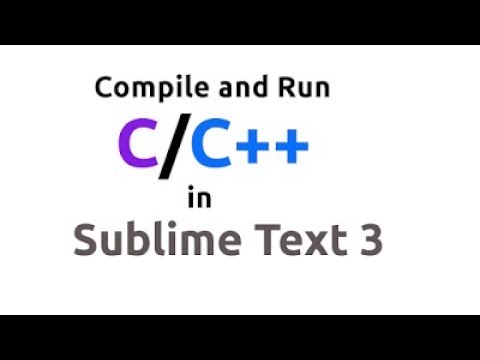 0:08:37
0:08:37
 0:03:22
0:03:22
 0:02:01
0:02:01
 0:04:02
0:04:02
 0:03:01
0:03:01
 0:00:18
0:00:18
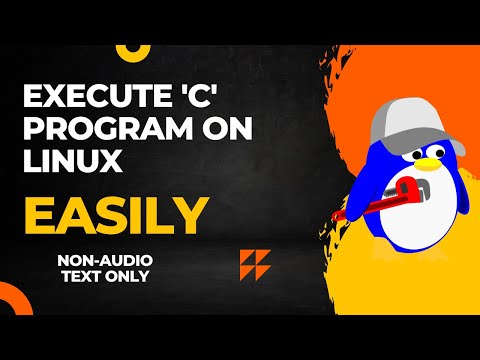 0:11:52
0:11:52
 0:04:52
0:04:52
 0:05:31
0:05:31
 0:04:35
0:04:35