filmov
tv
C compile and run a C program with cmd 🏗️ (optional video)
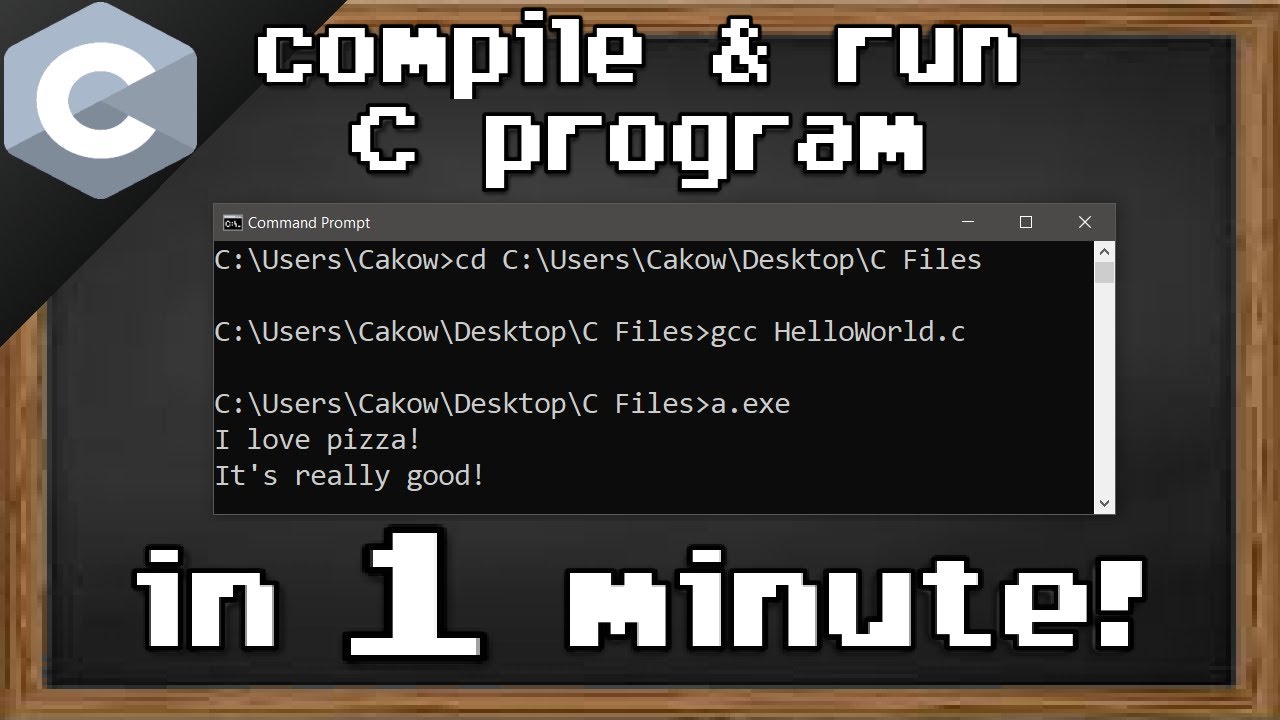
Показать описание
compile and run a c file with command prompt
#C #compile #run
⭐️Time Stamps⭐️
(00:00:00) intro
(00:00:17) Step 0. check if you have a gcc compiler
(00:00:34) Step 1. change directory to folder containing your c program
(00:01:00) Step 2. compile program
(00:01:13) Step 3. run compiled program
(00:01:30) summary
====================
Windows (open Command Prompt)
====================
0. gcc --version (check to see if you have a gcc compiler)
1. cd C:\Users\User\Desktop\C Files (change directory to folder w/ c file)
2. gcc HelloWorld.c (compile c file)
====================
mac OS (open Terminal)
====================
0. gcc --version (check to see if you have a gcc compiler)
1. cd (change directory to folder w/ c file)
2. gcc HelloWorld.c -o HelloWorld (compile c file)
3. ./HelloWorld (run compiled file)
====================
Linux (open Terminal)
====================
0. gcc --version (check to see if you have a gcc compiler)
1. cd (change directory to folder w/ c file)
2. gcc HelloWorld.c -o HelloWorld (compile c file)
3. ./HelloWorld (run compiled file)
#C #compile #run
⭐️Time Stamps⭐️
(00:00:00) intro
(00:00:17) Step 0. check if you have a gcc compiler
(00:00:34) Step 1. change directory to folder containing your c program
(00:01:00) Step 2. compile program
(00:01:13) Step 3. run compiled program
(00:01:30) summary
====================
Windows (open Command Prompt)
====================
0. gcc --version (check to see if you have a gcc compiler)
1. cd C:\Users\User\Desktop\C Files (change directory to folder w/ c file)
2. gcc HelloWorld.c (compile c file)
====================
mac OS (open Terminal)
====================
0. gcc --version (check to see if you have a gcc compiler)
1. cd (change directory to folder w/ c file)
2. gcc HelloWorld.c -o HelloWorld (compile c file)
3. ./HelloWorld (run compiled file)
====================
Linux (open Terminal)
====================
0. gcc --version (check to see if you have a gcc compiler)
1. cd (change directory to folder w/ c file)
2. gcc HelloWorld.c -o HelloWorld (compile c file)
3. ./HelloWorld (run compiled file)
Комментарии
 0:05:53
0:05:53
 0:03:01
0:03:01
 0:01:29
0:01:29
 0:12:03
0:12:03
 0:08:55
0:08:55
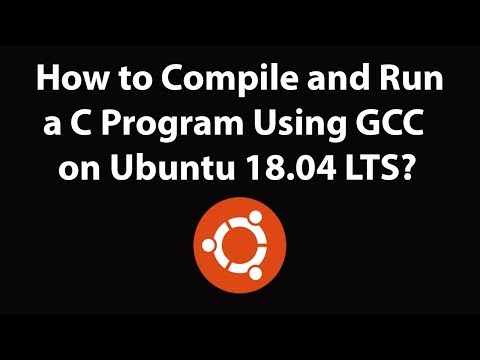 0:05:08
0:05:08
 0:02:34
0:02:34
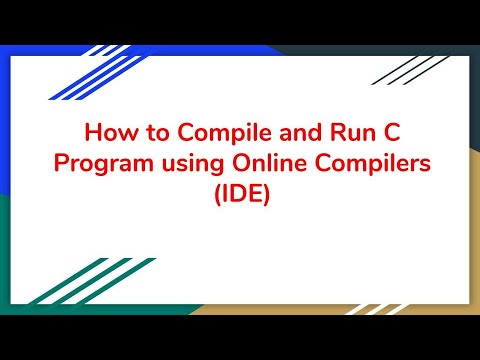 0:10:41
0:10:41
 0:00:31
0:00:31
 0:05:27
0:05:27
 0:04:02
0:04:02
 0:01:34
0:01:34
 0:01:33
0:01:33
 0:04:32
0:04:32
 0:03:04
0:03:04
 0:03:01
0:03:01
 0:04:02
0:04:02
 0:05:44
0:05:44
 0:02:39
0:02:39
 0:03:08
0:03:08
 0:03:06
0:03:06
 0:00:47
0:00:47
 0:01:00
0:01:00
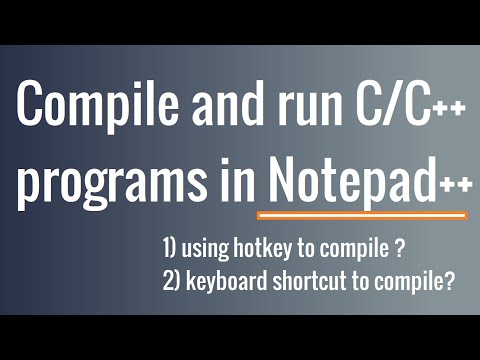 0:16:48
0:16:48