filmov
tv
How To Enable The Local Administrator Account in Workgroup Mode For Windows [Guide]
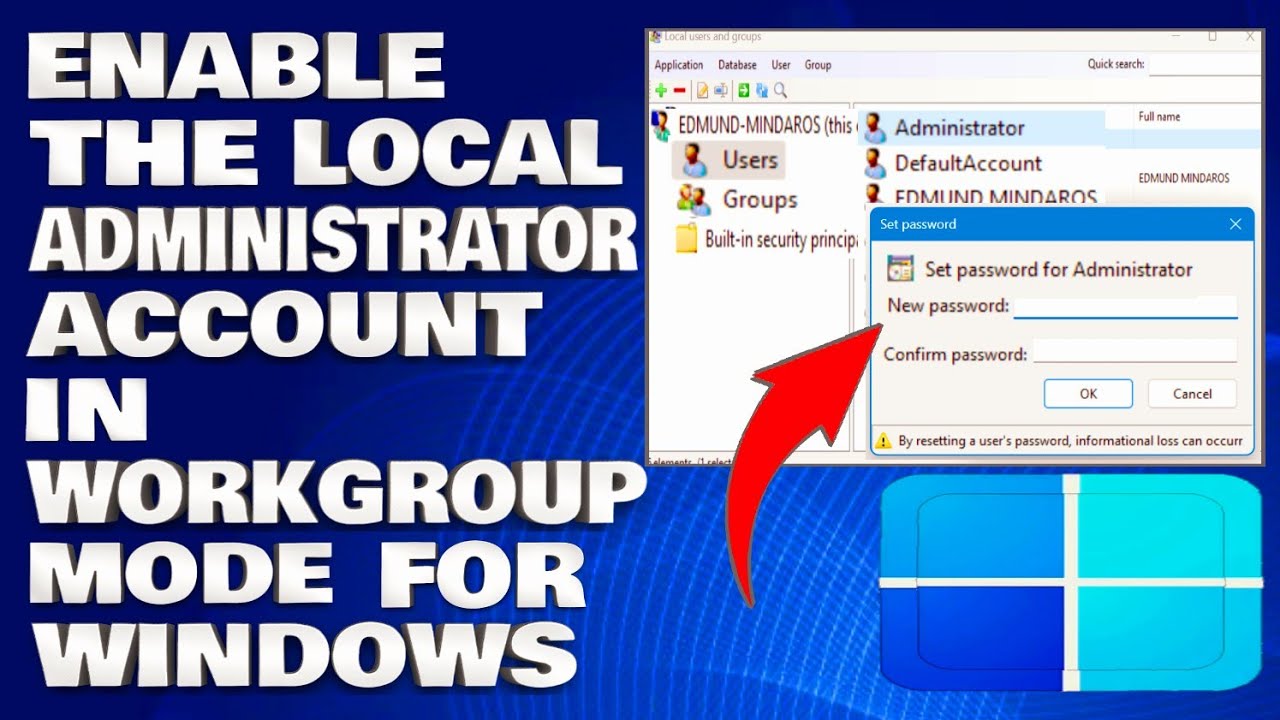
Показать описание
How To Enable The Local Administrator Account in Workgroup Mode For Windows [Guide]
In this guide tutorial, you will learn the steps to enable the local Administrator account in workgroup mode for windows. An administrator account is the at the hierarchy to manage all the activities for a system. Since the local administrator account is disabled by default, so in order to enable it, we need the user who is part of the default administrator group.
The local built-in account is similar to any other admin account, but it comes without the User Account Control (UAC) enabled which runs everything elevated (with administrator permissions).
Activate Local Administrator Account in WorkGroup Mode:
2. In the Local Users and Groups window, click Users from the left pane, then right-click the Administrator in the center pane. Select Properties.
3. In the Administrator Properties window, uncheck the option Account is disabled. Click Apply followed by OK.
4. Again right-click on Administrator and select Set Password in the following window.
5. Now click Proceed in the following window.
6. Finally, input a strong password in the following window. Click OK.
Issues Addressed In This Tutorial:
enable local admin account in safe mode
cannot enable local administrator account windows 10
group policy enable local administrator account
gpo enable local administrator account
how to enable a local administrator account
how to enable the local administrator account in windows 11
enable local administrator account in workgroup mode
enable local administrator account group policy
enable local administrator account gpo
enable local admin account gpo
You can change your existing account type to have administrative rights. However, the built-in administrator account comes with elevated rights out of the box. Which means you can make changes to your PC without being bothered by the User Account Control (UAC) prompt. It is a handy feature to use on a system with a fresh installation. You can install all your apps, setup network and other maintenance tasks with ease.
You can also use it as a backup account if you cannot sign in or if you do not have access to an admin account. By default, the Administrator account is not password protected. Though, you can secure it by adding an authentication method.
Thank you for watching this tutorial! I hope you found the information valuable and that it helps you on your journey. If you have any questions or suggestions, please leave them in the comments below. Don't forget to like and subscribe for more content like this. Stay curious, keep learning, and we'll see you in the next video!
Disclaimer: This channel doesn't promote any illegal contents, all content are provided by this channel is meant for educational purposes only and share my knowledge with everyone that is totally Legal, informational. And followed all the Youtube community guideline rules. The videos are completely for Legal.
#windows11 #windowstutorials #howto #fix
In this guide tutorial, you will learn the steps to enable the local Administrator account in workgroup mode for windows. An administrator account is the at the hierarchy to manage all the activities for a system. Since the local administrator account is disabled by default, so in order to enable it, we need the user who is part of the default administrator group.
The local built-in account is similar to any other admin account, but it comes without the User Account Control (UAC) enabled which runs everything elevated (with administrator permissions).
Activate Local Administrator Account in WorkGroup Mode:
2. In the Local Users and Groups window, click Users from the left pane, then right-click the Administrator in the center pane. Select Properties.
3. In the Administrator Properties window, uncheck the option Account is disabled. Click Apply followed by OK.
4. Again right-click on Administrator and select Set Password in the following window.
5. Now click Proceed in the following window.
6. Finally, input a strong password in the following window. Click OK.
Issues Addressed In This Tutorial:
enable local admin account in safe mode
cannot enable local administrator account windows 10
group policy enable local administrator account
gpo enable local administrator account
how to enable a local administrator account
how to enable the local administrator account in windows 11
enable local administrator account in workgroup mode
enable local administrator account group policy
enable local administrator account gpo
enable local admin account gpo
You can change your existing account type to have administrative rights. However, the built-in administrator account comes with elevated rights out of the box. Which means you can make changes to your PC without being bothered by the User Account Control (UAC) prompt. It is a handy feature to use on a system with a fresh installation. You can install all your apps, setup network and other maintenance tasks with ease.
You can also use it as a backup account if you cannot sign in or if you do not have access to an admin account. By default, the Administrator account is not password protected. Though, you can secure it by adding an authentication method.
Thank you for watching this tutorial! I hope you found the information valuable and that it helps you on your journey. If you have any questions or suggestions, please leave them in the comments below. Don't forget to like and subscribe for more content like this. Stay curious, keep learning, and we'll see you in the next video!
Disclaimer: This channel doesn't promote any illegal contents, all content are provided by this channel is meant for educational purposes only and share my knowledge with everyone that is totally Legal, informational. And followed all the Youtube community guideline rules. The videos are completely for Legal.
#windows11 #windowstutorials #howto #fix
Комментарии
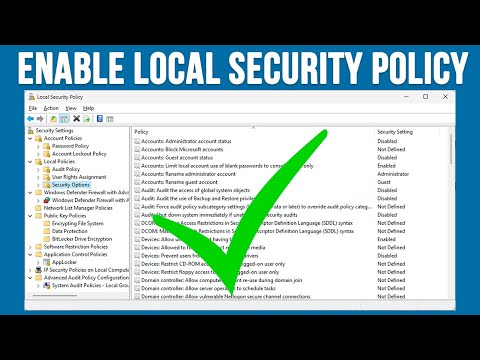 0:02:18
0:02:18
 0:00:33
0:00:33
 0:03:39
0:03:39
 0:03:15
0:03:15
 0:02:55
0:02:55
 0:03:05
0:03:05
 0:04:16
0:04:16
 0:02:12
0:02:12
 0:02:21
0:02:21
 0:02:09
0:02:09
 0:02:23
0:02:23
 0:00:59
0:00:59
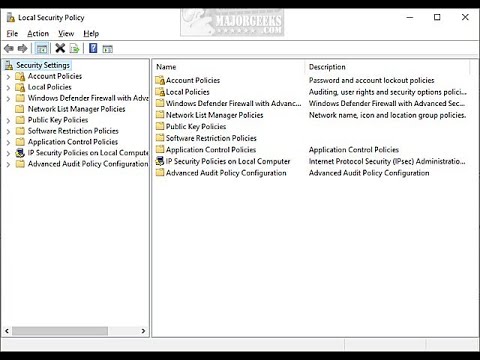 0:04:03
0:04:03
 0:00:41
0:00:41
 0:01:57
0:01:57
 0:01:08
0:01:08
 0:02:08
0:02:08
 0:08:34
0:08:34
 0:02:26
0:02:26
 0:00:23
0:00:23
 0:03:51
0:03:51
 0:02:54
0:02:54
 0:03:42
0:03:42
 0:00:57
0:00:57