filmov
tv
JMeter Beginner Tutorial 8 - How to create a Database Test Plan

Показать описание
How to create a Database Test Plan
Step 1 - Add mysql jdbc jar to Jmeter lib folder | Restart Jmeter
Step 2 - Add Thread Group
Step 3 - Add JDBC Conn Config | Provide the details of our DB
JDBC URL Format
Useful Tip:
The general format for a JDBC URL for connecting to a MySQL server is as follows, with items in square brackets ([ ]) being optional:
jdbc:mysql://[host1][:port1][,[host2][:port2]]...[/[database]] »
[?propertyName1=propertyValue1[&propertyName2=propertyValue2]...]
Here is a simple example for a connection URL:
jdbc:mysql://localhost:3306/sakila?profileSQL=true
Step 4 - Add JDBC Request
Step 5 - Add Listeners
Step 6 - Run and validate
________ ONLINE COURSES TO LEARN ________
------------ UI TESTING ------------
------------ API TESTING ------------
------------ MOBILE TESTING ------------
------------ CI | CD | DEVOPS ------------
------------ VERSION CONTROL SYSTEM ------------
------------ PERFORMANCE TESTING ------------
------------ JAVA ------------
------------ MAVEN ------------
------------ OTHERS ------------
------------ Follow ------------
Step 1 - Add mysql jdbc jar to Jmeter lib folder | Restart Jmeter
Step 2 - Add Thread Group
Step 3 - Add JDBC Conn Config | Provide the details of our DB
JDBC URL Format
Useful Tip:
The general format for a JDBC URL for connecting to a MySQL server is as follows, with items in square brackets ([ ]) being optional:
jdbc:mysql://[host1][:port1][,[host2][:port2]]...[/[database]] »
[?propertyName1=propertyValue1[&propertyName2=propertyValue2]...]
Here is a simple example for a connection URL:
jdbc:mysql://localhost:3306/sakila?profileSQL=true
Step 4 - Add JDBC Request
Step 5 - Add Listeners
Step 6 - Run and validate
________ ONLINE COURSES TO LEARN ________
------------ UI TESTING ------------
------------ API TESTING ------------
------------ MOBILE TESTING ------------
------------ CI | CD | DEVOPS ------------
------------ VERSION CONTROL SYSTEM ------------
------------ PERFORMANCE TESTING ------------
------------ JAVA ------------
------------ MAVEN ------------
------------ OTHERS ------------
------------ Follow ------------
Комментарии
 0:10:13
0:10:13
 0:09:09
0:09:09
 0:16:33
0:16:33
 0:06:35
0:06:35
 0:08:31
0:08:31
 0:12:57
0:12:57
 0:11:51
0:11:51
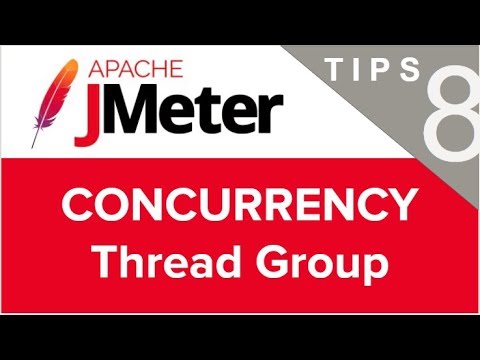 0:05:44
0:05:44
 0:12:31
0:12:31
 0:14:06
0:14:06
 0:42:35
0:42:35
 0:04:54
0:04:54
 0:14:14
0:14:14
 0:08:15
0:08:15
 0:11:33
0:11:33
 0:39:29
0:39:29
 0:50:52
0:50:52
 0:18:01
0:18:01
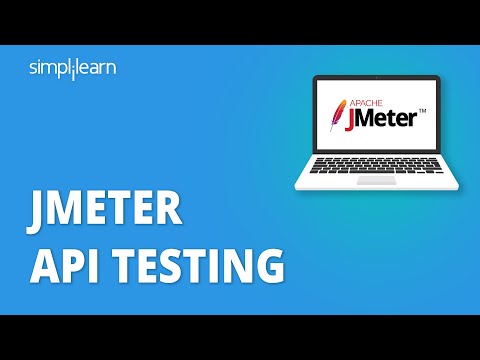 0:18:07
0:18:07
 0:05:53
0:05:53
 0:11:50
0:11:50
 0:06:55
0:06:55
 0:08:24
0:08:24
 0:00:15
0:00:15