filmov
tv
Using FreeDOS - EDIT

Показать описание
The standard FreeDOS text editor is really easy to use - but that doesn't mean it lacks in features. Let's look at a few features in the standard FreeDOS text editor, EDIT.
Thanks for watching!
Thanks for watching!
Using FreeDOS - EDIT
Using the Pico editor on FreeDOS
Using FreeDOS - vi text editor (elvis)
Using FreeDOS - FED folding text editor
Using FreeDOS - EDLIN
Installing FED Text Editor in FreeDOS
FreeDOS Edit 0.9a [IBM PC AT 486]
Using FreeDOS - BAT files
Using FreeDOS - installing programs
Using FreeDOS - FDIMPLES
Using FreeDOS - DOS Navigator
Using FreeDOS - Listening to music
FreeDOS EDIT.COM
Using FreeDOS - FDCONFIG.SYS
Using FreeDOS - FreeDOS for Linux users
Using FreeDOS - Bywater BASIC
FreeDOS edit command failing
Using FreeDOS - oZone GUI
How small can you make FreeDOS?
FreeDOS programming - Compiling with GCC
Why DOS Was (and Is) a Thing
FreeDOS programming - ECHO and TYPE
How to install FreeDOS + Review of features
Monster alma pişman olursun dediler.. ve (pişman değil pişmaniye oldum )
Комментарии
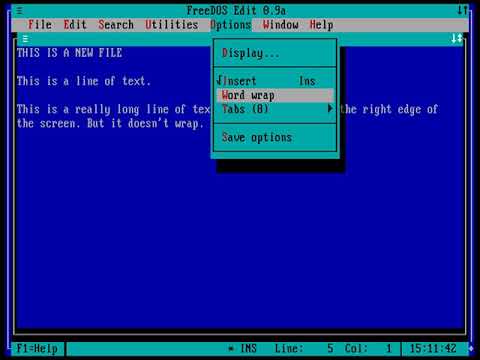 0:07:33
0:07:33
 0:06:14
0:06:14
 0:05:27
0:05:27
 0:08:51
0:08:51
 0:14:19
0:14:19
 0:09:17
0:09:17
 0:06:26
0:06:26
 0:10:02
0:10:02
 0:08:50
0:08:50
 0:05:24
0:05:24
 0:07:45
0:07:45
 0:05:02
0:05:02
 0:00:15
0:00:15
 0:10:03
0:10:03
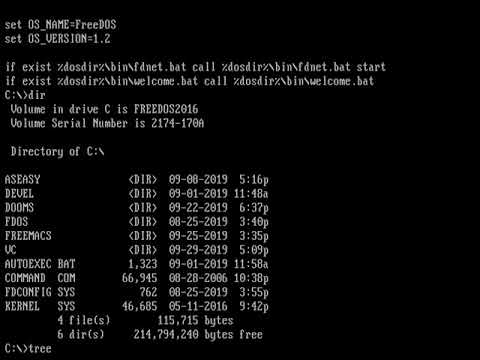 0:08:14
0:08:14
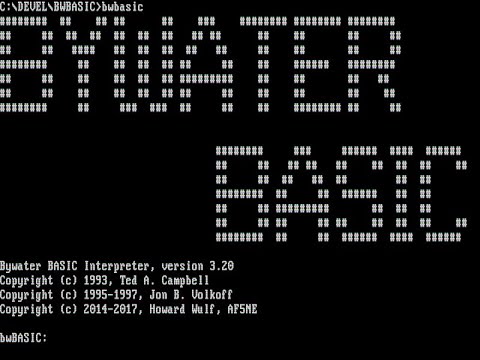 0:09:01
0:09:01
 0:01:27
0:01:27
 0:06:43
0:06:43
 0:16:17
0:16:17
 0:06:50
0:06:50
 0:32:24
0:32:24
 0:29:06
0:29:06
 0:15:22
0:15:22
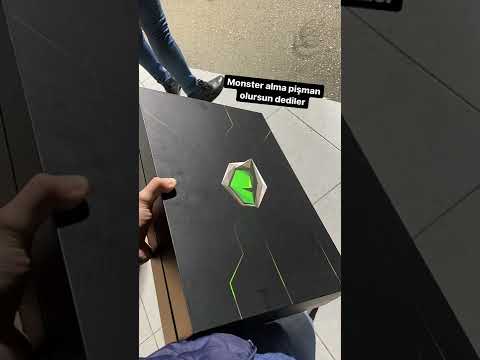 0:00:11
0:00:11