filmov
tv
How to Sync Google Calendar on iPhone or iPad | 2021

Показать описание
This video shows you how to sync your Google Calendar with your iPhone or iPad Calendars app in 2021. A lot has changed in the ios settings in the past few months, figure out how to navigate the settings to get Google Calendar to sync with your iPhones Calendar. This gives you the ability to view your Google Calendars in the Calendars app on iPhone or iPad and set up alerts around those events on your device.
Get more helpful videos here:
Get a FREE social media scam prevention course:
Check out our Cyber Scam Prevention Course:
Need technology help? Let us know here:
Our company lives by our mission statement: To help humanity stay safe by preventing fraud and unifying information.
Our company looks to be the number one resource for helping businesses and individuals avoid fraud and scams. By unifying information and creating learning opportunities, we believe we can help people avoid getting stolen from by criminals.
We not only look to be the number one resource but also hope to identify the ever-changing needs of our customers to create products that help them stay safe in a world that is constantly evolving.
Get more helpful videos here:
Get a FREE social media scam prevention course:
Check out our Cyber Scam Prevention Course:
Need technology help? Let us know here:
Our company lives by our mission statement: To help humanity stay safe by preventing fraud and unifying information.
Our company looks to be the number one resource for helping businesses and individuals avoid fraud and scams. By unifying information and creating learning opportunities, we believe we can help people avoid getting stolen from by criminals.
We not only look to be the number one resource but also hope to identify the ever-changing needs of our customers to create products that help them stay safe in a world that is constantly evolving.
Комментарии
 0:02:08
0:02:08
 0:02:04
0:02:04
 0:00:42
0:00:42
 0:04:33
0:04:33
 0:03:06
0:03:06
 0:02:27
0:02:27
 0:00:31
0:00:31
 0:02:18
0:02:18
 0:03:44
0:03:44
 0:04:46
0:04:46
 0:01:03
0:01:03
 0:03:21
0:03:21
 0:01:50
0:01:50
 0:09:03
0:09:03
 0:02:17
0:02:17
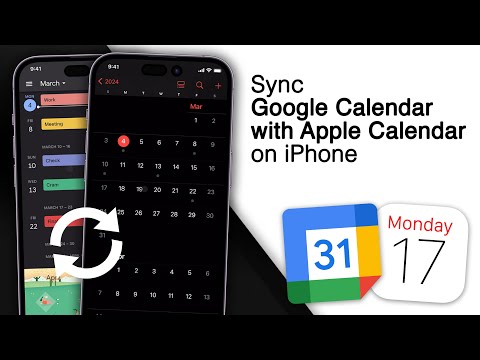 0:02:46
0:02:46
 0:00:49
0:00:49
 0:02:56
0:02:56
 0:09:45
0:09:45
 0:04:17
0:04:17
 0:01:26
0:01:26
 0:05:50
0:05:50
 0:02:18
0:02:18
 0:17:09
0:17:09