filmov
tv
How to Sync Two Google Calendars

Показать описание
How to sync two Google Calendars. Just enter the email address linked to the calendar you want to see. Request access. You can do this for your friends, or for yourself if you have 2 separate calendars.
Switch to your other calendar and gmail account, and click the link in the email to grant that access. Now you can toggle on and off two different Google or Gmail calendars.
If you have any questions, ask them below. Also if you have any requests for how to topics, put them in the comments below.
Switch to your other calendar and gmail account, and click the link in the email to grant that access. Now you can toggle on and off two different Google or Gmail calendars.
If you have any questions, ask them below. Also if you have any requests for how to topics, put them in the comments below.
How to Sync Two Google Calendars
Sync Multiple Google Drive Accounts on One Computer
Sync Multiple Google Account To Your Google Drive
How to Sync Two Google Calendars from Different Accounts
How to Sync Multiple Google Drive Accounts to One Computer
Sync2 - Sync Microsoft Outlook between PC's, mobile devices, Google - without a server
How to Quickly Sync Two Google Sheets Spreadsheets with Automated Updates in 2023
How To Sync Multiple Google Drive Accounts on Your Computer
How to Sync Multiple Google Calendars with iPhone and iPad
How To Sync Google Calendar with Outlook
Sync Folder in Your PC to Google Drive | How to Sync a Folder to Google Drive? | Drive Sync Folders
2-Way Sync: No Unique ID
Exciting Update: Sync Tasks with Google Events - Now Available!
How to Sync Data Between Two Google Sheets Automatically - Linking Google Sheets
How to Turn off Google Sync on an Android Phone
How To Sync Google Calendar with Outlook | two-way sync google calendar with outlook
How to Sync Google Calendar with Another Person
How to Sync Contacts Between 2 Google Accounts using your iPhone
Google Drive For Desktop Tutorial 2024 (Auto Sync Files)
How to connect Google Sheets and create a two way sync [AUTOMATED]
How to Sync Tabs Across Devices | There is No Better Option Like Chrome!
2 Ways to Pair / Sync REMOTE on Chromecast w/ Google TV
Sync Kya Hota Hai | What Is Sync | Sync Kya Hai In Chrome | Mobile Me Sync Kya Hota Hai
Easy 4 Minute Tutorial | Google Calendar Two-Way Sync in Notion | 2023 Guide
Комментарии
 0:02:08
0:02:08
 0:03:20
0:03:20
 0:05:58
0:05:58
 0:01:43
0:01:43
 0:03:31
0:03:31
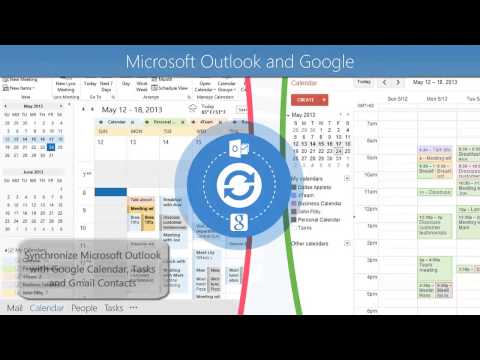 0:01:52
0:01:52
 0:03:20
0:03:20
 0:02:05
0:02:05
 0:01:01
0:01:01
 0:02:04
0:02:04
 0:03:11
0:03:11
 0:10:57
0:10:57
 0:02:47
0:02:47
 0:18:17
0:18:17
 0:00:40
0:00:40
 0:02:56
0:02:56
 0:01:16
0:01:16
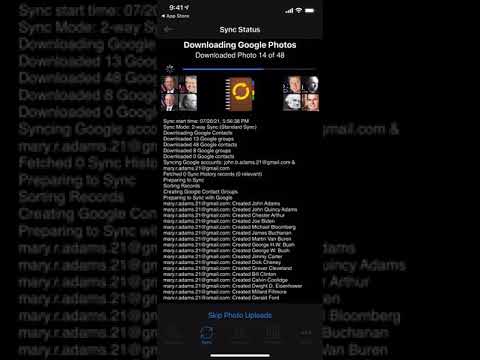 0:03:45
0:03:45
 0:04:46
0:04:46
 0:09:11
0:09:11
 0:02:04
0:02:04
 0:01:42
0:01:42
 0:02:57
0:02:57
 0:03:52
0:03:52