filmov
tv
How to make a PERFECT Youtube Tutorial Video with laptops & webcams

Показать описание
* Get Wondershare DemoCreator with up to 20% off during Halloween:
In this video, I'll show you how to create professional-level YouTube tutorials using Wondershare DemoCreator, an all-in-one screen recording and editing tool. Whether you're a content creator, teacher, or business professional, DemoCreator is packed with features like AI tools, customizable templates, and multitrack editing that will take your tutorial videos to the next level.
Key Features:
* Combine screen and webcam recordings for interactive tutorials.
* Annotate your screen in real-time with drawing tools.
* Use AI tools like the background remover and teleprompter to enhance your videos.
* Clean up your audio with AI speech enhancement and denoising tools.
* Edit videos easily with multitrack editing and effects like green screen and object remover.
🔗 LINKS MENTIONED:
🚀 Try Wondershare DemoCreator for FREE!
🍿 WATCH NEXT:
___________________
📧 For Sponsors:
⬇️ Download My Media Kit
💻 Products I Use
🎥 Mocha Pro (Motion Tracking)
15% discount Applied!
___________________
MY SOCIALS:
⌚️Timestamps:
0:00 Introduction
0:16 Overview of Wondershare DemoCreator
0:33 Screen and webcam recording setup
1:10 Real-time screen annotation tools
1:36 AI tools: Teleprompter, background remover, beautify
2:02 Multitrack editing features and audio enhancements
2:38 Video effects: Green screen and object remover
3:35 Using pan and zoom features
4:03 Additional editing tools: Transitions, assets, templates
4:26 Wrapping up
💬 SYNOPSIS
 0:00:18
0:00:18
 0:00:46
0:00:46
 0:00:13
0:00:13
 0:03:24
0:03:24
 0:00:59
0:00:59
 0:02:29
0:02:29
 0:00:43
0:00:43
 0:03:34
0:03:34
 0:01:37
0:01:37
 0:00:52
0:00:52
 0:00:28
0:00:28
 0:00:34
0:00:34
 0:00:45
0:00:45
 11:54:59
11:54:59
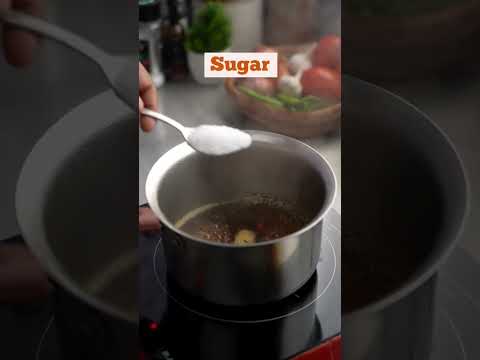 0:00:44
0:00:44
 0:00:51
0:00:51
 0:04:13
0:04:13
 0:00:38
0:00:38
 0:00:34
0:00:34
 0:00:49
0:00:49
 0:01:00
0:01:00
 0:11:02
0:11:02
 0:01:54
0:01:54
 0:00:29
0:00:29