filmov
tv
How to Import Excel(CSV) file in PhpMyAdmin (2024)

Показать описание
In this video, I'll show you how you can import excel file or csv file in phpmyadmin. PhpMyAdmin allows you to import CSV file or excel file easily. We need to arrange the columns in the CSV file in order in which the actual columns in the table are, or we need to assign name while import the csv file.
🌐Connect with me:
Steps to Import Excel/CSV to PhpMyAdmin:
1. Open PhpMyAdmin
2. Open table in which you want to import data
3. Click the import button
4. Click the browse button and select the csv file
5. Give names of columns in which csv file has data
By the end of this video, you'll see how you can export data from excel file or csv file in phpmyadmin. If you have any questions, let me know in the comments below.
#phpmyadmin #mysql #importcsv #importexcel
🌐Connect with me:
Steps to Import Excel/CSV to PhpMyAdmin:
1. Open PhpMyAdmin
2. Open table in which you want to import data
3. Click the import button
4. Click the browse button and select the csv file
5. Give names of columns in which csv file has data
By the end of this video, you'll see how you can export data from excel file or csv file in phpmyadmin. If you have any questions, let me know in the comments below.
#phpmyadmin #mysql #importcsv #importexcel
 0:03:22
0:03:22
 0:01:14
0:01:14
 0:01:39
0:01:39
 0:03:23
0:03:23
 0:00:29
0:00:29
 0:01:19
0:01:19
 0:05:04
0:05:04
 0:01:20
0:01:20
 0:04:58
0:04:58
 0:03:08
0:03:08
 0:26:53
0:26:53
 0:06:01
0:06:01
 0:06:20
0:06:20
 0:05:08
0:05:08
 0:00:44
0:00:44
 0:04:02
0:04:02
 0:07:06
0:07:06
 0:01:38
0:01:38
 0:04:14
0:04:14
 0:05:01
0:05:01
 0:04:21
0:04:21
 0:03:14
0:03:14
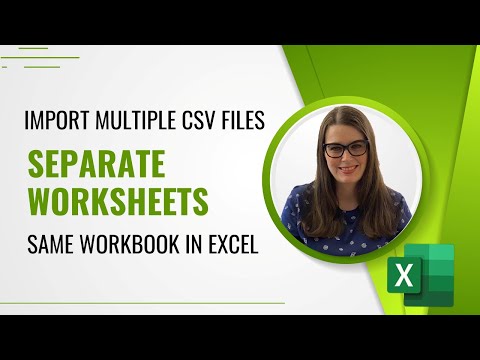 0:05:07
0:05:07
 0:03:14
0:03:14