filmov
tv
How to Save Excel File as a CSV File
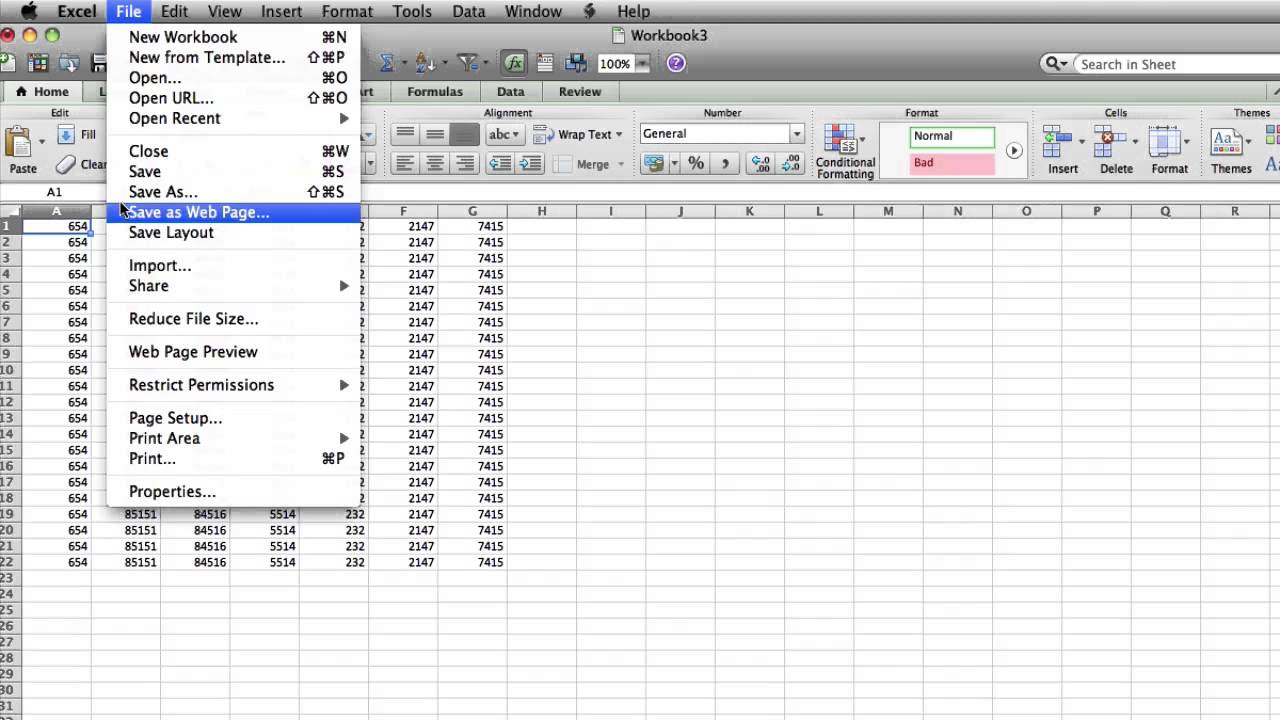
Показать описание
In this tutorial we will show you how to save excel file as a CSV file.
To save an excel file as a CSV file open the file you'd like to save.
Select file from the top menu. Then select save as.
Name the file. Select the save location.
In the format type dropdown select CSV comma separated vales (CSV) and click save. The excel sheet will now be saved as a CSV file.
To save an excel file as a CSV file open the file you'd like to save.
Select file from the top menu. Then select save as.
Name the file. Select the save location.
In the format type dropdown select CSV comma separated vales (CSV) and click save. The excel sheet will now be saved as a CSV file.
How To Save Excel File | How to save excel file on desktop
How to Save as on Desktop in Microsoft Excel Workbook Sheet Spreadsheet [Tutorial]
How to Save Excel File as a CSV File
Excel for Beginners - Save, Save As & Saving Different File Types
How to save Excel File on Windows 10
5 Ways to Save Excel as a PDF
How to save excel sheet as pdf without cutting off
Excel 2016 - Save File - How to Save As on Desktop in Microsoft Workbook Sheet Spreadsheet Data MS
Excel 365 for Beginners: How to Use Templates to Save Time (10 of 51)
How to Save Excel as PDF in Landscape
How to Save an Excel Spreadsheet to Look Like a Single Page : Using MS Excel
Excel: Saving and Sharing
excel file saving | save file in excel
How to Convert Excel file into PDF in MS Excel | Save Excel file as PDF | Excel to PDF Convert
How to Set a Password to an Excel File
Excel VBA - Save a Macro Workbook
How to Convert Excel to JPG High-Resolution Image, XLSX to JPEG Photo converter HD Free
'How To Save Excel File On Desktop' | how to save excel file on desktop with excel data fi...
Password Protect Excel File: How to Save a Workbook With a Password
How to Move an Excel Worksheet to Another Workbook
How to Save Entire Workbook As PDF From Excel
How to Save an Image from Excel - Tutorial
How To Save Excel File On Desktop | Save Excel File On Desktop | Save As Excel File On Desktop
Excel VBA Macro Save .xlsm File to Specific Location as .xlsx | File Name Based on Cell Values
Комментарии
 0:01:45
0:01:45
 0:01:10
0:01:10
 0:00:29
0:00:29
 0:04:00
0:04:00
 0:02:07
0:02:07
 0:04:39
0:04:39
 0:01:20
0:01:20
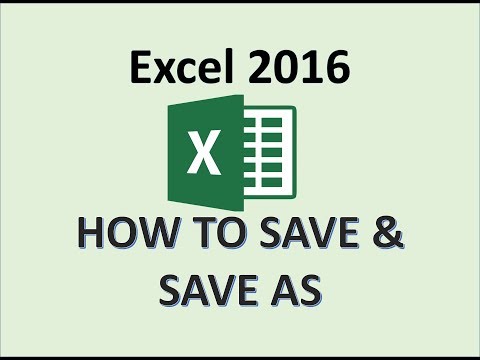 0:03:33
0:03:33
 0:07:36
0:07:36
 0:01:00
0:01:00
 0:01:45
0:01:45
 0:03:43
0:03:43
 0:00:45
0:00:45
 0:03:26
0:03:26
 0:00:34
0:00:34
 0:02:04
0:02:04
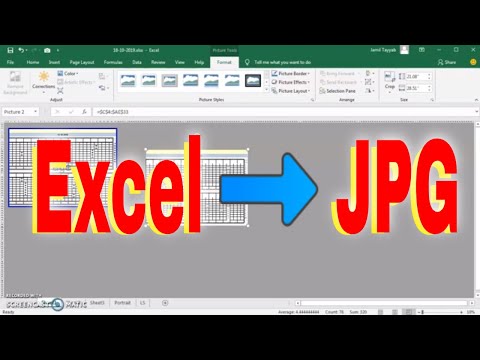 0:02:10
0:02:10
 0:03:01
0:03:01
 0:01:59
0:01:59
 0:00:34
0:00:34
 0:02:59
0:02:59
 0:04:34
0:04:34
 0:04:32
0:04:32
 0:15:08
0:15:08