filmov
tv
Chrome Dev Tools: Elements Tab

Показать описание
If you right click and select 'Inspect element', you can have access to the elements tab. You can change text, background color, text color, and any other CSS or HTML you'd like!
These changes don't set up automatically, so don't use this as an IDE or a place to create or edit anything you want to save. You can set up something called "persistant authoring" to save.
Cascade, inherit, and other css rules still apply, so keep that in mind as you play around. Additionally, overridden styles will be shown as having a strike through them.
It should also be noted that all of the code you're seeing in this 'tree' is current HTML, not original onload. If you use javascript or jquery to change something, it will be updated on this tree.
Padding, border, and margins are easily inspected and edited using the colorful box on the right or bottom side.
Chrome Dev Tools: Elements Tab
Chrome Developer Tools: Elements Tab
Chrome Dev Tools Tutorials #1: Elements and Sources Tab
21+ Browser Dev Tools & Tips You Need To Know
The elements Tab In The Chrome Developer Tools
Debugging NativeScript Apps with the Chrome Dev Tools Elements Tab
Chrome DevTools Tutorials - 1 - Elements Tab | Elements Panel
Chrome Dev Tools: Sources Tab
Elements Tab in Chrome DevTools to View and Modify the DOM
Mastering Inspect Element: Tips and Tricks for Web Development and Debugging
Chrome DevTools Crash Course - using Chrome 'Inspector' for CSS Development
4 Must-know Features of Chrome Dev Tools
Chrome DevTools - Crash Course
How to Find Class or ID in Inspect chrome browser.
How to inspect animations #DevToolsTips
Setting Breakpoint at Event Listeners | Debugging with Chrome DevTools
Google Chrome devtools - reset to default and change the dock position | 2022
Chrome DevTools - Elements Panel
Chrome Developer Tools: Elements
Chrome DevTools - Everything you need to know
Chrome Dev Tools 101: A Beginner's Guide to Using Dev Tools
Using Chrome Developer Tools to Finding Largest Contentful Paint and Cumulative Layout Shift
A Beginner's Guide to Chrome Developer Tools | Elements | Console | Network | Performance
Chrome Dev Tools: Network Tab
Комментарии
 0:03:58
0:03:58
 0:09:28
0:09:28
 0:24:58
0:24:58
 0:09:26
0:09:26
 0:07:12
0:07:12
 0:02:05
0:02:05
 0:15:46
0:15:46
 0:01:39
0:01:39
 0:21:46
0:21:46
 0:00:20
0:00:20
 0:11:13
0:11:13
 0:01:01
0:01:01
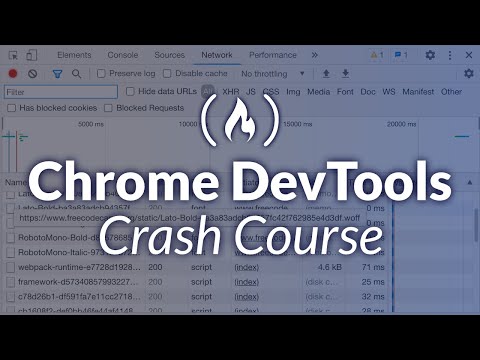 1:14:51
1:14:51
 0:00:23
0:00:23
 0:04:53
0:04:53
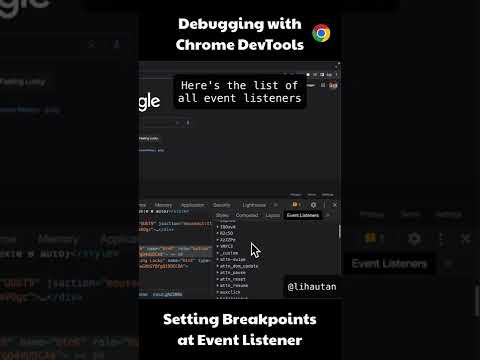 0:00:38
0:00:38
 0:01:30
0:01:30
 0:14:16
0:14:16
 0:10:59
0:10:59
 0:21:02
0:21:02
 0:17:25
0:17:25
 0:02:38
0:02:38
 0:25:33
0:25:33
 0:02:01
0:02:01