filmov
tv
Chrome Dev Tools: Sources Tab

Показать описание
The 'Sources' tab is most useful for debugging JavaScript. The bigger your project is, the harder it can be to find exactly where a problem occurs.
You can select different parts of the code to be 'breakpoints', checkpoints that will stop the code at that exact moment.
There are different breakpoints you can watch for, like for a specific line of code, on a DOM event, a server request called XMLHTTP request, or a javascript event.
When you set a breakpoint, the browser pauses everything when it interprets that line of code or event.
By slowing everything down and giving yourself a chance to examine what's happening at every spot you've set, you can keep track of exactly what's happening in the page or app.
Once all of the breakpoints are set, you can step through the code and examine the state of your page or app at every breakpoint.
Just like with elements, you can live-edit through dev tools, but remember to save those changes however you can so your progress isn't lost.
Chrome Dev Tools: Sources Tab
Chrome Dev Tools Source Panel and Breakpoints
Chrome DevTools Tutorials - 2 - Sources Tab | Debugging in JavaScript
Chrome DevTools Tutorial 6: The Sources Tab and Basic Debugging
Chrome Dev Tools: Resources Tab
Debugging JavaScript in Chrome DevTools | STOP using console log
Chrome DevTools - Crash Course
Chrome Dev Tools Tutorials #1: Elements and Sources Tab
Debugging JavaScript - Chrome DevTools 101
Chrome DevTools - Everything you need to know
Chrome Dev Tools: Console Tab
Chrome Dev Tools Console Super Powers
Chrome Dev Tools: Summary Tab
Chrome DevTools Sources Tab for Debugging: How to Use It
Chrome DevTools Tutorial 4: A Tour of the Developer Tools
Chrome Dev Tools 101: A Beginner's Guide to Using Dev Tools
Chrome Dev Tools: Memory Tab
Local Overrides in Chrome Dev Tools
Demystifying the Browser Networking Tab in Developer Tools With Examples
Inspect Network Activity - Chrome DevTools 101
Enable / Disable JavaScript in Chrome Developer Tools
Google Chrome Dev Tools - Source Tab
Chrome DevTools Complete Course - Learn to debug your frontend code
How hackers use DevTools - Web Security #4
Комментарии
 0:01:39
0:01:39
 0:18:21
0:18:21
 0:10:13
0:10:13
 0:02:55
0:02:55
 0:01:02
0:01:02
 0:12:15
0:12:15
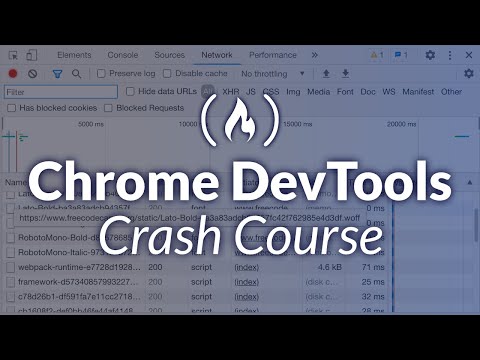 1:14:51
1:14:51
 0:24:58
0:24:58
 0:07:28
0:07:28
 0:21:02
0:21:02
 0:01:44
0:01:44
 0:16:44
0:16:44
 0:01:56
0:01:56
 0:30:48
0:30:48
 0:03:57
0:03:57
 0:17:25
0:17:25
 0:03:20
0:03:20
 0:10:11
0:10:11
 0:20:55
0:20:55
 0:09:00
0:09:00
 0:00:41
0:00:41
 0:34:41
0:34:41
 1:53:49
1:53:49
 0:11:37
0:11:37