filmov
tv
21+ Browser Dev Tools & Tips You Need To Know

Показать описание
#webdev #chrome #tips
🔗 Resources
📚 Chapters
00:00 1. Design Mode
01:04 2. Command Palette
01:20 3. Screenshots
01:29 4. Visual Coverage
02:10 5. Dollar Sign Shortcut
02:37 6. Live Expression
02:53 7. Snippets
03:07 8. Redeclare variables
03:22 9. Copy Elements
03:50 10. Force State
04:12 11. Animation Timeline
04:30 12. Rendering FPS
04:51 13. Grid & Flexbox Editor
05:20 14. VisBug
05:32 15. Responsive Devices
05:49 16. Sensors
06:00 17. Lighthouse
06:21 18. Network Waterfall
06:51 19. Server Timing API
07:13 20. Performance
08:14 21. Memory Profile
08:51 Be Brave
🤓 Install the quiz app
🔥 Watch more with Fireship PRO
Use code lORhwXd2 for 25% off your first payment.
🎨 My Editor Settings
- Atom One Dark
- vscode-icons
- Fira Code Font
21+ Browser Dev Tools & Tips You Need To Know
Chrome DevTools - Everything you need to know
What’s new in DevTools: Chrome 124-126
Browser DEV Tools: Die Grundlagen
Chrome 101 - What’s New in DevTools
14 Must Know Chrome Dev Tools Tricks - #JavaScript30 9/30
Performance insights panel #DevToolsTips
Chrome Dev Tools Overview for Web Testing
#59 An Overview of JavaScript Runtime | JavaScript Runtime & Engine | A Complete JavaScript Cour...
Setting Breakpoint at Event Listeners | Debugging with Chrome DevTools
Chrome DevTools in 60 seconds!
10 Minute Tip: Browser Developer Tools
Browser DEV Tools: JavaScript Debugging
Chrome devtools just added built-in Flex editor.
The Best React Helper Tool - React Dev Tools Tutorial
Chrome DevTools Complete Course - Learn to debug your frontend code
Google Chrome Developer Tools: 12 Tricks to Develop Quicker
How To Use Developer Tools in Web Development Ft. (CHROME, FIREFOX, EDGE)
Know your Browser Dev Tools! - Daniel Hochleitner
Chrome 76 - What’s New in DevTools
Getting Started with the axe DevTools Browser Extension
Google Chrome Developer Tools (DevTools) ni o’rganish
Selenium 4 - Understanding and Working with Chromium Dev Tools
Browser Tier List (For Software Developers)
Комментарии
 0:09:26
0:09:26
 0:21:02
0:21:02
 0:07:30
0:07:30
 0:18:01
0:18:01
 0:06:03
0:06:03
 0:10:36
0:10:36
 0:07:43
0:07:43
 0:28:07
0:28:07
 0:11:20
0:11:20
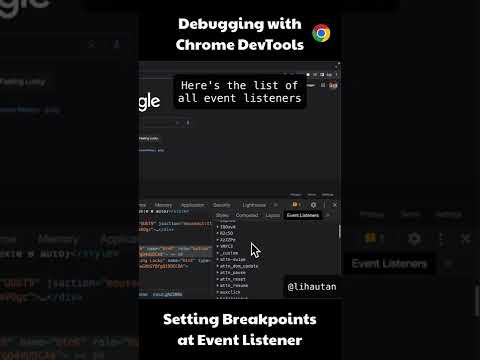 0:00:38
0:00:38
 0:01:43
0:01:43
 0:07:28
0:07:28
 0:38:00
0:38:00
 0:01:03
0:01:03
 0:23:30
0:23:30
 1:53:49
1:53:49
 0:04:37
0:04:37
 0:08:01
0:08:01
 0:50:03
0:50:03
 0:04:41
0:04:41
 0:02:07
0:02:07
 0:30:37
0:30:37
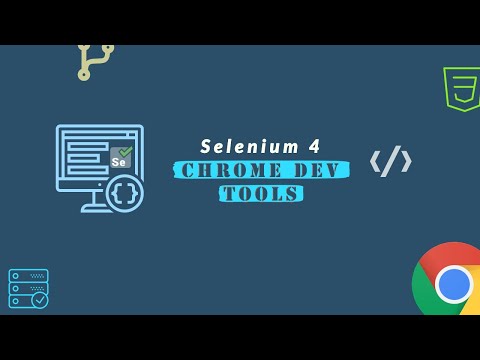 0:16:01
0:16:01
 0:00:59
0:00:59