filmov
tv
A Beginner's Guide to Chrome Developer Tools | Elements | Console | Network | Performance

Показать описание
The DevTools is an essential tool for any web developer. In this video we check out together the Chrome Dev Tools and some of the things it can do that as a web developer you will use the most. Manipulating DOM elements on the fly, prototyping CSS styles, debugging JavaScript and checking a website's performance are some of things you can do with this amazing tool!
Oh, you want to buy me a coffee? How sweet! ❤️ ☕
Ko-fi supporters get access to exclusive content and are the first to know what's coming! ❤️
Timestamps:
00:00 - Intro
01:10 - Open / Shortcuts
01:45 - Select element on hover
03:15 - Responsive - devices / orientation check
05:00 - DOM manipulation / CSS prototyping
16:00 - The Console
19:20 - Sources Panel - JavaScript debug (Breakpoints)
20:55 - Lighthouse Panel - Performance check
22:45 - The Network Tab - XML Http Requests
Leave your comment and suggestions for next videos!
SUBSCRIBE - Help to spread the love! ❤️️
NOW ON RUMBLE 😎
FOLLOW ME
CHECK IT OUT
Oh, you want to buy me a coffee? How sweet! ❤️ ☕
Ko-fi supporters get access to exclusive content and are the first to know what's coming! ❤️
Timestamps:
00:00 - Intro
01:10 - Open / Shortcuts
01:45 - Select element on hover
03:15 - Responsive - devices / orientation check
05:00 - DOM manipulation / CSS prototyping
16:00 - The Console
19:20 - Sources Panel - JavaScript debug (Breakpoints)
20:55 - Lighthouse Panel - Performance check
22:45 - The Network Tab - XML Http Requests
Leave your comment and suggestions for next videos!
SUBSCRIBE - Help to spread the love! ❤️️
NOW ON RUMBLE 😎
FOLLOW ME
CHECK IT OUT
Комментарии
 0:05:58
0:05:58
 0:06:18
0:06:18
 0:17:25
0:17:25
 0:25:33
0:25:33
 0:17:17
0:17:17
 0:09:13
0:09:13
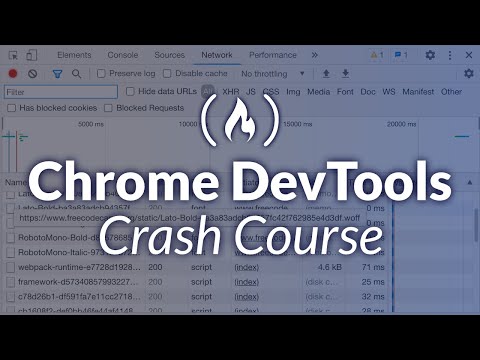 1:14:51
1:14:51
 1:06:25
1:06:25
 0:00:51
0:00:51
 0:21:02
0:21:02
 0:04:30
0:04:30
 0:04:01
0:04:01
 0:07:25
0:07:25
 0:11:34
0:11:34
 0:01:51
0:01:51
 0:10:53
0:10:53
 0:19:31
0:19:31
 0:02:50
0:02:50
 0:25:28
0:25:28
 0:06:00
0:06:00
 0:01:21
0:01:21
 0:00:27
0:00:27
 0:09:57
0:09:57
 0:11:00
0:11:00