filmov
tv
How to Install Batocera on Steam Deck (Bios & Games)

Показать описание
This tutorial will teach you how to install Batocera on your Steam Deck. In addition, this tutorial will provide you with a crash course on Batocera so that you can quickly get the most out of your Steam Deck while running Batocera. Finally, I share exclusive content that you won't find anywhere else.
Links mentioned in this video:
Recommendations & Accessories for the Steam Deck:
#Batocera
#BatoceraNation
@BatoceraNation
Our Discord:
Our Website:
Our Retrogaming Store is where you can purchase T-Shirts, Hoodies, Crewneck Sweatshirts, Long Sleeve T-Shirts, Baseball T-Shirts, Masks, Mugs, Pillows, Totes, Tapestries, Pins, Phone Cases, Stickers, Magnets, and other merchandise featuring retro gaming.
Links mentioned in this video:
Recommendations & Accessories for the Steam Deck:
#Batocera
#BatoceraNation
@BatoceraNation
Our Discord:
Our Website:
Our Retrogaming Store is where you can purchase T-Shirts, Hoodies, Crewneck Sweatshirts, Long Sleeve T-Shirts, Baseball T-Shirts, Masks, Mugs, Pillows, Totes, Tapestries, Pins, Phone Cases, Stickers, Magnets, and other merchandise featuring retro gaming.
How To Install Batocera To A Hard Drive - SSD Or External HD
Batocera Full Installation to Portable USB and Hard Drive
Install Batocera On The Raspberry Pi 4 Full Setup Guide - Retro Gaming Goodness!
Batocera PC Retro Gaming Setup Guide: PC Gaming from a USB Stick!
How to Install Batocera 36
How to Setup Batocera Linux and turn your old PC / Laptop into a Retro-Gaming Beast
How to Install Batocera CFW on the Anbernic RG35XX H & PLUS || Is it really worth it??
Ultimate Batocera 40 Emulator Frontend Setup Guide For PC 2024 #batocera #emulator #frontend
DIY Retro Game Console: Install Batocera on any PC with this Manual Live Linux Method! (2023)
[V40 GUIDE BELOW]Batocera 39 Frontend Emulator Setup Guide For PC 2024 #batocera #emulator #frontend
Batocera PC Retro Gaming Setup Guide
How To Install BIOS Files On Batocera All At Once! - Easiest Way To Setup Each Emulator / Collection
How To Install The New BATOCERA 38 Bios Files
How to Install Batocera on Steam Deck (Bios & Games)
Batocera v39 Quick Start Guide
How to Install Batocera 31 on a PC
Anbernic RG35XX BATOCERA Install Guide - CFW Video Tutorial
Transform ANY PC into a Retro Gaming Console
Installing Batocera
How to Install Batocera Lite on the Anbernic RG35XX H + First Impressions
How to install BATOCERA in VirtualBox | Retro Games back to life
Batocera Install Tutorial
Batocera. Retro gaming on Mac, Linux or Windows. Full setup and gaming tutorial.
Batocera - Installation auf interne Festplatten oder USB Sticks
Комментарии
 0:06:05
0:06:05
 0:33:47
0:33:47
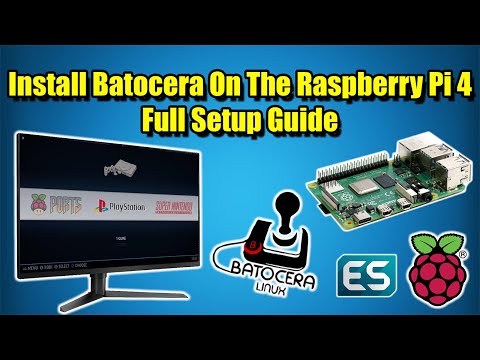 0:16:03
0:16:03
 0:18:27
0:18:27
 0:53:08
0:53:08
 0:13:04
0:13:04
 0:12:36
0:12:36
 0:32:42
0:32:42
 0:18:35
0:18:35
![[V40 GUIDE BELOW]Batocera](https://i.ytimg.com/vi/WNWV_PJhhGA/hqdefault.jpg) 0:27:45
0:27:45
 0:35:30
0:35:30
 0:06:46
0:06:46
 0:12:40
0:12:40
 0:58:55
0:58:55
 0:09:07
0:09:07
 0:34:38
0:34:38
 0:12:13
0:12:13
 0:36:59
0:36:59
 0:22:18
0:22:18
 0:13:46
0:13:46
 0:04:29
0:04:29
 0:07:28
0:07:28
 0:19:51
0:19:51
 0:07:56
0:07:56